Replaced WiFi Module, having issues connecting..
-
Hey there, so I was given a Vivedino Troodon 1.0 that uses a Troodon specific board that runs on RRF.. so I know this doesn't apply specifically to Duet. Hoping maybe you all can provide some help though.
I had to remove the old wifi chip, an ESP-07S chip. I had to replace it because the pad where the antenna connection (U.FL) broke off.
I think I got the new chip soldered in correctly, but now I'm just getting this from YAT:
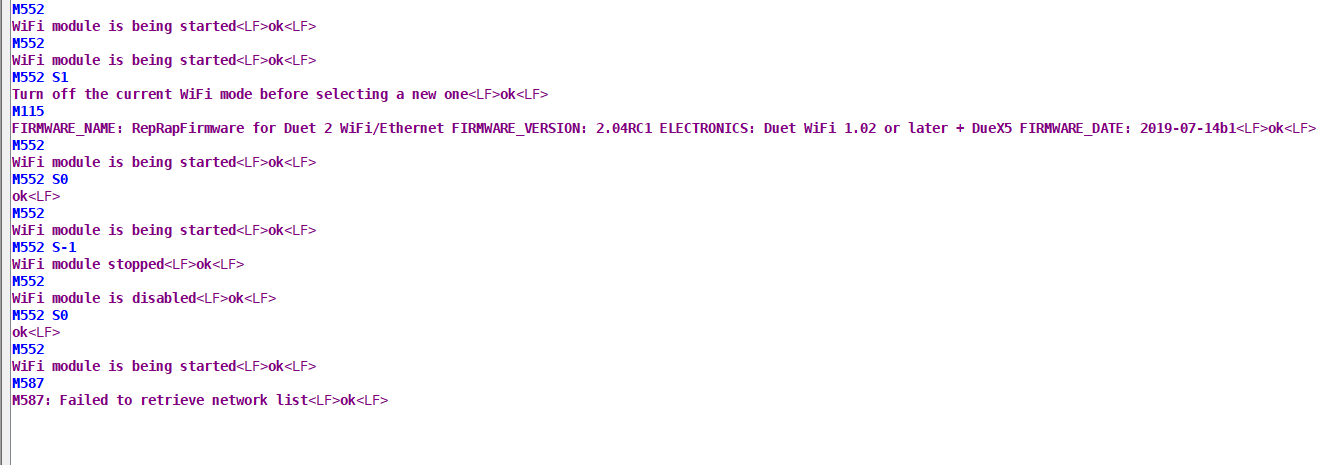
Any guidance or advice would be great! I was going to link the controller on their website but I can't post links yet... thanks.
-
@ajmill21 ha e you flashed the firmware to it using M997 S1?
-
@ajmill21 What did you replace the old wifi chip with? The ESP-07 (no S) has insufficient flash memory for DuetWiFiServer 2.1.0, but older v1.27 words. Duet WiFi boards with external antenna originally used the ESP-07S which has 4Mb. Later ones use the WROOM-02U which is a different size package.
Ian
-
@jay_s_uk I have not, I’m going to try that right now!
-
@droftarts the old and new chip were both the 07S..
This is the chip I used. (Never mind can’t post links.. it was a 2 pack off Amazon for $7.48)It looks identical to the old one. But I’m definitely not an electronics expert. I appreciate all your all’s replies.
-
@jay_s_uk That was definitely the first problem!
Here's what I'm getting now..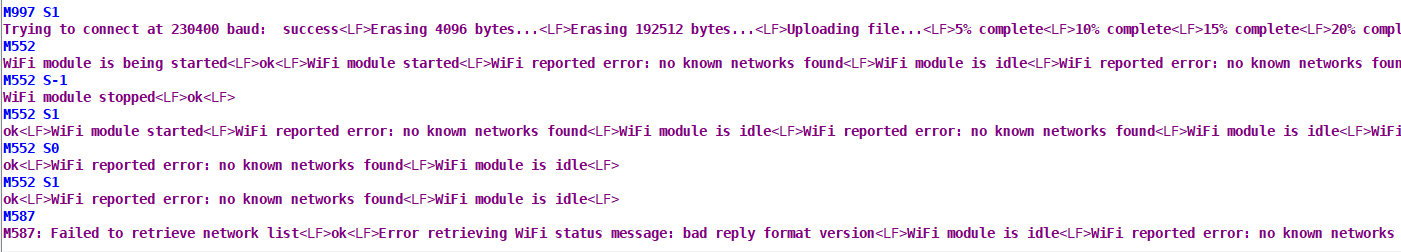
-
@ajmill21 there will be no networks saved so time to send your wifi details with M587
-
@ajmill21 I've upvoted a couple of your posts, so you should be able to upload links and images. It's an anti-spam measure, which works, but limits new users a little!
Now it's working, for setting up see https://docs.duet3d.com/en/How_to_guides/Getting_connected/Getting_connected_to_your_Duet#h-5-connect-duet-to-network
Edit: set up YAT so it responds correctly, with <LF> converted, see
Set YAT to use <LF> as the end of line character. This will improve the readability of the messages coming from the Duet. Click "Text Settings" in the "Terminal Settings" and change "EOL sequence:" to <LF>. Click "OK" to close Text Settings. Click "OK" again to close Terminal Settings.
Then send M122 and post the response to check which version of the DuetWiFiServer you installed. Also, you can cut and paste text into your reply, which is preferable to images, which are harder for us to quote back to you if needed.
Ian
-
@droftarts Yeah buddy! I'm connected, did that M552 S0, M587 and set up network and I'm now connected. I should've tried that before commenting again. Thanks again for your all's help! It seems really obvious now that I have to upload the firmware to the new wifi chip
 lol
lolThanks for helping me out! We can close this issue

-
@droftarts Also thanks for the upvotes! Totally understand the rule

-
@droftarts Ahh yeah, that made it much better to read.
I think we're all good, but here's my M122

M122
=== Diagnostics ===
RepRapFirmware for Duet 2 WiFi/Ethernet version 2.04RC1 running on Duet WiFi 1.02 or later + DueX5
Board ID: 08DJM-9178L-L4MSJ-6J9FG-3S86T-982LP
Used output buffers: 1 of 24 (12 max)
=== RTOS ===
Static ram: 25680
Dynamic ram: 94268 of which 296 recycled
Exception stack ram used: 320
Never used ram: 10508
Tasks: NETWORK(ready,476) HEAT(blocked,1236) DUEX(suspended,156) MAIN(running,3796) IDLE(ready,160)
Owned mutexes:
=== Platform ===
Last reset 00:12:52 ago, cause: power up
Last software reset at 2024-11-06 19:50, reason: User, spinning module GCodes, available RAM 10288 bytes (slot 0)
Software reset code 0x0003 HFSR 0x00000000 CFSR 0x00000000 ICSR 0x0441f000 BFAR 0xe000ed38 SP 0xffffffff Task 0x4e49414d
Error status: 0
Free file entries: 10
SD card 0 detected, interface speed: 20.0MBytes/sec
SD card longest block write time: 0.0ms, max retries 0
MCU temperature: min 21.6, current 22.0, max 22.2
Supply voltage: min 24.2, current 24.3, max 24.5, under voltage events: 0, over voltage events: 0, power good: yes
Driver 0: standstill, SG min/max not available
Driver 1: standstill, SG min/max not available
Driver 2: temperature-shutdown! short-to-ground standstill, SG min/max not available
Driver 3: standstill, SG min/max not available
Driver 4: temperature-shutdown! short-to-ground standstill, SG min/max not available
Driver 5: standstill, SG min/max not available
Driver 6: standstill, SG min/max not available
Driver 7: standstill, SG min/max not available
Driver 8: standstill, SG min/max not available
Driver 9: temperature-shutdown! short-to-ground standstill, SG min/max not available
Date/time: 2025-03-22 08:41:05
Cache data hit count 2234544828
Slowest loop: 1.72ms; fastest: 0.08ms
I2C nak errors 0, send timeouts 0, receive timeouts 0, finishTimeouts 0, resets 0
=== Move ===
Hiccups: 0, FreeDm: 169, MinFreeDm: 169, MaxWait: 0ms
Bed compensation in use: none, comp offset 0.000
=== DDARing ===
Scheduled moves: 0, completed moves: 0, StepErrors: 0, LaErrors: 0, Underruns: 0, 0
=== Heat ===
Bed heaters = 0 -1 -1 -1, chamberHeaters = -1 -1
=== GCodes ===
Segments left: 0
Stack records: 2 allocated, 0 in use
Movement lock held by null
http is idle in state(s) 0
telnet is idle in state(s) 0
file is idle in state(s) 0
serial is ready with "M122" in state(s) 0
aux is idle in state(s) 0
daemon is idle in state(s) 0
queue is idle in state(s) 0
autopause is idle in state(s) 0
Code queue is empty.
=== Network ===
Slowest loop: 200.34ms; fastest: 0.08ms
Responder states: HTTP(0) HTTP(0) HTTP(0) HTTP(0) FTP(0) Telnet(0) Telnet(0)
HTTP sessions: 1 of 8- WiFi -
Network state is running
WiFi module is connected to access point
Failed messages: pending 0, notready 0, noresp 2
WiFi firmware version 1.22
WiFi MAC address ec:fa:bc:3e:7d:94
WiFi Vcc 3.38, reset reason Turned on by main processor
WiFi flash size 4194304, free heap 26928
WiFi IP address 192.168.2.163
WiFi signal strength -54dBm, reconnections 0, sleep mode modem
Socket states: 0 0 0 0 0 0 0 0
=== Filament sensors ===
Extruder 0 sensor: ok
ok
- WiFi -
-
@ajmill21 best look at getting that baby on 3.5.4 now
-
 undefined dc42 marked this topic as a question
undefined dc42 marked this topic as a question
-
 undefined dc42 has marked this topic as solved
undefined dc42 has marked this topic as solved