Jitter and temperature peaks on PT 100 while stepper drives on
-
Hi I'am currently setting up my new printer (own design).
First Printer with Duet controller for me.
I'am getting alot of jitter and high temperature peaks on my PT 100 Sensors (Hot ends Heater No. 1 + 2).
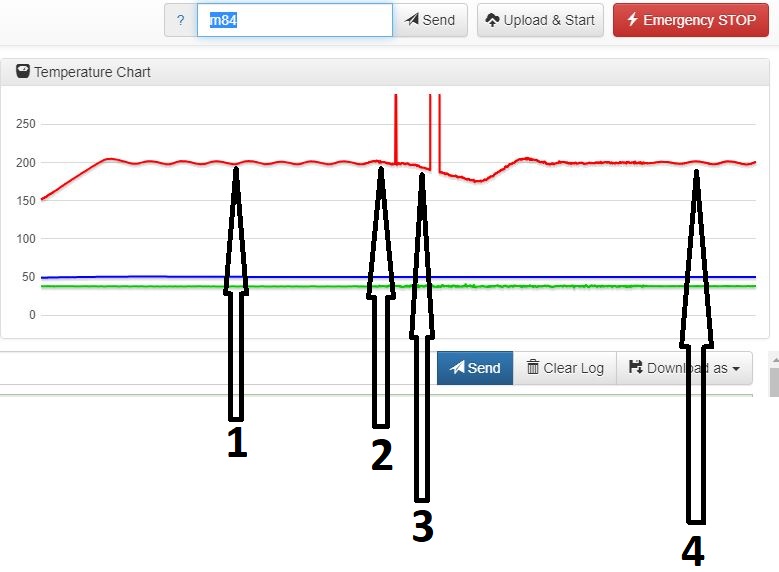
-
Hotend and heated bed is heated up. No stepper Driver is active. Oscillation is normal since its tuned with active part cooling fan.
-
Homing the printer. Jitter and temperature peaks starts on both PT 100.
-
Homing is done. Stepper drives only holding the position. I even had a heater fault on that peak.
-
After sending M84 jitter is gone.
Some info about the printer.
24V 40A Meanwell power supply.
The whole cabeling for Motors, sensors and Fans is done with shielded highly flexible trailing cable.
Negative of the power supply is connected to GND (PE).
Reason for that is, to get the fuses tripped if a grounding issue occurs, and to ground the shield of the wiring.PT100 from E3D, Duet Ethernet, Duex 2 and PT 100 board is used.
Heated bed is controlled via SSR and a Thermistor.
Some Pictures of the printer:
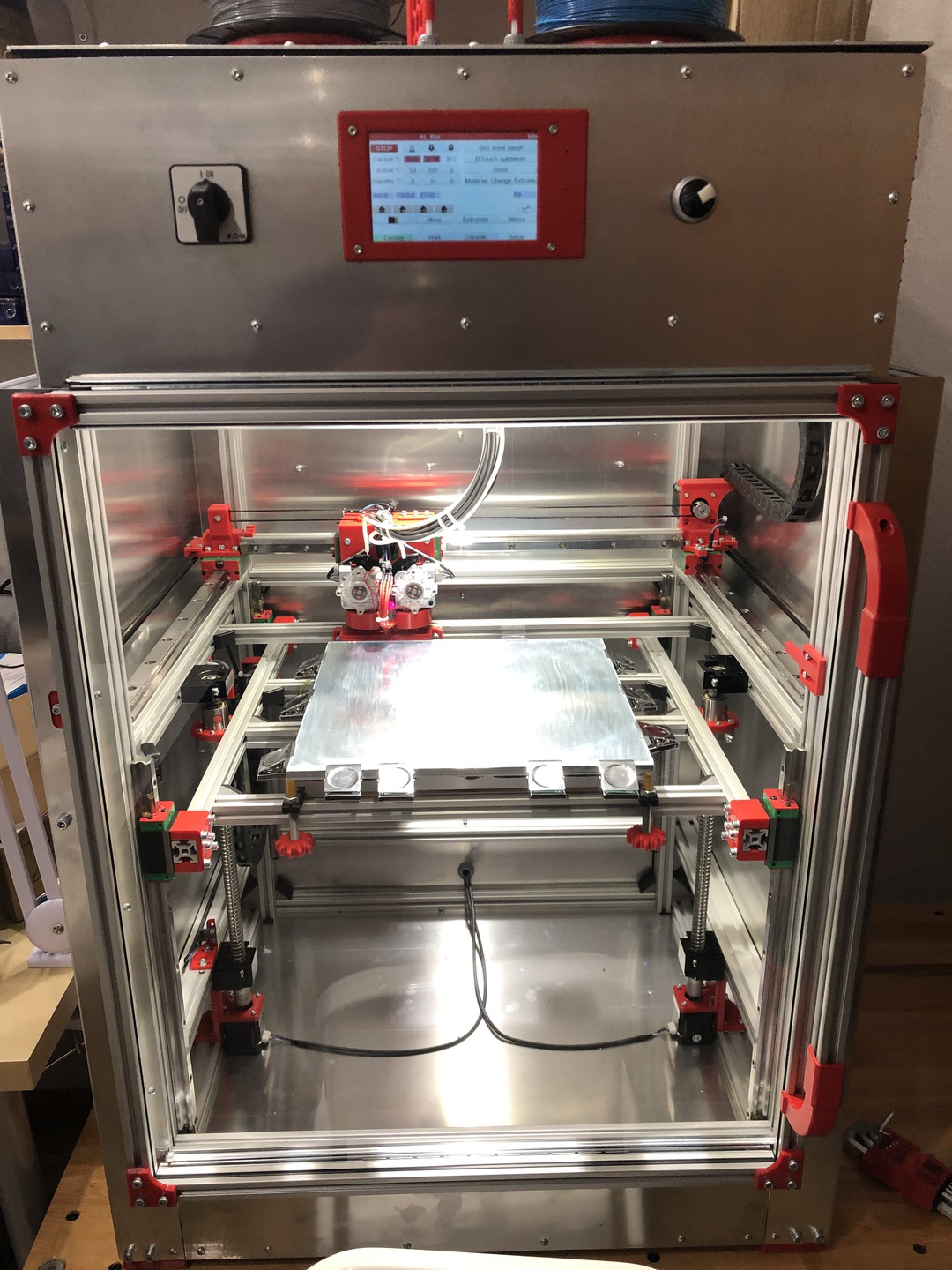
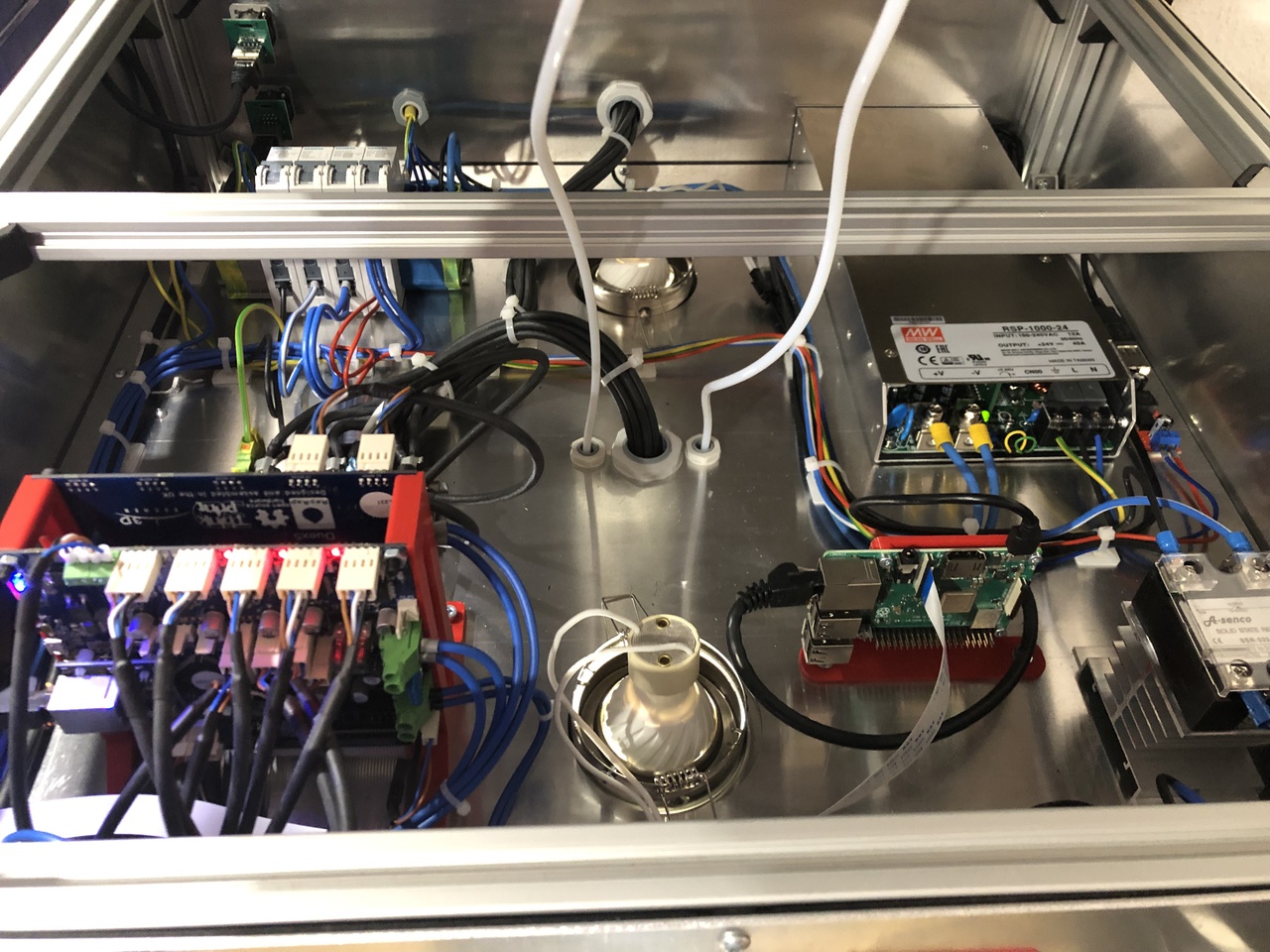
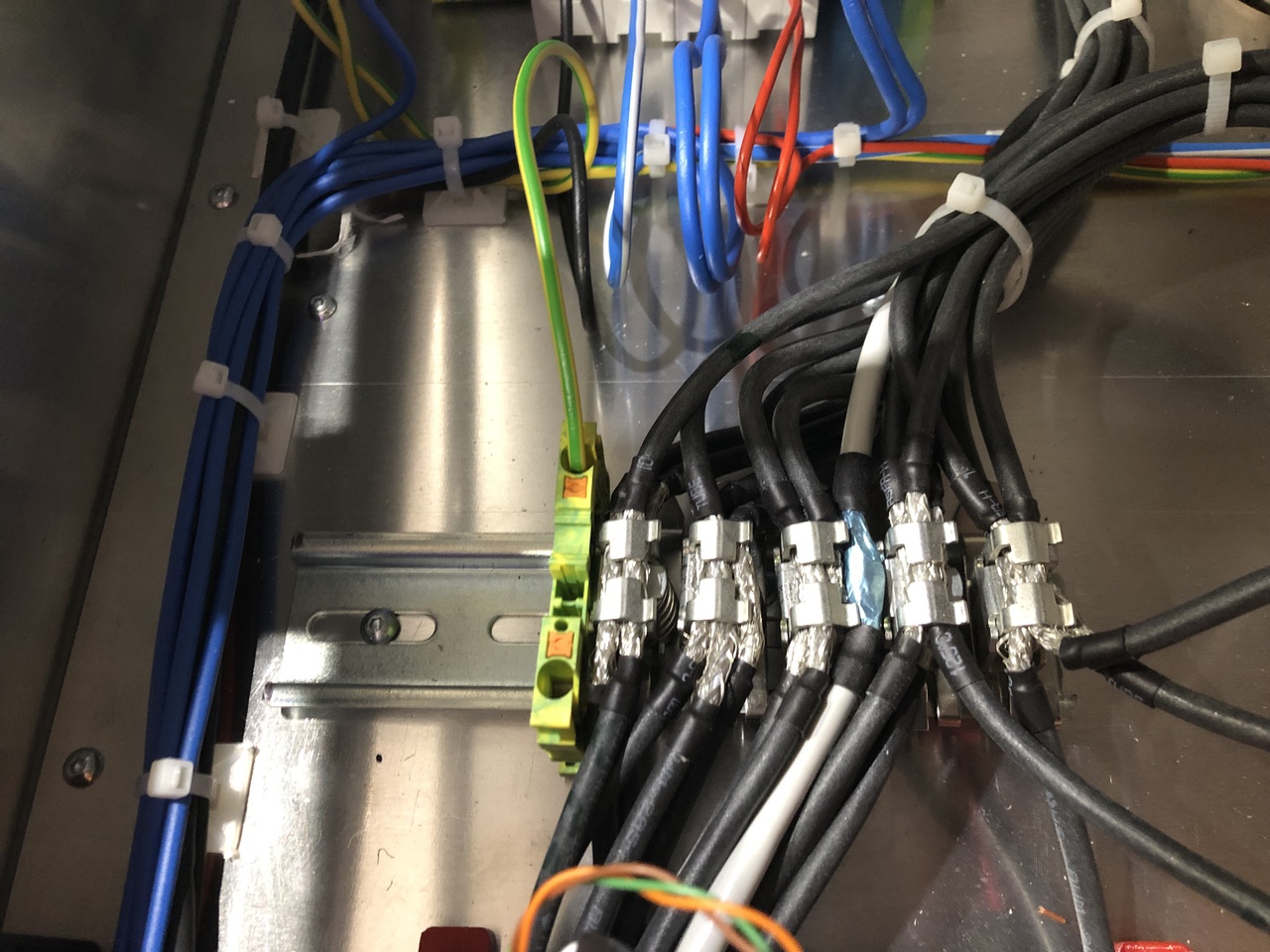
First i thought that it is a connection issue, but the lines on the temperature chart are completely flat while the motors are off.
Can i fix this with ferrite rings on PT100 wires ? -Do you have any suggestion for the size and number of windings?
Do you see any other source for the problem?
Thank you for your help and sorry for my bad english.
Update
Ok sorry my fault on those high peaks.
Got a bad connection in one of the crimp connectors.So peaks seem to be fixed for now.
But the jitter is still there.
-
-
I don't know what could be the issue with your PT 100, but I do see that you have the Duex2's VIN- connected through a long wire back to the power supply. This is not recommended in the documentation. This wire should be 100 mm or shorter or be a direct short link from the Duet's VIN- connector.
-
Thank you for picking that detail up.

@bot said in Jitter and temperature peaks on PT 100 while stepper drives on:
I don't know what could be the issue with your PT 100, but I do see that you have the Duex2's VIN- connected through a long wire back to the power supply. This is not recommended in the documentation. This wire should be 100 mm or shorter or be a direct short link from the Duet's VIN- connector.
Looks like I missed that part of the manual. I will have to change that. It is wired with 4mm² (approx. AWG 12) and i couldn't fit a double 4mm² ferrule in the terminal.
-
Are you using a 2-wire or 4-wire configuration for the PT100?
-
2-wire configuration.
-
4 wire with twisted pair will greatly improve resistance to interference.
https://duet3d.dozuki.com/Wiki/Connecting_PT100_temperature_sensors
-
The PT100 wires should not be in the same multicore cable as the extruder motor wires, because they will pick up interference if you do that.
-
@dc42 said in Jitter and temperature peaks on PT 100 while stepper drives on:
The PT100 wires should not be in the same multicore cable as the extruder motor wires, because they will pick up interference if you do that.
Those are 4 wire twisted pair cable.
Each stepper motor has its own cable, the hotends share a cable, the fans share a cable and the PT100 share a cable. Every Item is on a pair, so the pairs are not mixed within the cable.The BL touch sensor is currently using a piece of network cabel which will be replaced in the future.
And i thought i would eliminate a lot of EMI issues with the shielded wireing....
@phaedrux said in Jitter and temperature peaks on PT 100 while stepper drives on:
Are you using a 2-wire or 4-wire configuration for the PT100?
I'll try to test 4 wire configuration tomorrow.
-
@awacs
And - did it work better with 4-wire? (I have similar problems that is why I ask) -
@lb Sorry no.
Got a lot of other work at the moment. So no time to play with the printer. Sorry.