New Duet 2 Wifi won't connect to network
-
I just got a new Duet 2 Wifi and have been trying to run through the basic setup. I currently have a problem where it won't connect to my network. I've tried just about everything I can find to try and get it connected and it just won't connect. It was set up on a static IP so when I tried to ping the IP I got nothing back.
When I run the M552 S1 command after using M587 S"Network-SSID" P"Network-Pin" to input the network info, I get:
WiFi reported error: no known networks found
WiFi module is idleIf it helps, the blue light on the wifi module never comes on except for a brief flicker on startup. Here's the readout from the M122 command:
SENDING:M122
=== Diagnostics ===
RepRapFirmware for Duet 2 WiFi/Ethernet version 2.03 running on Duet WiFi 1.02 or later
Board ID: 08DGM-917NK-F2MS4-7JTDJ-3SD6R-KDTSF
Used output buffers: 1 of 24 (10 max)
=== RTOS ===
Static ram: 25680
Dynamic ram: 93644 of which 0 recycled
Exception stack ram used: 288
Never used ram: 11460
Tasks: NETWORK(ready,1280) HEAT(blocked,1236) MAIN(running,3784) IDLE(ready,160)
Owned mutexes:
=== Platform ===
Last reset 00:01:30 ago, cause: power up
Last software reset details not available
Error status: 0
[ERROR] Error status: 0Free file entries: 10
SD card 0 detected, interface speed: 20.0MBytes/sec
SD card longest block write time: 0.0ms, max retries 0
MCU temperature: min 34.9, current 35.6, max 35.6
Supply voltage: min 1.6, current 1.7, max 1.7, under voltage events: 0, over voltage events: 0, power good: no
Driver 0: ok, SG min/max not available
Driver 1: ok, SG min/max not available
Driver 2: ok, SG min/max not available
Driver 3: ok, SG min/max not available
Driver 4: ok, SG min/max not available
Date/time: 1970-01-01 00:00:00
Cache data hit count 183129687
Slowest loop: 4.88ms; fastest: 0.06ms
I2C nak errors 0, send timeouts 0, receive timeouts 0, finishTimeouts 0, resets 0
=== Move ===
Hiccups: 0, FreeDm: 169, MinFreeDm: 169, MaxWait: 0ms
Bed compensation in use: none, comp offset 0.000
=== DDARing ===
Scheduled moves: 0, completed moves: 0, StepErrors: 0, LaErrors: 0, Underruns: 0, 0
=== Heat ===
Bed heaters = 0 -1 -1 -1, chamberHeaters = -1 -1
=== GCodes ===
Segments left: 0
Stack records: 1 allocated, 0 in use
Movement lock held by null
http is idle in state(s) 0
telnet is idle in state(s) 0
file is idle in state(s) 0
serial is ready with "M122" in state(s) 0
aux is idle in state(s) 0
daemon is idle in state(s) 0
queue is idle in state(s) 0
autopause is idle in state(s) 0
Code queue is empty.
=== Network ===
Slowest loop: 200.56ms; fastest: 0.00ms
Responder states: HTTP(0) HTTP(0) HTTP(0) HTTP(0) FTP(0) Telnet(0) Telnet(0)
HTTP sessions: 0 of 8- WiFi -
Network state is running
WiFi module is idle
Failed messages: pending 0, notready 0, noresp 2
WiFi firmware version 1.23
WiFi MAC address a0:20:a6:32:50:3b
WiFi Vcc 3.43, reset reason Turned on by main processor
WiFi flash size 4194304, free heap 28000
Socket states: 0 0 0 0 0 0 0 0
- WiFi -
-
Have you put the name of your network between the two “” of the S Parameter in M587? Also you must use the right lettering, cause case sensitive.
You also can post a picture of your setup commands, so we can give better support.
-
Yes, I am putting the name of my network between the two "" after the S parameter and it is correct with regards to lettering and case sensitivity. The exact command I run is: M587 S"FBI" P"11223344"
Here's a picture of the config.g. Since I'm on a Mac, it won't show the commands I type into terminal.
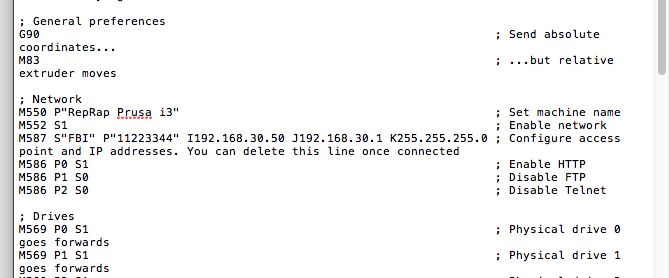
-
Ok, Does your router allow new connections? Also check that the network you try to connect to is 2.4GHz.
-
My router does allow for new connections and the network is a 2.4 GHz network
-
Not sure if this is still relevant https://forum.duet3d.com/post/42798
Suggests M587 from config.g isn't going to work, nor is it recommended according to the wiki. However if you run
M587 S"FBI" P"11223344"from the terminal, and then run justM587after does it not list the network you just added?Does running
M552 S1prior toM587 S"FBI" P"11223344"make a difference? If M587 doesn't store the network it would suggest the wifi module is disabled or malfunctioning I would think. -
I tried both of you suggestions and they both resulted in this: M587: Failed to add SSID to remembered list
Not sure if this is relevant, but after running all of those through terminal, I get a constant stream of this:
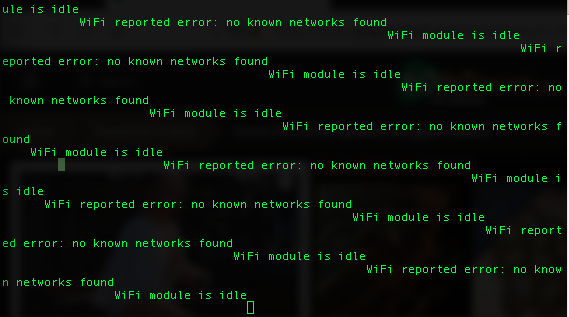
-
Something clearly isn't doing its job. Maybe have a look at the firmware page on the wiki and check if your wifi firmware version is compatible with your duet firmware, and/or reinstall the firmware on the wifi module.
https://duet3d.dozuki.com/Wiki/Installing_and_Updating_Firmware -
I tried reinstalling the firmware to 2.03 and the WifiServer firmware to 1.23. The two are listed as compatible on the github repository page. I still get the same error:
M587: Failed to add SSID to remembered list -
@aarboe said in New Duet 2 Wifi won't connect to network:
I tried reinstalling the firmware to 2.03 and the WifiServer firmware to 1.23. The two are listed as compatible on the github repository page. I still get the same error:
M587: Failed to add SSID to remembered listTry sending M552 S-1, then M552 S0. It should report "Wifi module is idle". Then try the M587 command. If it still reports failure, try sending M558 S"*" and then try the M587 command again.
-
I ran all of those commands. The report from M552 S0 was:
WiFi module started
WiFi reported error: no known networks foundI ran the M587 command and it only gave me an "ok". So I ran M588 S"*", then the M587 command, then M552 S1. M552 S1 reported:
WiFi reported error: no known networks found
WiFi module is idleSo I ran the M587 command once more and was given the same M587: Failed to add SSID to remembered