Duet 3 Standalone RRF3 Package?
-
@Hornetrider said in Duet 3 Standalone RRF3 Package?:
@deckingman
I know, I want to use the Ethernet connection...like with DUET2 Ethernet...Fair enough but in your OP you said "..............standalone like my other Duet2Wifi types". Hence my assumption that you wanted to use WiFi.
-
I got it running after creating all the folders and integrating the latest DWC into the WWW folder.
But now I am struggling to update the FW...having Checksum errors when using "Duet3Firmware_MB6HC.bin" for update from DC42 github ressource.
Is this the right bin file?Sorry for all this questions...
-
@Hornetrider said in Duet 3 Standalone RRF3 Package?:
But now I am struggling to update the FW...having Checksum errors when using "Duet3Firmware_MB6HC.bin" for update from DC42 github ressource.
Is this the right bin file?Yes, this is the correct file. Depending on which version of firmware currently is running on the board there will still be some bugs with uploading data over the internal ethernet interface. In that case it's best to copy the firmware binary directly on the SD card from your PC. Then you can flash it by issuing
M997. After that uploads should be a lot more reliable and work via web interface from there on. -
@Hornetrider said in Duet 3 Standalone RRF3 Package?:
I got it running after creating all the folders and integrating the latest DWC into the WWW folder.
But now I am struggling to update the FW...having Checksum errors when using "Duet3Firmware_MB6HC.bin" for update from DC42 github ressource.
Is this the right bin file?Yes that's the right file. Please use the one from the 3.0RC2 release. Earlier beta releases frequently gave CRC errors during file uploads.
-
doing it with 3.0RC2 but receiving Error: "Duet3iap_sd_MB6HC.bin not found"...
-
@Hornetrider Get the iap file from github and put it in sys. Then re-try the upload (or m997)
-
did that and still this error...
-
had to rename the iap fie from github...but I am not sure if that worked as:
M122=== Diagnostics ===
RepRapFirmware for Duet 3 MB6HC v0.6 or 1.0 version 3.0beta12 running on Duet 3 MB6HC
Board ID: 08DJM-956L2-G43S4-6JTDD-3SD6K-TV5UF
Used output buffers: 3 of 32 (12 max) -
No, that did not work. You will get:
M122 B1 Diagnostics for board 1: Board EXP3HC firmware 3.0RC2 2019-12-28b4 -
@Danal That's expansion board firmware which is different. Main board is
RepRapFirmware for Duet 3 MB6HC v0.6 or 1.0 version 3.0RC2 running on Duet 3 MB6HC
-
You should have the IAP and the regular firmware file from this link:
https://github.com/dc42/RepRapFirmware/releases/tag/3.0RC2
And you should not have to rename them. You may want to put it in /sys on the SD card directly in a PC (not web)
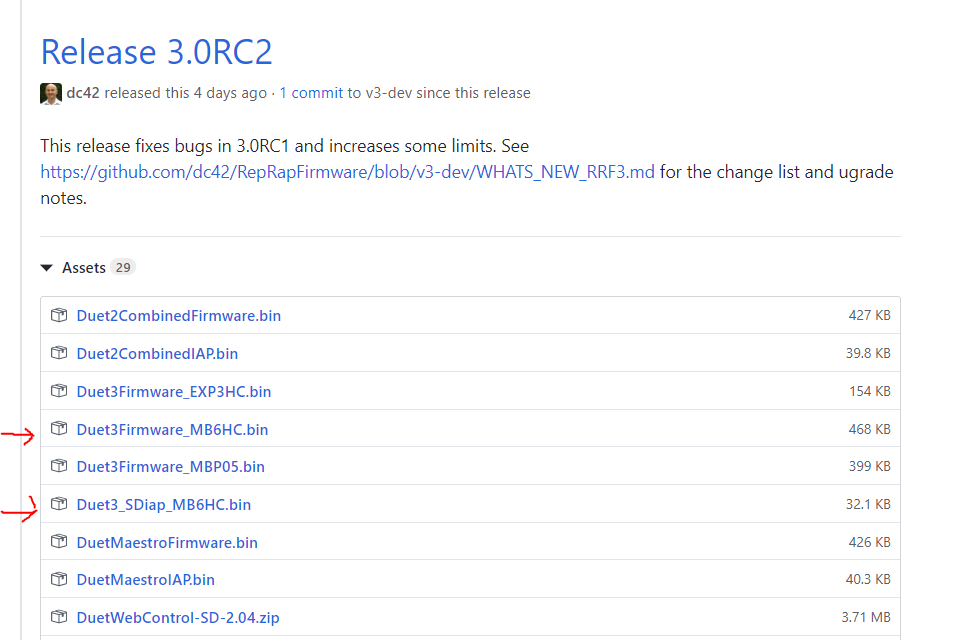
-
used this files right before my last post...
Still got the error and then tried it by renaming the IAP, and then something worked..kind of.. -
@deckingman is as usual correct, I had a typo. Main board will look like THIS when correct:
M122 B0 === Diagnostics === RepRapFirmware for Duet 3 MB6HC v0.6 or 1.0 version 3.0RC2 running on Duet 3 MB6HC Board ID: 08DGM-9T66A-G63SJ-6J1DD-3SD6K-1V0MA Used output buffers: 1 of 32 (18 max) -
@Hornetrider said in Duet 3 Standalone RRF3 Package?:
used this files right before my last post...
Still got the error and then tried it by renaming the IAP, and then something worked..kind of..Yeah, depending on what release you are coming FROM, there may be some renaming involved.
-
then why do I have:
M122
=== Diagnostics ===
RepRapFirmware for Duet 3 MB6HC v0.6 or 1.0 version 3.0beta12 running on Duet 3 MB6HC
Board ID: 08DJM-956L2-G43S4-6JTDD-3SD6K-TV5UF
Used output buffers: 3 of 32 (12 max) -
If you got it to do something, try again with the RC2 file and un-renamed IAP.
-
hhmmm...
what now?sorry for picking on this...
-
No problem. At one point, my machine got "stuck" on Beta 12, and I couldn't get ANYTHING else to load.
My fix was to get the Pi fully updated... buy you are running stand-alone.
So let's headscratch for a moment.
-
tried it again...and still the filename issue pops up
-
Totally off topic: I like your logo.
OK, if it doesn't like the filename... I know those have changed over time. Perhaps see if you can get a prior release to load? And look at that releases notes to see the correct names at that point in time?
That MIGHT provide enough understanding to then march forward again. Not sure.