Hemera not reaching temperature
-
Hello,
My printer cannot reach 200 C since switching to the Hemera. I've ran PID tuning and it cannot reach temperature to complete the process. I've also tested an additional heater, and that hasn't helped either.
Before when I was using the stock hot end and extruder I could reach 200 C no problem.
Has anyone else experience this? Or know how to solve this?
Please see additional information below.
Printer: Ender 3 Pro
Firmware: RepRap
Main Board: Duet Wifi 2Tried the following heaters since switching to Hemera:
- 24v 30w (tested at 19 ohms)
- 24v 40w
; Heaters M305 P0 T100000 B4092 R4700 ; set thermistor + ADC parameters for heater 0 M143 H0 S80 ; set temperature limit for heater 0 to 80C M305 P1 T100000 B4725 C7.060000e-8 R4700 ; set thermistor + ADC parameters for heater 1 M143 H1 S285 ; set temperature limit for heater 1 to 285C ; Fans M106 P0 S0 I0 F250 H-1 ; set fan 0 value, PWM signal inversion and frequency. Thermostatic control is turned off M106 P1 S1 I0 F250 H1 T45 ; set fan 1 value, PWM signal inversion and frequency. Thermostatic control is turned on ; Tools M563 P0 D0 H1 F0 ; define tool 0 G10 P0 X0 Y0 Z0 ; set tool 0 axis offsets G10 P0 R0 S0 ; set initial tool 0 active and standby temperatures to 0C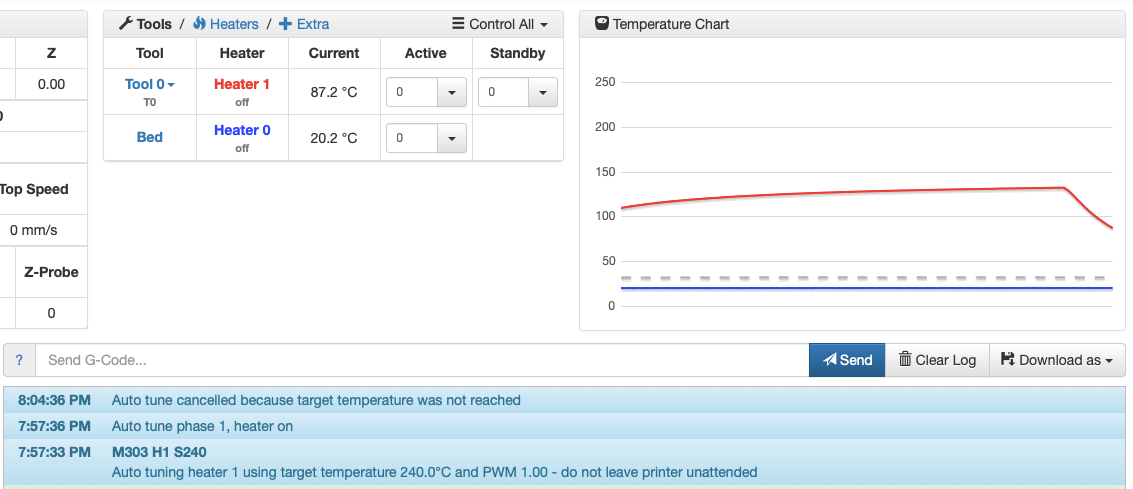
-
As you have already checked the resistance of the cartridge, and assuming you have 24V power, the most likely cause is a bad crimp connection. I am assuming you don't have a fan blasting a lot of air at the heater block without a silicone sock over it.