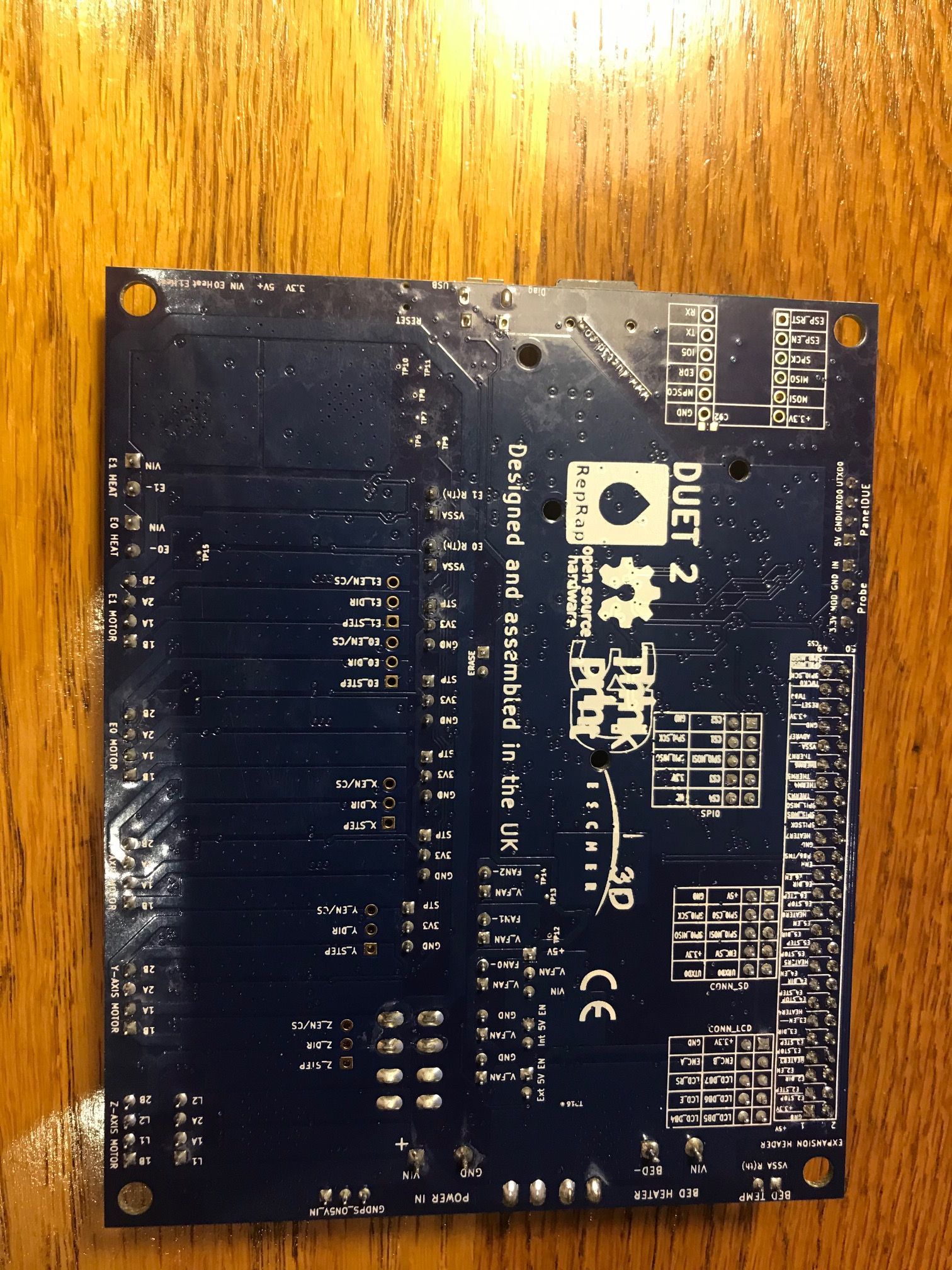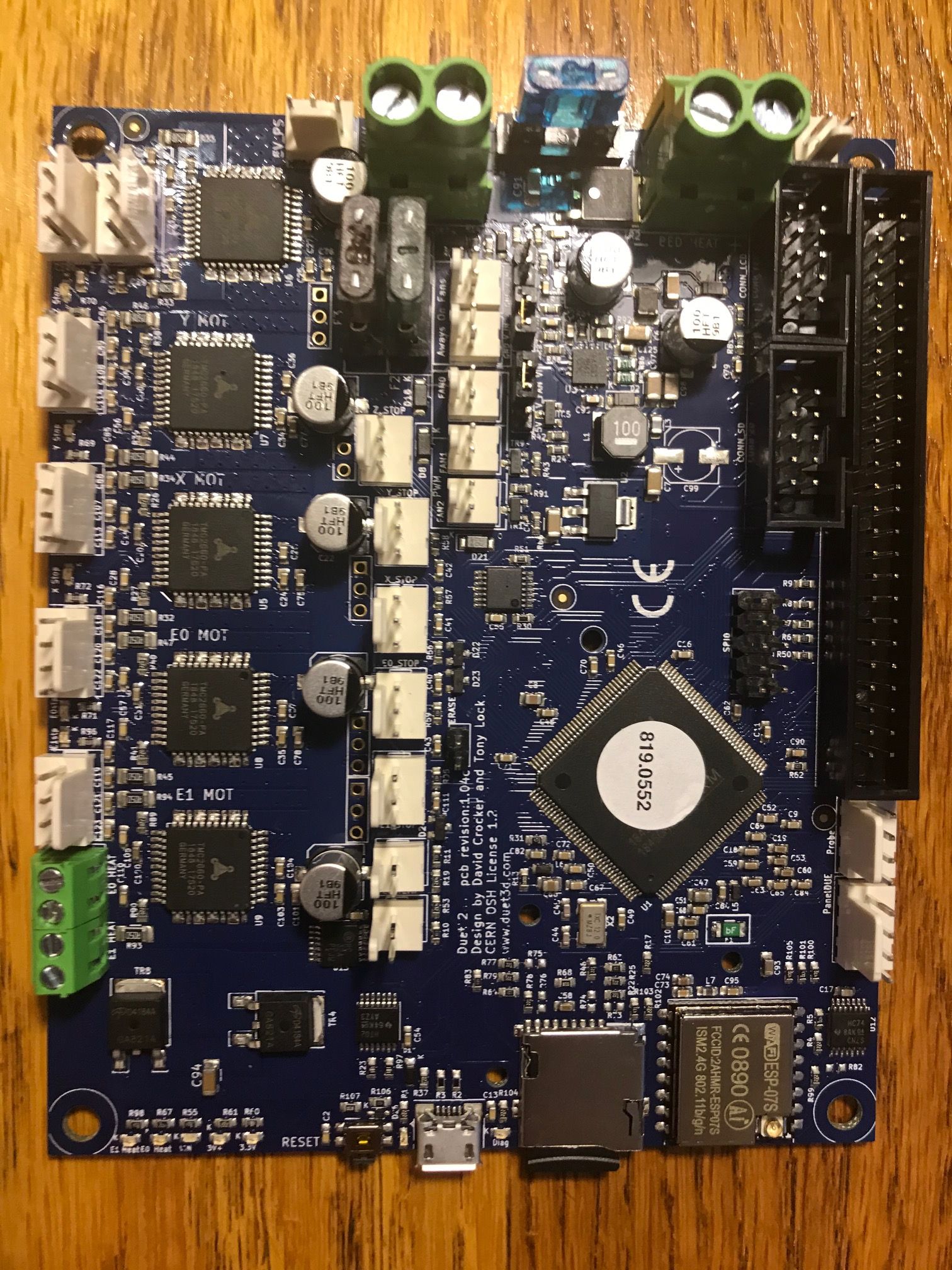Board suddenly non responsive
-
Hi there, i received my duet 2 wifi about a week ago and it has run perfectly so far, full movement and heating up, printing and wifi control from my computer. I booted it up this morning and wouldn't connect to my computer, i thought that was strange so i plugged it into my computer and searched for it in YAT, it wouldn't show up there either. I tried disconnecting and reconnecting everything to no avail. When i start up the board now in the printer, all LED's light up except usb power and the hotend starts to heat up as well as it stating its heating the heated bed with the indicator LED even though i don't have a heated bed installed, the processor also heats up a lot. I'm at my wits end, i also tried to reinstall the firmware but it hasn't worked as it wouldn't show up in BOSSA. Please help me.
-
It will only show up in BOSSA if the firmware has been erased. Have you done that?
Either way, follow the "fallback" list here:
https://duet3d.dozuki.com/Wiki/Installing_and_Updating_Firmware#Section_Usual_procedure
-
@Matt7 that doesn't sound good, and especially if the processor is getting hot, usually indicates a board failure. This can be caused by a component failure, or short circuiting from high voltage (12/24V) to 5V or 3.3V. Can you post a high resolution picture of your Duet here? We might be able to see what has failed. Where did you buy it from, and when?
Ian
-
@droftarts it was working perfectly fine yesterday. I bought it from E3D on Sunday and received it on Tuesday.
-
-
Are those actual holes or just shaddows?
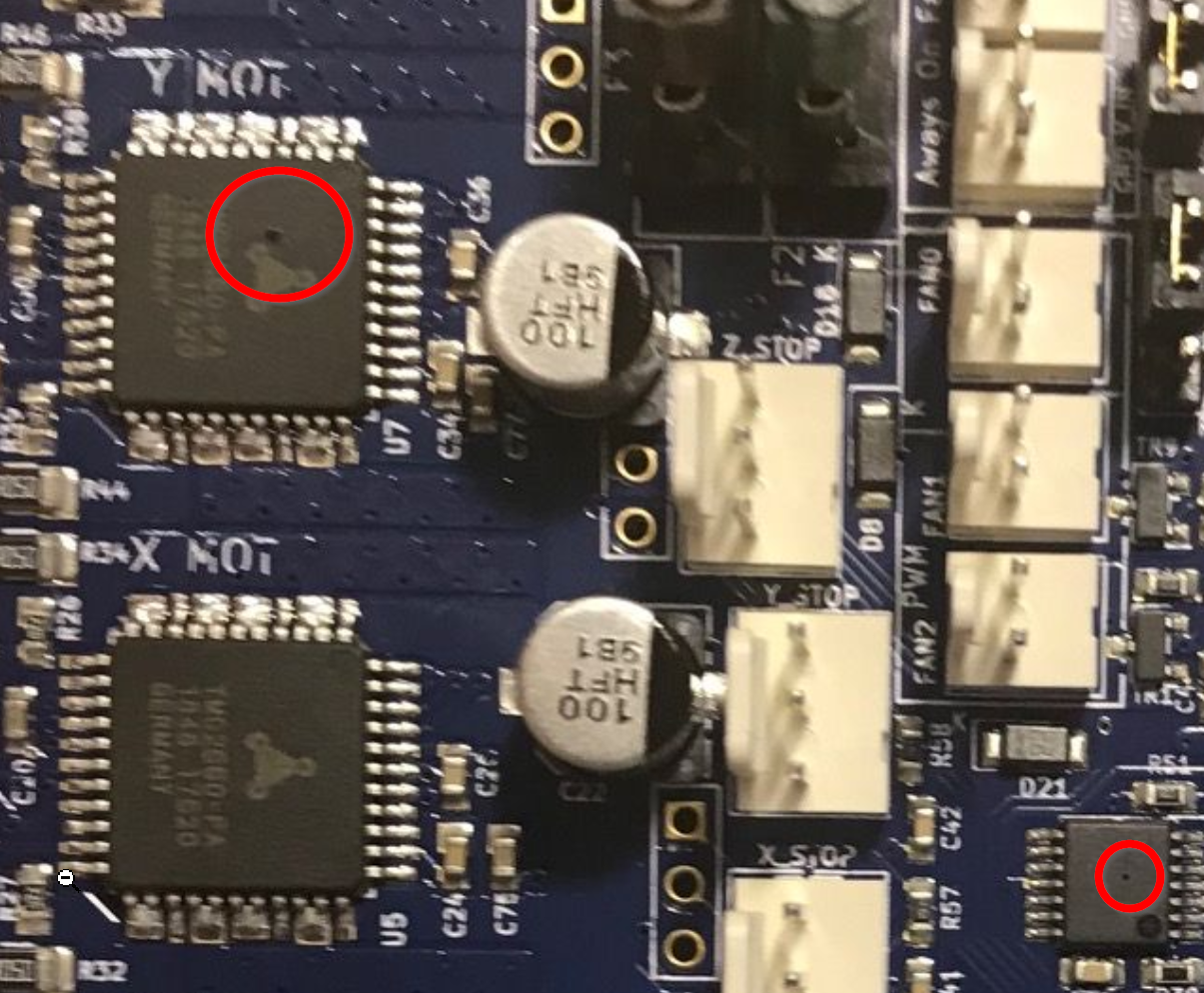
-
@bearer I can confirm its just a shadow
-
Goodie, just at a glance looked like places the magic smoke likes to escape:)