Heater Fault reset - negative time
-
RepRapFirmware for Duet 3 MB6HC version 3.1.1 running on Duet 3 MB6HC v0.6 or 1.0 (SBC mode)
Web control being accessed from a Ubuntu machine, and using Firefox 72.0.2 (64-bit) browser.
I provoke a heater fault, and want to reset it, so I get the dialog box as expected:
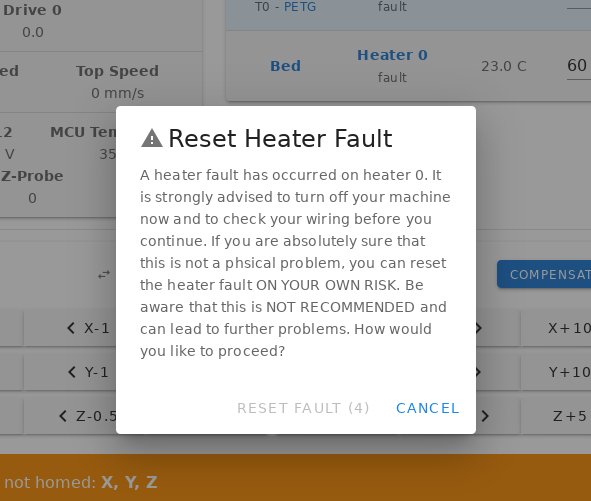
The timer counts down, gets to zero, I'm not quick enough on the mouse, and it keeps going, negative:
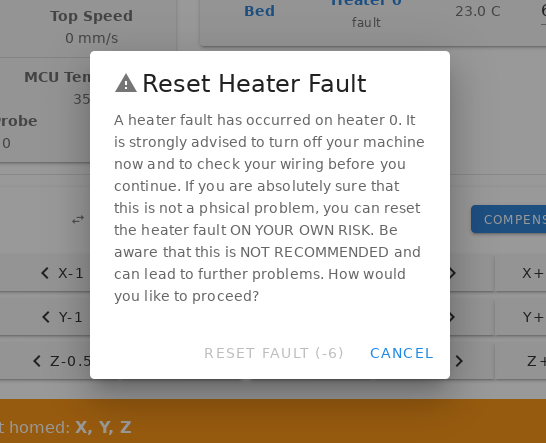
Presumably because the time is not zero, it is now greyed out again and I can't reset the fault! It keeps going for some time (I've left it once for a few minutes and it just keeps counting down ever more negative).
The workaround is to get lined up with the mouse in advance and be quick on the button - if I hit the reset as it is zero, it does reset as expected.
Accessing the same machine from a Win10 machine with Firefox 82.0 (64-bit) works as expected - counts down to zero then stays at zero, and I can reset at my leisure.
-
does it persist or could it be a one-off daylight savings time thing?
-
@bearer said in Heater Fault reset - negative time:
does it persist or could it be a one-off daylight savings time thing?
Well, it did it consistently (multiple times) while I was playing with my heaters (hence multiple faults) this morning.
Both the printer and the firefox had been running since before the clocks changed. Having power cycled the printer and stopped and started a new firefox, it now works as expected with no negative time.
Whether it's clock-change-related or coincidence, switch-it-off-and-on-again seems to have fixed it.