Drop down menu configuration...
-
Hi *,
I like that drop down menu in the webui:
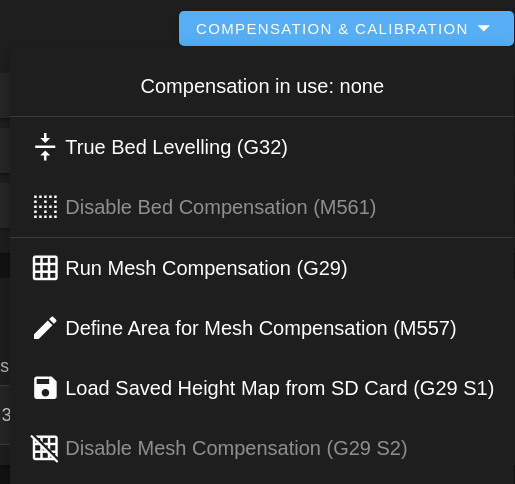
That could save me at least 2 macros on the maco list.

But I would like to configure the menu list somehow. I learned today that I get better results when I reduce the "down speed" of Z when I z-level or probe the bed. I do not know why but by bl-touch seems to get inaccurate if it get moved to fast. So I created a macro to do that:
M558 F60 G29 M558 F350It would be very nice to have the possibility to change the g-code behind the menu without hacking the java script.
 Or even better: It would be perfect to have files on the sd card behind the action points in the drop down menu.
Or even better: It would be perfect to have files on the sd card behind the action points in the drop down menu.Cheers, Chriss
-
You Just could edit the homeall.g or homez.g file for the z probe.
For leveling you can use the bed.g file
bed.g is called when you Type G32
So If could contain
M558 F60 G29 S0 M558 F350Or If you are on 3.2 you can do the as above with the mesh.g
mesh.g is called via G29 without an S paramter
-
Do not get me wrong, but I do not search for a workaround. I have a macro which does all of that for me, that is a workaround which works for me already. The 3.2 mesh.g would do the trick here..... Well. I wait for 3.2 than, I'm to sluggish and the level of pain is not high enough to update my raspberry .... welll well...