Have I blown two fan outputs?
-
Hi,
I have a Duet2 and Duex5 and am pretty new to the Duet world. I suspect I may have blown two fan outputs on the Duet -- I have no idea how I could have done this and would like some help to determining how this might have happened and how to prevent it from happening again.
I had a part cooling fan connected to fan0 which had been working correctly on my new printer for about a week, and then I noticed it wasn't working. The fan was spinning very slowly and did not change its speed regardless of the fan speed setting. I tested the fan on one of the always on outputs and it worked fine.
I then tried the fan on the duex.fan3 output and fan2, both of which worked. I ended up using the fan2 output and the fan was working correctly for about a day. I noticed that the fan was not spinning partway through a print -- It was working at the start of the print, but had completely stopped by the end. I was using PrusaSlicer's automatic part cooling, so the PWM duty cycle was changing throughout the print. I again checked that the fan worked with an always on output.
I had read on another forum post that the MOSFET can be damaged if the fan outputs are short circuited. I inspected the fan wiring and there does not appear to be any exposed wiring on the cables that could short. I would also think that a short would be apparent when connecting to an always on output. My config.g is attached.
What should I check on my hardware to confirm that it's not damaging the board? Is there a possibility that the outputs are not damaged and I've configured something incorrectly? What tests can I run to determine whether the MOSFETS are truly blown?
I'm not too concerned yet as I still have plenty of outputs on the duex5, but at the rate I'm going, I may destroy these within a week!
-
Can you post a close up well lit photo of the area near the fan ports so we can see the small mosfets? Sometimes when they fail they will have visible damage.
https://duet3d.dozuki.com/Wiki/Connector_and_spare_part_numbers#Section_Fan_mosfet
What kind of fan is it? I'm wondering if it's simply not a suitable fan for use in this case. Brushed DC motors for instance are prone to blow a mosfet due to the high start current. Model number?
-
The MOSFETS do look damaged from the photo.

As for the fan, its a 5015 fan that was included in the printer kit from RatRig so I didn't choose it. It is marked pegnda Technology with no part number (in English anyway) as shown in the photo.

Does anyone have a recommendation for a 5015 fan that won't destroy the MOSFETS?
Fans aren't something I'm used to thinking about. My previous printer (now dismantled with the new one) was running on a RAMPS board which TO220 packaged MOSFETS which presumably can handle much more current than the surface mount ones on the Duet. I'll have to be more careful in the future.
-
@gregington, unfortunately your images failed to upload. I experience this issue frequently when using Chrome, but not when using FireFox. It appears to be connected with that fact that I have two Google accounts in Chrome.
The usual reasons for fan mosfets blowing are:
- Connecting the fan the wrong way round
- A short circuit in the fan wiring
- Applying 24V to a 12V or 5V fan
- Connecting a fan substitute such as BerdAir that uses a brushed DC motor. Brushed DC motors have starting currents many times higher than the normal running current, which often exceed the peak rated current of the fan mosfets.
-
Trying Safari and the images look like they're working.
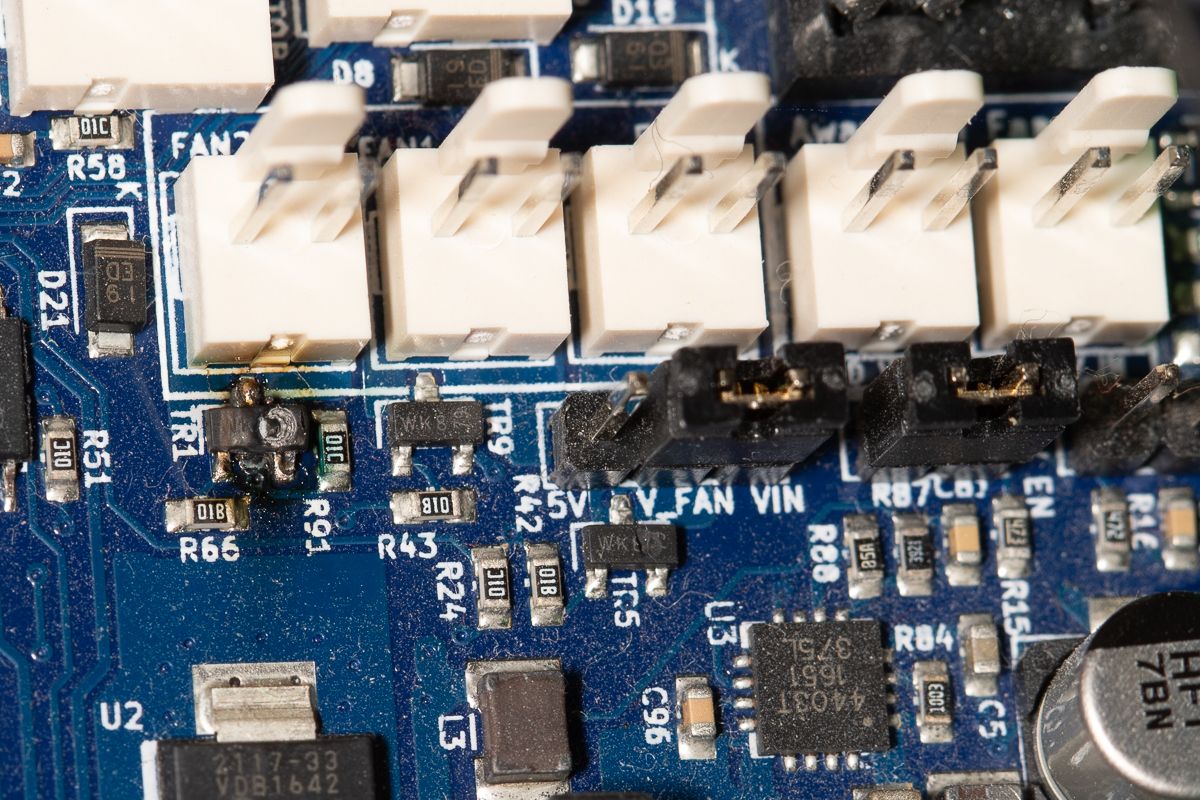
And the fan
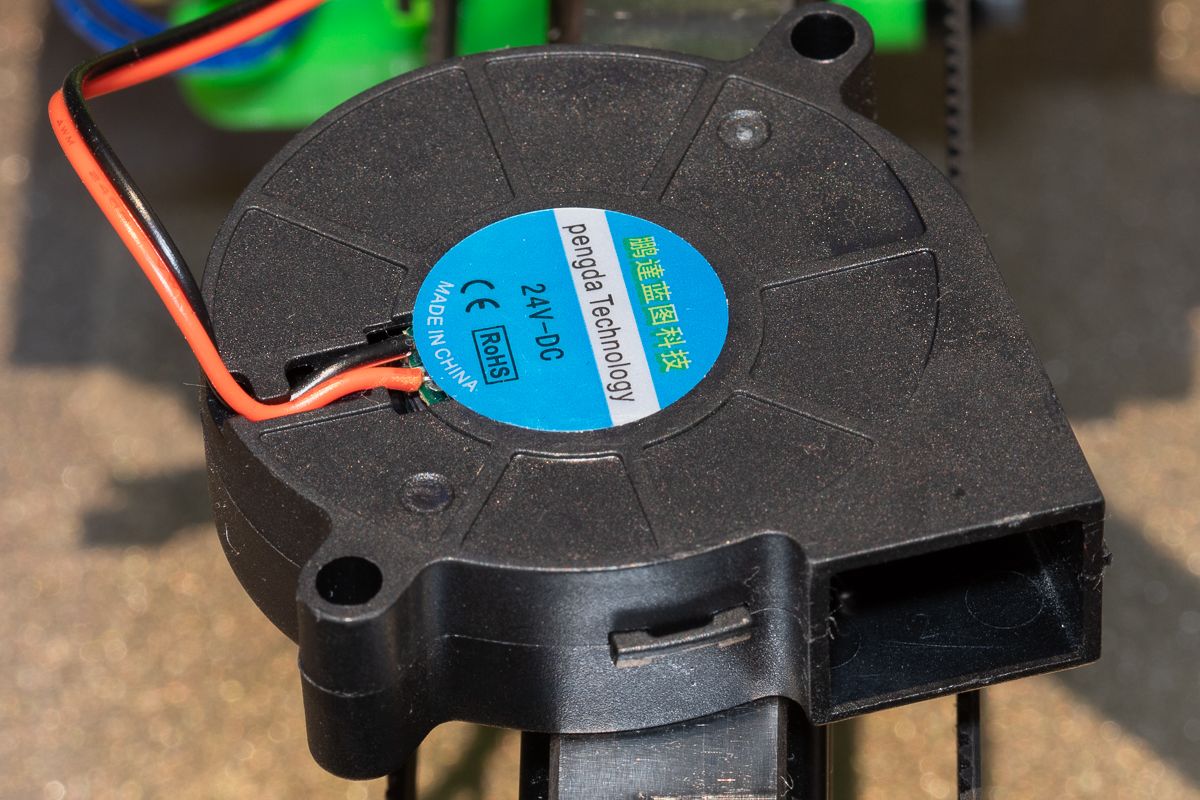
-
And I just found the problem. I had connected the fan to a JST connector for ease of disconnection. On each side of the connected, I had extended the cable. I mist have got distracted and on one side put heat shrink over the join, but forgotten to apply heat.
Obviously, I didn't notice -- the heat shrink looked like it was in place but had exposed a short.
I'll shrink the heat shrink and then move to a fan output on the Duex!
-
I'm glad you found the problem! It's possible to replace the fan mosfets, but not easy unless you have the correct tools.