Solved E3D Toolchanger Issue
-
Hi,
I was printing with my toolchanger today and walked away for a bit. When I came back the toolchanger had stopped printing, all the heaters turned off, and there was a VIN error on the PanelDue. I thought this was because the power supply fuse had blown and since I had it plugged in to USB the screen was still on. I turned off the toolchanger and unplugged it from USB. The fuse was fine, the power supply looks ok, all of the wiring looks fine, but whenever I try to turn it back on now I get nothing. There are LED lights turning on, on the duet wifi, but there's no movement, the PanelDue doesn't turn on, and I can't connect to DWC. What could be wrong? Thanks in advance.


-
What LEDs exactly turn on?
If you re-connect USB power does it function as expected?
When USB was connected, what was it connected to? Is it possible there was a ground loop?
https://duet3d.dozuki.com/Wiki/USB_ground_loops
https://duet3d.dozuki.com/Wiki/What_to_do_if_your_Duet_won't_respond
Do you see any damaged chips on the board?
-
The VIN Led turns on, if I plus it in with USB the 3.3 and 5v also turn on. So does the USB power and z-stop. It looks like the board's fuse was blown. I can't tell with the fan fuse, but the Bed fuse looks ok. Would a ground loop have caused the fuse blow? No damaged chips on the board. Everything looks good.
-
It sounds like the 5v regulator got damaged. Possibly more.
For the fuse you would need to test it with a multimeter
Close up photos of the top of the board, maybe we can spot something?
-
Fan fuse is ok, so it's just the other fuse. Thanks for the help BTW.
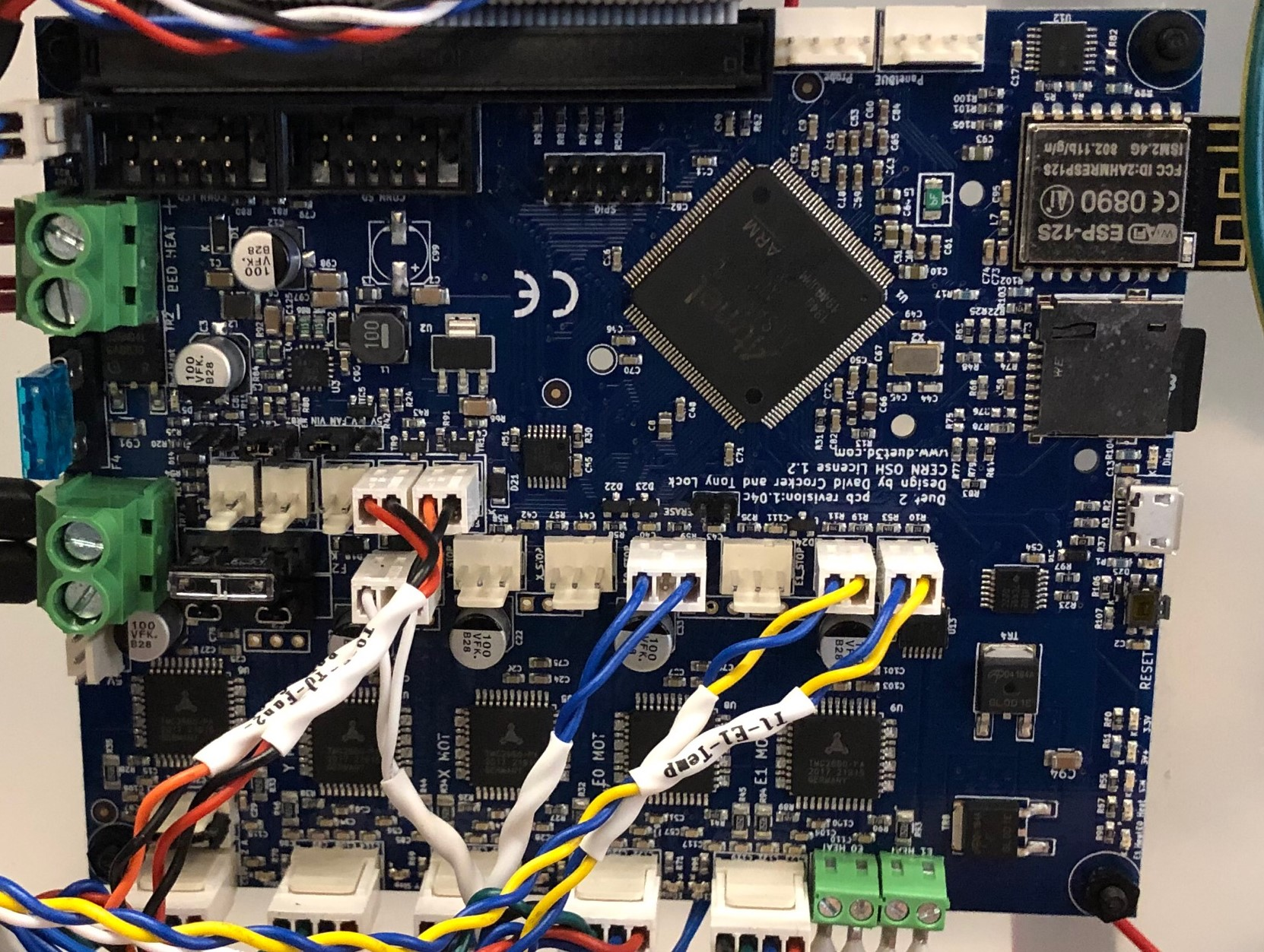
-
Can you get a closer and better lit photo of the top left section of the board? It's U3 I'm interested in there. I can't tell if there is damage but it looks a little funny.
-
@Phaedrux here you go.


-
Still hard to tell, but there does appear to be a pock mark on U3. That's the square black chip above the fan headers. There's a bit too much reflection on it from the flash.
Can you try and get another shot of that chip or inspect it closely yourself to see if there's anything?
Does it get hot to the touch?
-
There doesn’t seem to be a pock mark to me. I think it looks ok but I’m no expert. Is this photo any better?

-
Also, I don't feel any heat from it.
-
that's a bit clearer. It's tough to photo because at that scale compression artifacts can be pretty bad.
When and where did you purchase the Duet?
-
@Phaedrux Purchased it with the Toolchanger kit from E3D on November 16th, 2020.
-
Can you disconnect everything and connect the duet to your PC via USB and see if it shows up in device manager?
Basically follow these steps: https://duet3d.dozuki.com/Wiki/What_to_do_if_your_Duet_won't_respond#Section_Connect_to_a_PC_via_USB_and_look_for_the_port
Do the same for the PanelDue and connect via USB as if to flash it and see if the screen powers up and is detected in Bossa.
https://duet3d.dozuki.com/Wiki/PanelDue_Firmware_update#Section_Firmware_update_via_USB
When you say the main fuse is blown, is that visually it looks blown or did you test for continuity with a multimeter?
Do you have a fuse to replace it with?
-
@Phaedrux said in E3D Toolchanger Issue:
Can you disconnect everything and connect the duet to your PC via USB and see if it shows up in device manager?
Basically follow these steps: https://duet3d.dozuki.com/Wiki/What_to_do_if_your_Duet_won't_respond#Section_Connect_to_a_PC_via_USB_and_look_for_the_port
Nothing shows up at all. I've tried all of my USB ports and different USB cables.
Do the same for the PanelDue and connect via USB as if to flash it and see if the screen powers up and is detected in Bossa.
https://duet3d.dozuki.com/Wiki/PanelDue_Firmware_update#Section_Firmware_update_via_USB
The PanelDue isn't important to me right now. It's a super old one that I got from a co-worker anyway. Also, I wouldn't be able to install Bossa without a sys admin here at work. And during the lockdown that could take a while. It does power up just fine though when connected to USB.
When you say the main fuse is blown, is that visually it looks blown or did you test for continuity with a multimeter?
Both visually and tested with a multimeter. I don't have a replacement for it yet, but I ordered some from Filastruder.
-
This post is deleted! -
@mnieves2082 said in E3D Toolchanger Issue:
Nothing shows up at all. I've tried all of my USB ports and different USB cables.
Did you go through to the next step in that link of using the erase button? That may get it to show up as a bossa port hopefully.
@mnieves2082 said in E3D Toolchanger Issue:
Both visually and tested with a multimeter. I don't have a replacement for it yet, but I ordered some from Filastruder.
Will need to get the fuse sorted before we can test vin. That's why I was hoping USB would at least show us a sign of life since the 5V LED comes on when USB is connected, right?
Are you sure the USB ports are working on your PC? If it were a ground loop that can often damage the USB ports on the duet and/or PC it was connected to.
-
@Phaedrux said in E3D Toolchanger Issue:
Did you go through to the next step in that link of using the erase button? That may get it to show up as a bossa port hopefully.
Just did this, and now it is showing up as a Bossa port.
Will need to get the fuse sorted before we can test vin. That's why I was hoping USB would at least show us a sign of life since the 5V LED comes on when USB is connected, right?
They've already shipped so they should arrive soon.
Are you sure the USB ports are working on your PC? If it were a ground loop that can often damage the USB ports on the duet and/or PC it was connected to.
Yes they are working. I checked and double checked by plugging in other peripherals.
-
Ok a bossa port is a good sign at least. Flashing the firmware will hopefully bring it back to life.
I'm reluctant to suggest this because it's obvious something happened to cause the fuse to blow, but if you wanted to test if vin was working you could bridge the fuse connector with a wire to see if 5v and 3v LEDs power up when vin is connected.
Though that won't be much use until you can flash it with Bossa anyway.
In meantime would be worth going over the wiring and mounting to check for any potential electrical shorts.
-
I just bridged it and the 5v and 3v LEDs did light up!
I'll go through the wiring first thing Monday morning since they don't want anyone in the office after hours right now.
-
Good to hear. Hopefully the board is recoverable.