I want to use 3 Extruders
-
@uneumann36 said in I want to use 3 Extruders:
It is possible to change the filament while printing?
For example : I print a part that is normal sliced , and with DWC i change the Extruder by hand. And the software pull back the filament automatically the stored length , and the requested Extruder start and extruded the stored length and then continue printing ????Yes you can change filament during a print. There is even a specific gcode to allow filament changes during a print. M600. Some slicers like prusa slicer allow you to add the M600 at certain layers to do the filament change. But this is a manual process and only really good for changing a color at a layer. This is why printers with multiple tools exist.
In order to use multiple tools you need to define the tools in your slicer and then assign the tools to different parts of the print.
https://www.youtube.com/watch?v=QEYQesc8X2A
This video shows the manual swap process in prusa slicer.This page shows some details on setting up multiple extruders in slicer, which should be pretty similar in prusa slicer still.
https://manual.slic3r.org/expert-mode/multiple-extruders
And maybe a video showing how it's done in a few other slicers as well: https://www.youtube.com/watch?v=xRtvbICRh1w&t=1s
-
@phaedrux
Thank you for your excellent reply.There is one more question from me.
So you know i adjust everything like information i had.
So i have 2 tools.
Work it like :
While printing i switch the tool (from one Extruder to other) via DWC,
and automatically the Extruder who is printing pull back filament like adjusted , other Extruder extrude the length like adjusted and continue printing? -
@uneumann36 said in I want to use 3 Extruders:
While printing i switch the tool (from one Extruder to other) via DWC,
and automatically the Extruder who is printing pull back filament like adjusted , other Extruder extrude the length like adjusted and continue printing?Yes, if you set up the tool change macro files to do the retraction and repriming.
-
So do i understand right,
i have to fill the folders
and then it is working? -
I mean the tfree , tpre , tpost folders
-
Yes you'll likely want to have some commands in there to suit your needs. Think about the tool change process in a very step by step way. What needs to happen to the tool position and filament position on each change? You can use gcode commands in those files to make it do what you want. It can be very minimal.
-
Hi Guys
First , yes i get it working !!!!
THANK YOU VERY MUCH FOR ALL OF YOUR HELP , and your patience with me
My problem was, i did not understand for what exactly is tpre , tpre , tpost for.
May you can make a short explanation in the document for what this file does.Because i am not very good in programming.
Please Note, this should not be nagging.So i am very happy that i keep this working, so the next big steps are waiting for me !

This gives me another question :
I am searching for a Slicer who i can easiely can adjust at Layer number 10 swop the extruder, and for exaple at Layer 20 again and so on. (Without stop / break )I know i can so this in Cura, but complicate like mark position on the part , and adjust .....
Do somebody know how to do ?
Again Thank you.
-
@uneumann36 Glad to hear you got it working

I've only ever really used Prusaslicer (so can't say if it's better/easier than Cura), but it does have an easy way to change tools as you go up the model. You just add a 'Heightrange Modifier', for each band you want, and tell it which Extruder/Tool you want to use for that band (you have to set up multiple Extruders under the 'Printer Settings' tab first, but that is easy).
Here's an example:
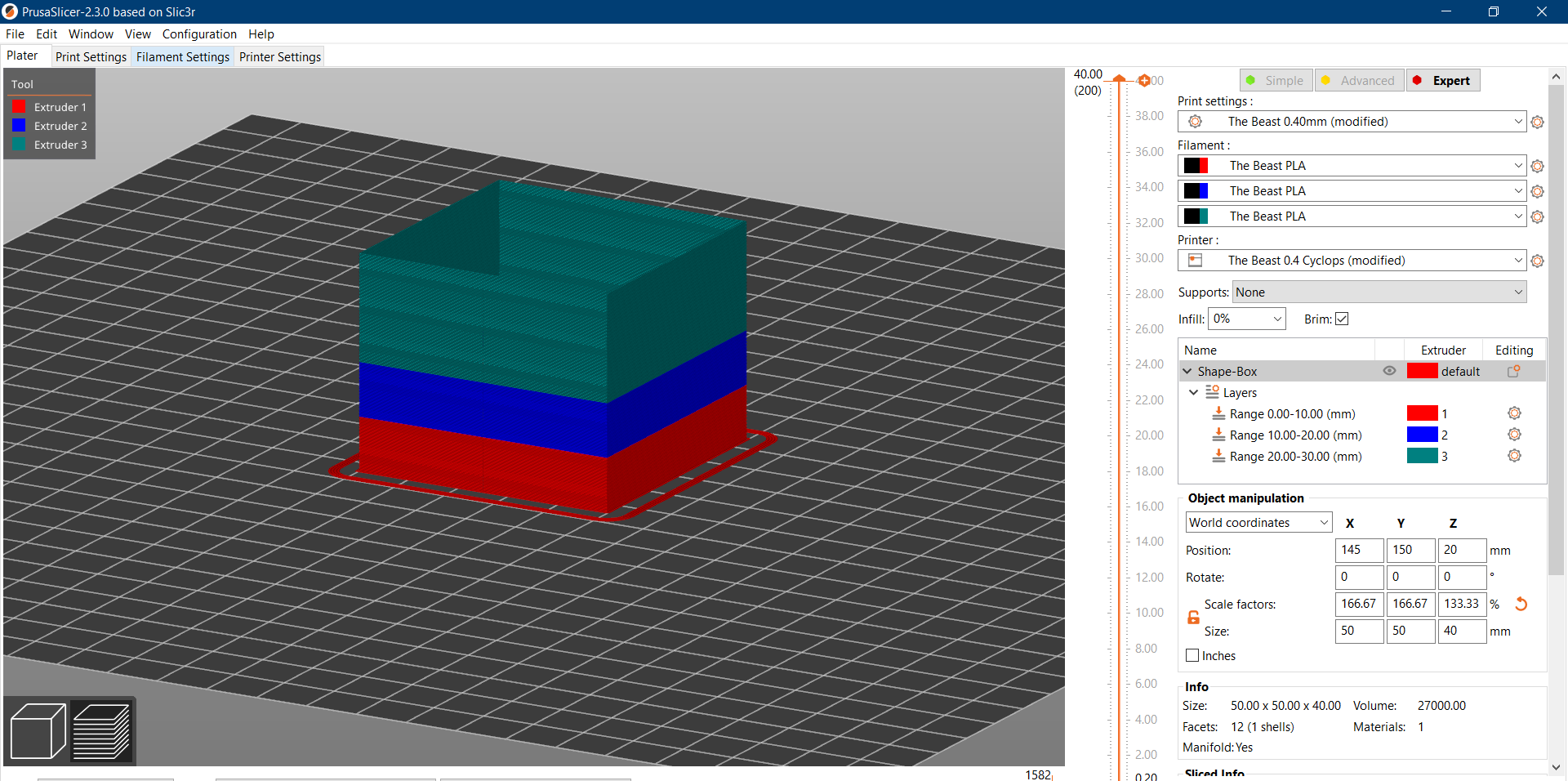
There's also a way you can split out part of an object (e.g. just a corner), but I've not worked out how to do that myself
-
@engikeneer said in I want to use 3 Extruders:
Prusaslicer
Sounds good
So can i use the "Prusaslicer" also for an not Prusa printer?
-
@uneumann36 yep. It cames with pre-set up profiles for all the prusa printers, but you can define your own (it has a very easy wizard to set you up first time). None of my three printers are Prusa's, I just like the interface and have got used to all the settings.
-
Dear Engikeneer , dear Phaedrux and all other helpers.
It works, and i am so happy.
Wow , at the end it was easy when you know how it works.Also thank you Engikeneer for your great tip to use Prusa Slicer.
It is very good, and i will use it ever.Attached my first automatic colored print via Prusa Slicer and my updated Ender5Duet
 3 in 1 out printer.
3 in 1 out printer.This Forum is great.
-
Glad you got it working. Persistence pays off.
-
Guys , next beer i will spend.