Add filament to the Object Model
-
I thought this had been previously discussed but I can't find it. Please correct me if I'm wrong or if there is another way to do this.
We'd like to request "filament" be added to the Object Model. This probably shouldn't be top level, but within extruder to cover multi-tool machines. There are probably other things that would be valuable, but initially we'd just like to be able to identify what filament is loaded to run a unique startup script per tool at the beginning of a job.
- filament.loaded = true/false
- filament.material = ABS/PLA/etc
-
@oozebot
Both of those things are available nowFilament type
move.extruders[state.currentTool].filamentFilament loaded
sensors.filamentMonitors[0].statusor
sensors.filamentMonitors[0].filamentPresentDepends on the filament monitor type as to what you need to query
I have a simple switch
Filament loaded
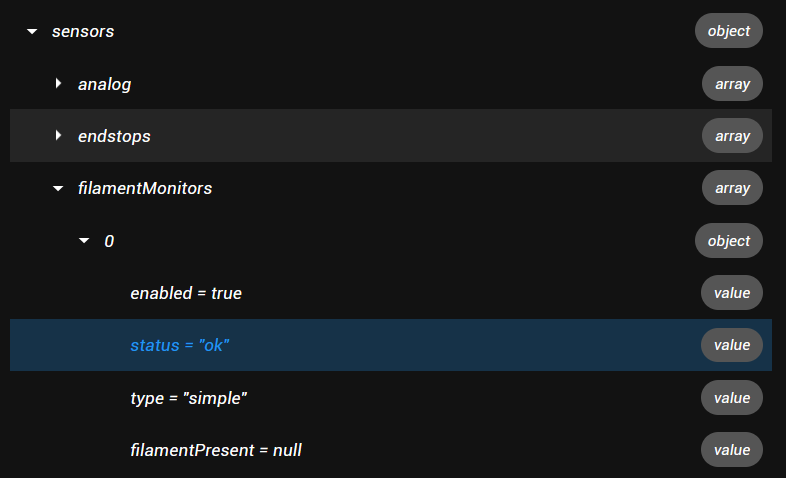
No filament
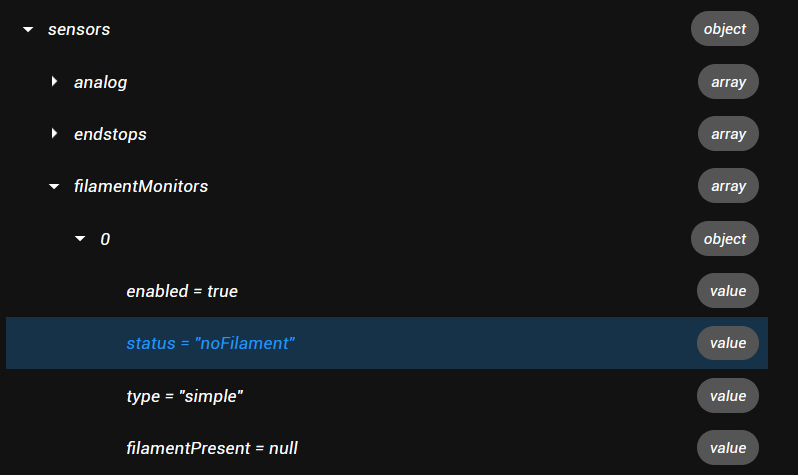
-
@owend thanks! We’ll give this a try. I was expecting type to be enumerated in the Object Model but it does not appear that it is.
-
-
@owend TBH, I was thinking more of the state used when Loading / Unloading / Changing filament from the UI when clicking the filament name next to the tool number.. I just found the filament type in the Object Model - I'm not sure how I missed that before! But I don't know where DWC is getting the state of the filament from..