Solved Mini 5+ Eth./Win10/can't connect to DWC
-
Hi,
I'm failing at Step 11 of the Getting Connected doc.
Config
Duet 3 Mini 5+ Ethernet freshly received, first time trying.
Windows 10
Board connected and powered by USB computer port
Ethernet cable connected to computer directly: tried both normal and crossover cables
Firmware 3.2.2 (I could not update the firmware in step #7 because it needs access to DWC)
The green and yellow network LEDs on the board are ON. The green one sometimes blinks.Problem
In YAT I have:
M552 S0 Network stopped ok M552 S1 P120.20.20.20 ok Ethernet running, IP address = 120.20.20.20 M552 Ethernet is enabled, configured IP address: 120.20.20.20, actual IP address: 120.20.20.20 okPutting the IP in Chrome does not work. Going to duettest.local does not work either.
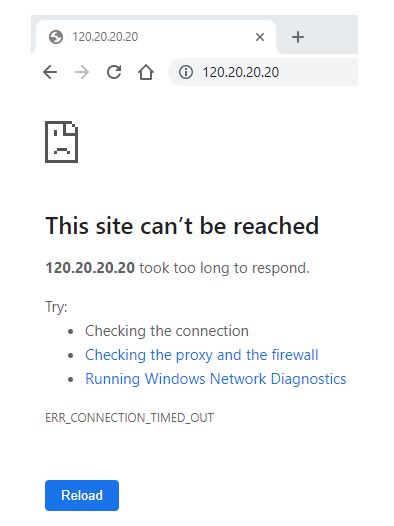
Below is the diagnostics M122. Am I doing something wrong?
Thanks for any helpM122 === Diagnostics === RepRapFirmware for Duet 3 Mini 5+ version 3.2.2 running on Duet 3 Mini5plus Ethernet (standalone mode) Board ID: 5DNBA-B296U-D65J0-40KM6-2503Z-HSDTT Used output buffers: 1 of 40 (15 max) === RTOS === Static ram: 98732 Dynamic ram: 101112 of which 404 recycled Never used RAM 44968, free system stack 124 words Tasks: NETWORK(ready,454) ETHERNET(blocked,652) HEAT(blocked,362) CanReceiv(blocked,947) CanSender(blocked,372) CanClock(blocked,362) TMC(blocked,123) MAIN(running,400) IDLE(ready,20) AIN(blocked,260) Owned mutexes: USB(MAIN) === Platform === Last reset 00:33:15 ago, cause: power up Last software reset time unknown, reason: HardFault bfarValid precise, GCodes spinning, available RAM 44968, slot 0 Software reset code 0x0063 HFSR 0x40000000 CFSR 0x00008200 ICSR 0x00000803 BFAR 0x00000040 SP 0x2000a7e0 Task MAIN Freestk 779 ok Stack: 00000000 00000571 0000056d 00000000 ffffffff 000664e9 000781ca 61010000 00000000 ffffffff 2001c8dc 20009b54 2001c6d8 2000a850 000914f0 200095b4 2000a8ec 0007dca3 00000001 2000a850 20000008 0007b369 0008bd6c 0006d049 20028928 20000008 20000008 Error status: 0x00 Aux0 errors 0,0,0 Aux1 errors 0,0,0 Supply voltage: min 0.9, current 0.9, max 0.9, under voltage events: 0, over voltage events: 0, power good: no Driver 0: position 0, ok, SG min/max not available, read errors 0, write errors 0, ifcnt 0, reads 0, writes 0, timeouts 0, DMA errors 0 Driver 1: position 0, ok, SG min/max not available, read errors 0, write errors 0, ifcnt 0, reads 0, writes 0, timeouts 0, DMA errors 0 Driver 2: position 0, ok, SG min/max not available, read errors 0, write errors 0, ifcnt 0, reads 0, writes 0, timeouts 0, DMA errors 0 Driver 3: position 0, ok, SG min/max not available, read errors 0, write errors 0, ifcnt 0, reads 0, writes 0, timeouts 0, DMA errors 0 Driver 4: position 0, ok, SG min/max not available, read errors 0, write errors 0, ifcnt 0, reads 0, writes 0, timeouts 0, DMA errors 0 Driver 5: position 0, ok, SG min/max not available, read errors 0, write errors 0, ifcnt 0, reads 0, writes 0, timeouts 0, DMA errors 0 Driver 6: position 0, ok, SG min/max not available, read errors 0, write errors 0, ifcnt 0, reads 0, writes 0, timeouts 0, DMA errors 0 Date/time: 1970-01-01 00:00:00 Cache data hit count 3907942329 Slowest loop: 4.47ms; fastest: 0.12ms === Storage === Free file entries: 10 SD card 0 detected, interface speed: 22.5MBytes/sec SD card longest read time 3.2ms, write time 0.0ms, max retries 0 === Move === DMs created 83, maxWait 0ms, bed compensation in use: none, comp offset 0.000 === MainDDARing === Scheduled moves 0, completed moves 0, hiccups 0, stepErrors 0, LaErrors 0, Underruns [0, 0, 0], CDDA state -1 === AuxDDARing === Scheduled moves 0, completed moves 0, hiccups 0, stepErrors 0, LaErrors 0, Underruns [0, 0, 0], CDDA state -1 === Heat === Bed heaters = -1 -1, chamberHeaters = -1 -1 === GCodes === Segments left: 0 Movement lock held by null HTTP is idle in state(s) 0 Telnet is idle in state(s) 0 File is idle in state(s) 0 USB is ready with "M122" in state(s) 0 Aux is idle in state(s) 0 Trigger is idle in state(s) 0 Queue is idle in state(s) 0 LCD is idle in state(s) 0 SBC is idle in state(s) 0 Daemon is idle in state(s) 0 Aux2 is idle in state(s) 0 Autopause is idle in state(s) 0 Code queue is empty. === Network === Slowest loop: 0.45ms; fastest: 0.01ms Responder states: HTTP(0) HTTP(0) HTTP(0) HTTP(0) FTP(0) Telnet(0), 0 sessions HTTP sessions: 0 of 8 - Ethernet - State: active Error counts: 0 0 0 0 0 Socket states: 2 2 2 2 2 0 0 0 === CAN === Messages queued 8774, send timeouts 8774, received 0, lost 0, longest wait 0ms for reply type 0, free buffers 16 ok -
@yurk_12 said in Mini 5+ Eth./Win10/can't connect to DWC:
Ethernet cable connected to computer directly
And what IP address does your computer have? Is it in the same subnet as 120.20.20.x?
Updating the firmware on the mini5 is a bit different over USB.
https://duet3d.dozuki.com/Wiki/Installing_and_Updating_Firmware#Section_Duet_3_Mini_5_WiFi_Ethernet -
And what IP address does your computer have? Is it in the same subnet as 120.20.20.x?
Oh, it was not in the same subnet indeed.
Autoconfiguration IPv4 Address. . : 169.254.163.65I changed the IP of the board as follows:
M552 S0 Network stopped ok M552 S1 P169.254.163.66 ok Ethernet running, IP address = 169.254.163.66 M552 Ethernet is enabled, configured IP address: 169.254.163.66, actual IP address: 169.254.163.66 okand now it works:
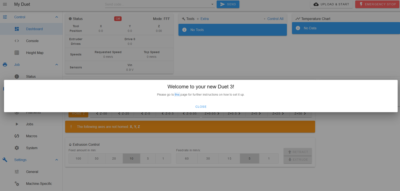
Updating the firmware on the mini5 is a bit different over USB.
https://duet3d.dozuki.com/Wiki/Installing_and_Updating_Firmware#Section_Duet_3_Mini_5_WiFi_EthernetOh great, thanks, I had missed it.
Thanks a lot for your help