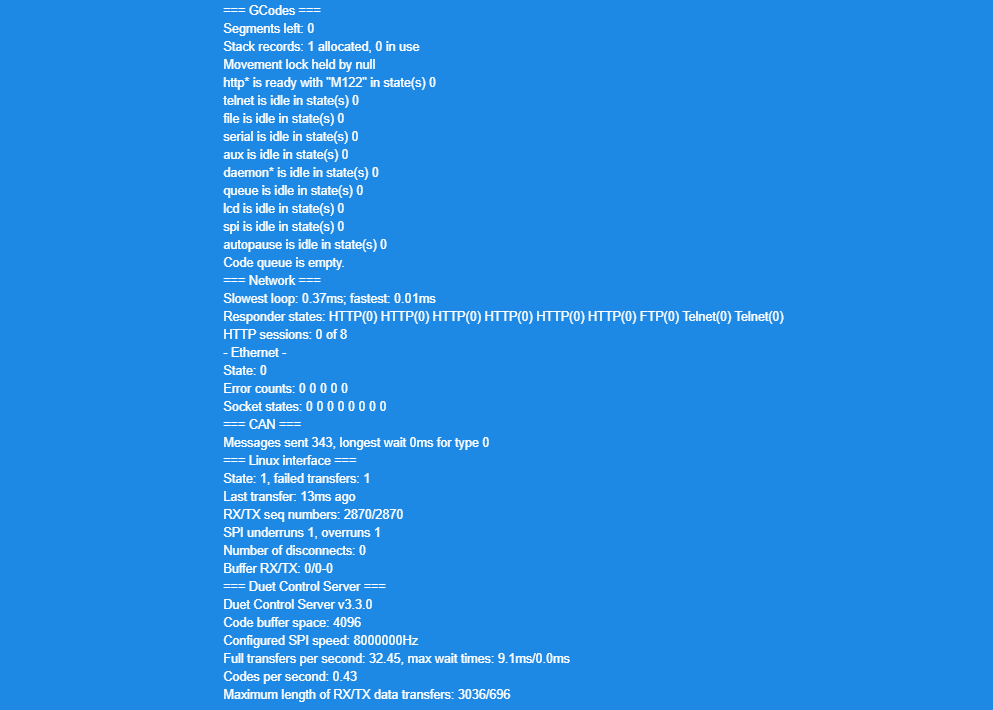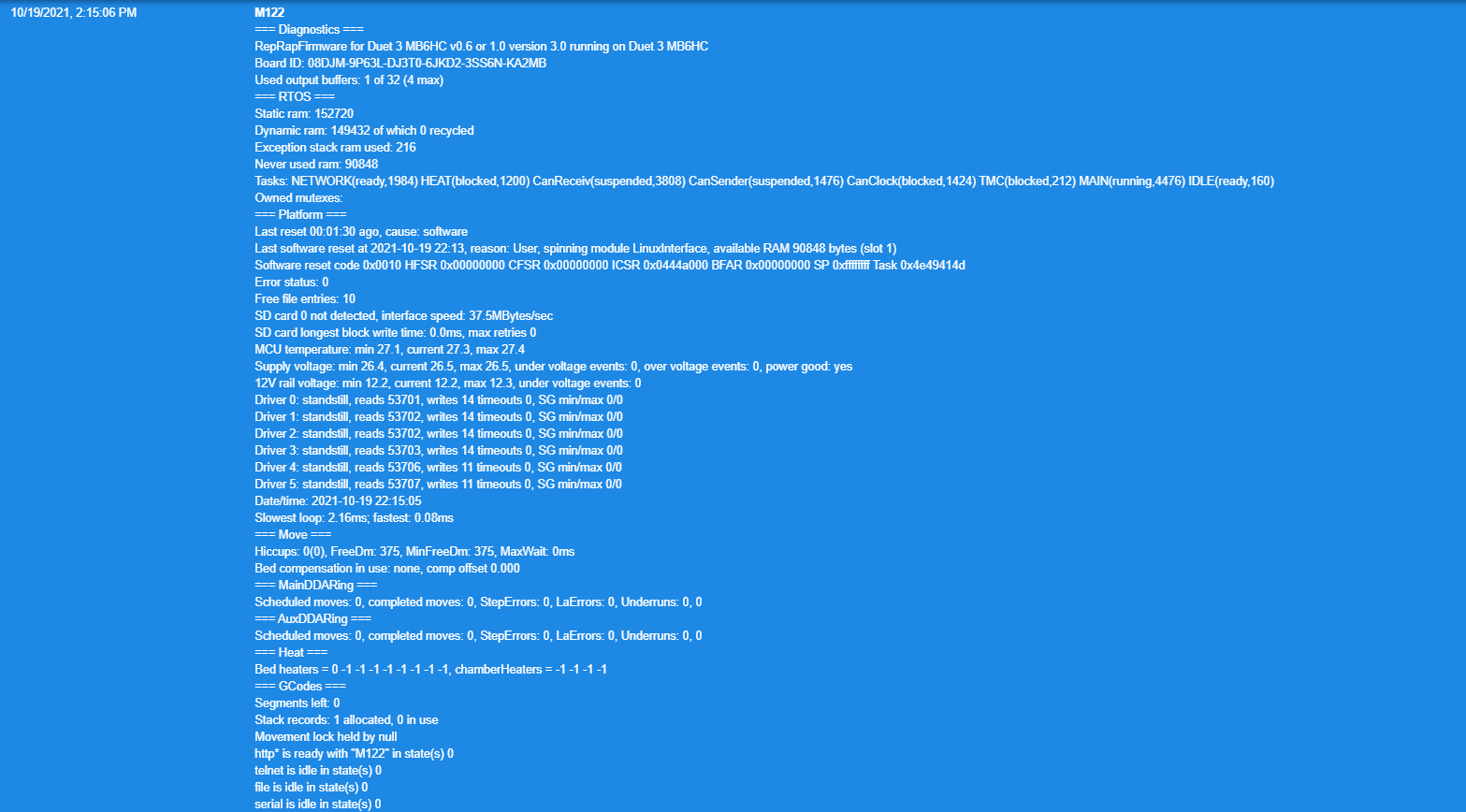Solved Not Seeing Movement Items Available from Start up
-
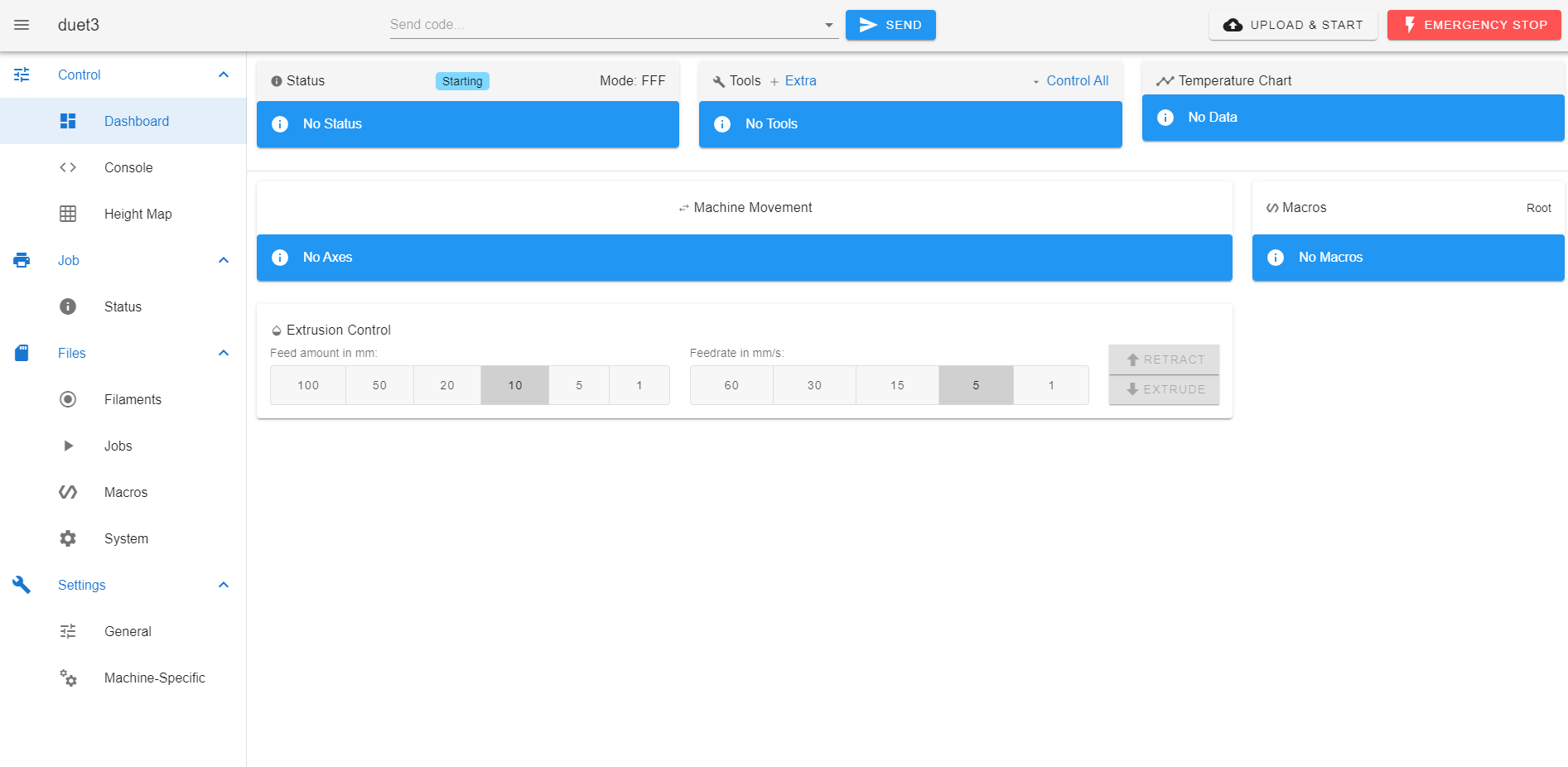 Hello Duet world,
Hello Duet world,Background:
I have a new Duet 3 board and Rasp 3B+. I have brought it up to life with the Duet PI and also tried the Duet Pi Lite IMG. Also am able to get the DWC up and running. Currently I have one motor connected with the needed power supply. Also have created the required RRF config file.The issue:
Once on DWC i am not able to see any of the motor movement items and screen seems to be not correct. image above.Support Needed:
Please let me know if I may have missed a critical step or how I might trouble shoot this to begin running motor tests. -
@ih3d post your config file and an output from M122
-
-
Sorry wouldn't let me insert the text from the command so it is in two images.
-
@ih3d your firmware on your duet 3 is way out of date (3.0.0 compared to 3.3.0 on the pi).
you can try runningsudo apt update && sudo apt upgrade -ybut that may fail.
You could temporarily put the duet 3 in standalone mode and update it that way, either through DWC or by placing the latest firmware files in the sys folder and usingM997 S0
Or you could use one of the fallback procedures https://duet3d.dozuki.com/Wiki/Installing_and_Updating_Firmware#Section_Usual_procedure -
@jay_s_uk Thank you for your support. It was showing that our main board was not found for M997 command. Using the fall back procedure of USB update to the Duet3, led to the update and solution we were looking for.
-
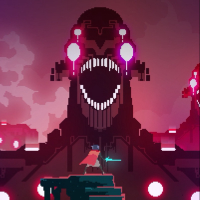 undefined Phaedrux marked this topic as a question
undefined Phaedrux marked this topic as a question
-
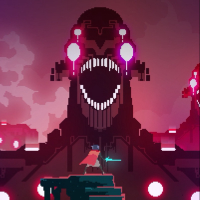 undefined Phaedrux has marked this topic as solved
undefined Phaedrux has marked this topic as solved