Suddenly I have no connection to my board
-
Can the knob or switch be replaced individually?
Knob: No. Switch: Yes.
Can I continue to work without the switch for the time being?
Yes. If a reset of the board should be required, you can simply shorten the two contacts I pointed you at with a screwdriver.
The question is, is there any hope that the board will get a connection again with this initial situation and why does the Diag LED still light up red.
Good question. According to the link @dc42 pointed you at, we can assume that the firmware doesn't load.
I've tried with and without the SD card, endstops in and out, etc. Any ideas on how to proceed?
Yes. In a first step, you should ensure that VIN is not connected, i.e. the board should only be powered via USB. Then, proceed with the steps under "Connect to a PC via USB and look for the port".
If you don't see any valid port on your PC, try different USB cables: some of these don't contain signal lines, they just supply power.If you are still out of luck, continue with the section "If the port still doesn't appear on the PC". But please don't erase the firmware until you are instructed by @phaedrux or the other guys from Duet3D to do so, because I am not sure whether there are less critical options to try first.
-
Had something happened to the reset switch to cause damage?
Had it ever been used? -
From DC42:
It's very unlikely that the reset switch went short-circuit and that was the cause of the problem. However, without the reset switch it won't be easy to erase the firmware to allow it to be programmed with Bossa. I suggest he starts by connecting it to a PC over USB and see if the Bossa port appears. If it doesn't, he could carefully short the two pins if the reset switch in the photo together for a few seconds, and see if the port appears.
In the unlikely event that the reset switch is shorted, the Bossa port will appear. Uploading firmware over Bossa will appear to succeed, but if if you run Verify in Bossa, it will fail to verify.
-
@axiom OK, you got the Go!
When troubleshooting, it says that if the LED lights up red, the firmware may have to be reinstalled. i took a new sd card, but maybe the sd card reader is not working?
Forget the SD card for a moment. RRF consists of several pieces - in the case of your Duet, we talk about the code which resides in the MCU. This is called "firmware" in a narrow sense, it must be flashed onto the board in order to bring that back to work.
The troubleshooting section "If the port still doesn't appear on the PC" is the first reading, it tells you how to connect with BOSSA over USB. In this context, read what DC42 has to tell you (see @Phaedrux' latest post).
Next reading is "Fallback procedure #2" in the document "Installing and Updating Firmware". Read this carefully before you start, it's crucial to fully understand these instructions. If you are in doubt: ask.
-
@infiniteloop I thought about the reset button again. If the resistance isn't 0, doesn't that mean the button is constantly trying to reset? Or is that the other way around?
Otherwise, the question would be how I can interrupt the circuit at this point, right? -
I thought about the reset button again. If the resistance isn't 0, doesn't that mean the button is constantly trying to reset? Or is that the other way around?
It's all about these two contacts:
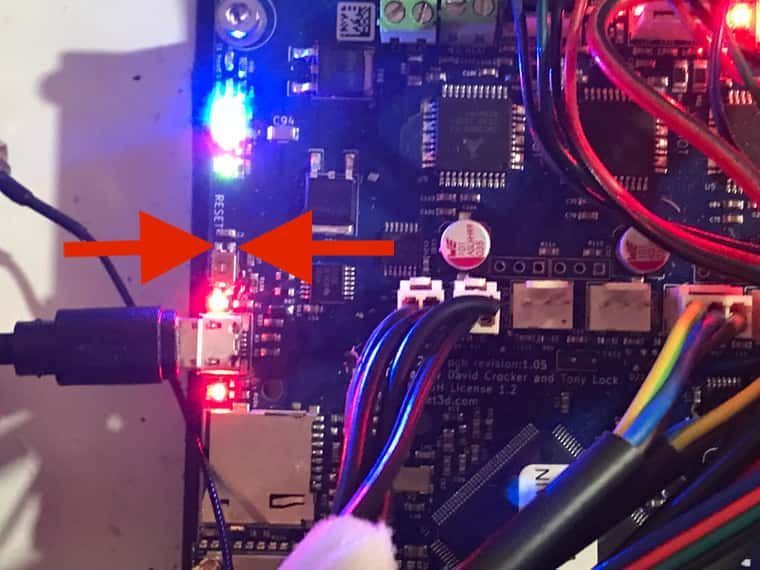
If they are connected (or "shorted"), the board will reset. If they are not connected, resistance will be high (many Ohms), that's an "open" switch or, in other words, the button is not pressed.
The question would be how I can interrupt the circuit at this point, right?
Both DC42 and me pointed you on that:
However, without the reset switch it won't be easy to erase the firmware to allow it to be programmed with Bossa. I suggest he starts by connecting it to a PC over USB and see if the Bossa port appears. If it doesn't, he could carefully short the two pins if the reset switch in the photo together for a few seconds, and see if the port appears.
If a reset of the board should be required, you can simply shorten the two contacts I pointed you at with a screwdriver.
-
@infiniteloop But I think the opposite is the case, that the contact is not broken but constantly connected
-
But I think the opposite is the case, that the contact is not broken but constantly connected
According to your measurements, the contacts are open. In case this proves to be wrong, you will know that at the end of the BOSSA session, as DC42 tells you:
In the unlikely event that the reset switch is shorted, the Bossa port will appear. Uploading firmware over Bossa will appear to succeed, but if if you run Verify in Bossa, it will fail to verify.
-
@infiniteloop I did the fallback procedure step by step (with jumper etc. (several times) diag LED was on solid and a port/connection could not be created....
-
@axiom I can think of three reasons for not to see the BOSSA port:
-
A USB cable without data lines. Have you tried the procedure with different cables?
-
Not successfully shorting the contacts of the reset button - did you follow DC’s advice below?
carefully short the two pins if the reset switch in the photo together for a few seconds, and see if the port appears
- A physical defect of the board. Obviously, I can’t help you in this case.
I have no intimate knowledge of the Duet hardware, so there may be other reasons for failure I’m not aware of. One last thing to try is to disconnect all and everything from the board: all plugs and lines except of the USB connection to your PC. If you then still get no access, I am really out of ideas.
-
-
@infiniteloop I have now tried everything, all the connections on the board have been dismantled so it is now naked. It's funny that the Diag-Led doesn't react even when the erase jumper is used. I almost suspect that the error lies deeper... The connection simply didn't work anymore even without a special trigger
-
@axiom said in Suddenly I have no connection to my board:
It's funny that the Diag-Led doesn't react even when the erase jumper is used.
No, not funny. When connected to USB of your PC, did you remove the Erase jumper and, after that, shorted said two contacts of the Reset button for a second or two?
-
@infiniteloop Yes, I did that, I also tried to create the connection with both imac and windows pc and different usb cables...then I put on 2 x new SD cards...with a slim structure (from the beginning ) and an adjusted structure (last working version of the configuration tool) but the diag lamp does not react but is permanently on, it seems to be hung altogether. The switch for the reset button is open and there is no permanent contact to be seen.
-
then I put on 2 x new SD cards...
As I told you: forget the SD card! You have erased the internal flash memory of the MCU, so it has not the faintest idea what an SD card ever could be. Currently, the central chip only can try to connect with its USB port - which it should activate after a reset, so that it shows up as a port on your Mac or PC. If this doesn't happen, chances are good that the MCU has suffered damage.
-
@infiniteloop ok, that means as you already guessed this morning, goodbye board? I've already asked if it's still under warranty...we'll see
-
@axiom I have replied to your email.
-
@phaedrux Thanks al lot!!!!
-
@phaedrux Anyway, I've already learned a lot in the last 3 weeks thanks to your great patience and good instructions!!! Thank you very much... and we will continue
