y slope with 3.5.0-rc1, not seen with 3.4.6
-
@dc42 thank you very much - looking forward to testing it
-
@Adrian52 it turns out that there is more than one cause of this issue. I found and fixed the first one, now I am working on the second.
-
@Adrian52 @balajiramani please try the new firmware at https://www.dropbox.com/scl/fo/6afk7iewlw1ycldb8dc4u/h?rlkey=21rm8jcz6aqy3gh523wkmxro7&dl=0. The main board binaries there report version 3.5.0-rc.3+8 and the expansion board binaries are 3.5.0-rc.3+6.
-
@dc42 the filled cube looks fine - thank you very much.
here is the m122, in case of interest. No hics or step errors05/04/2024, 17:32:04 m122 === Diagnostics === RepRapFirmware for Duet 2 WiFi/Ethernet version 3.5.0-rc.3+8 (2024-04-05 15:37:41) running on Duet WiFi 1.0 or 1.01 Board ID: 08DAM-999TL-MQ4SD-6J9FD-3SJ6J-K593W Used output buffers: 3 of 26 (26 max) === RTOS === Static ram: 23256 Dynamic ram: 72916 of which 12 recycled Never used RAM 12032, free system stack 114 words Tasks: NETWORK(2,nWait 6,14.0%,193) HEAT(3,nWait 5,0.1%,328) Move(4,nWait 5,1.2%,258) MAIN(1,running,84.7%,850) IDLE(0,ready,0.0%,29), total 100.0% Owned mutexes: === Platform === Last reset 00:43:32 ago, cause: software Last software reset at 2024-03-05 21:23, reason: User, Gcodes spinning, available RAM 11272, slot 1 Software reset code 0x0003 HFSR 0x00000000 CFSR 0x00000000 ICSR 0x0041f000 BFAR 0xe000ed38 SP 0x00000000 Task MAIN Freestk 0 n/a Error status: 0x00 Aux0 errors 0,0,0 MCU temperature: min 27.3, current 28.5, max 35.2 Supply voltage: min 24.0, current 24.4, max 24.6, under voltage events: 0, over voltage events: 0, power good: yes Heap OK, handles allocated/used 99/0, heap memory allocated/used/recyclable 2048/32/32, gc cycles 0 Events: 0 queued, 0 completed Driver 0: standstill, SG min 0 Driver 1: standstill, SG min 0 Driver 2: standstill, SG min 0 Driver 3: standstill, SG min 0 Driver 4: standstill, SG min 0 Driver 5: Driver 6: Driver 7: Driver 8: Driver 9: Driver 10: Driver 11: Date/time: 2024-04-05 17:32:01 Cache data hit count 4294967295 Slowest loop: 213.37ms; fastest: 0.11ms I2C nak errors 0, send timeouts 0, receive timeouts 0, finishTimeouts 0, resets 0 === Storage === Free file entries: 10 SD card 0 detected, interface speed: 20.0MBytes/sec SD card longest read time 1.0ms, write time 0.0ms, max retries 0 === Move === DMs created 100, segments created 24, maxWait 672741ms, bed compensation in use: none, height map offset 0.000, max steps late 1, min interval 0, bad calcs 0, ebfmin 0.00, ebfmax 1.00 no step interrupt scheduled Moves shaped first try 2394, on retry 6, too short 1623, wrong shape 2362, maybepossible 3 === DDARing 0 === Scheduled moves 8376, completed 8376, hiccups 0, stepErrors 0, LaErrors 0, Underruns [0, 0, 4], CDDA state -1 === Heat === Bed heaters 0 -1 -1 -1, chamber heaters -1 -1 -1 -1, ordering errs 0 Heater 0 is on, I-accum = 0.2 === GCodes === Movement locks held by null HTTP is idle in state(s) 0 Telnet is idle in state(s) 0 File is idle in state(s) 0 USB is idle in state(s) 0 Aux is idle in state(s) 0 Trigger is idle in state(s) 0 Queue is idle in state(s) 0 LCD is idle in state(s) 0 Daemon is idle in state(s) 0 Autopause is idle in state(s) 0 Q0 segments left 0 Code queue 0 is empty === Filament sensors === check 4755950 clear 4423949 Extruder 0: pos 10.19, brightness 27, shutter 134, errs: frame 0 parity 0 ovrun 0 pol 0 ovdue 0 === Network === Slowest loop: 206.77ms; fastest: 0.07ms Responder states: HTTP(0) HTTP(0) HTTP(0) FTP(0) Telnet(0) HTTP sessions: 1 of 8 === WiFi === Interface state: active Module is connected to access point Failed messages: pending 0, notrdy 0, noresp 0 Firmware version 2.1beta6 MAC address 5c:cf:7f:2c:24:6b Module reset reason: Turned on by main processor, Vcc 3.38, flash size 2097152, free heap 42348 WiFi IP address 192.168.1.16 Signal strength -50dBm, channel 13, mode 802.11n, reconnections 0 Clock register 00002002 Socket states: 0 0 0 0 0 0 0 0 -
@dc42 I tried it now and it works fine. Thank you for getting dow to the root of the issue fixing it!
-
BTW, one thing that I noticed with the new firmware is that there seems to be random pauses while printing. Here is a video that shows that. The pause is between 11 and 13 seconds into the video.
Here is the output of M122 taken after one such pause:
M122 === Diagnostics === RepRapFirmware for Duet 2 WiFi/Ethernet version 3.5.0-rc.3+8 (2024-04-05 15:37:41) running on Duet WiFi 1.0 or 1.01 Board ID: 08DAM-999TL-MQ4SD-6JTDL-3SS6N-968BX Used output buffers: 2 of 26 (23 max) === RTOS === Static ram: 23256 Dynamic ram: 73416 of which 20 recycled Never used RAM 12324, free system stack 110 words Tasks: NETWORK(1,ready,33.2%,220) HEAT(3,nWait 5,0.1%,313) Move(4,nWait 5,3.5%,258) MAIN(1,running,55.0%,745) IDLE(0,ready,8.3%,29), total 100.0% Owned mutexes: WiFi(NETWORK) === Platform === Last reset 00:31:47 ago, cause: power up Last software reset at 2024-04-07 11:33, reason: User, Gcodes spinning, available RAM 14388, slot 2 Software reset code 0x0003 HFSR 0x00000000 CFSR 0x00000000 ICSR 0x0041f000 BFAR 0xe000ed38 SP 0x00000000 Task MAIN Freestk 0 n/a Error status: 0x00 Aux0 errors 0,0,0 MCU temperature: min 34.7, current 47.5, max 49.1 Supply voltage: min 23.4, current 24.2, max 24.7, under voltage events: 0, over voltage events: 0, power good: yes Heap OK, handles allocated/used 99/4, heap memory allocated/used/recyclable 2048/1212/1088, gc cycles 1 Events: 0 queued, 0 completed Driver 0: ok, SG min 0 Driver 1: ok, SG min 0 Driver 2: ok, SG min 0 Driver 3: phase B may be disconnected, SG min 0 Driver 4: standstill, SG min n/a Driver 5: Driver 6: Driver 7: Driver 8: Driver 9: Driver 10: Driver 11: Date/time: 2024-04-07 16:00:29 Cache data hit count 4294967295 Slowest loop: 233.94ms; fastest: 0.13ms I2C nak errors 0, send timeouts 0, receive timeouts 0, finishTimeouts 0, resets 0 === Storage === Free file entries: 7 SD card 0 detected, interface speed: 20.0MBytes/sec SD card longest read time 53.6ms, write time 15.3ms, max retries 1 === Move === DMs created 83, segments created 53, maxWait 490265ms, bed compensation in use: none, height map offset 0.000, max steps late 1, min interval -24898, bad calcs 0, ebfmin 0.00, ebfmax 1.00 next step interrupt due in 64 ticks, disabled Moves shaped first try 826, on retry 580, too short 4644, wrong shape 93438, maybepossible 1202 === DDARing 0 === Scheduled moves 118046, completed 118006, hiccups 48, stepErrors 0, LaErrors 0, Underruns [116, 3, 184], CDDA state 3 === Heat === Bed heaters 0 -1 -1 -1, chamber heaters -1 -1 -1 -1, ordering errs 0 Heater 0 is on, I-accum = 0.1 Heater 1 is on, I-accum = 0.2 === GCodes === Movement locks held by null HTTP is idle in state(s) 0 Telnet is idle in state(s) 0 File is doing "G1 X-21.782 Y13.17 E.00871" in state(s) 0 USB is idle in state(s) 0 Aux is idle in state(s) 0 Trigger is idle in state(s) 0 Queue is idle in state(s) 0 LCD is idle in state(s) 0 Daemon is idle in state(s) 0 0, running macro Autopause is idle in state(s) 0 Q0 segments left 1 Code queue 0 is empty === Network === Slowest loop: 131.97ms; fastest: 0.00ms Responder states: HTTP(0) HTTP(0) HTTP(0) FTP(0) Telnet(0) HTTP sessions: 1 of 8 === WiFi === Interface state: active Module is connected to access point Failed messages: pending 0, notrdy 0, noresp 0 Firmware version 2.1beta6 MAC address 5c:cf:7f:2c:25:00 Module reset reason: Turned on by main processor, Vcc 3.40, flash size 2097152, free heap 43088 WiFi IP address 192.168.1.61 Signal strength -45dBm, channel 6, mode 802.11n, reconnections 0 Clock register 00002002 Socket states: 0 0 0 0 0 0 0 0 -
@balajiramani maybe open another thread for that issue.
-
@balajiramani as @oliof says please create a new thread for that issue.
-
-
 undefined droftarts has marked this topic as solved
undefined droftarts has marked this topic as solved
-
@dc42 any chance this is not just 3.5.0 and delta related?
We've one printer (Cartesian / IDEX) that's somewhat randomly (but mostly) also producing leaning prints.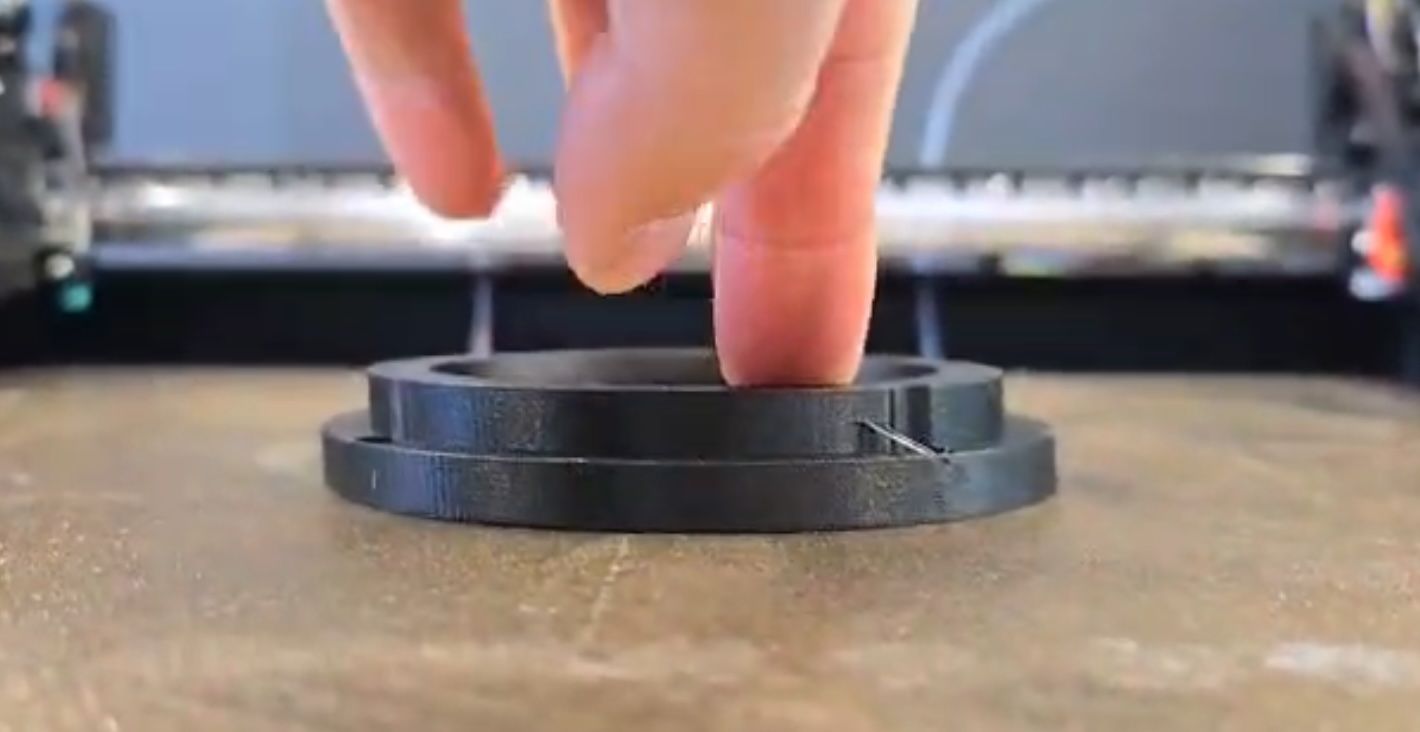
For a long time we thought it is ClosedLoop or Hardware related, but running normal steppers etc. now.
Happens both with 3.4.6 and 3.5.1 and always in X-direction.Kind of sure it's not hardware related by know, but somewhat special setup by now due to all the tests we did.
Let me know if you need any information, or want me to move it to a new thread. Or maybe it's the same error not jet fixed for a different kinematic?
-
@benecito said in y slope with 3.5.0-rc1, not seen with 3.4.6:
want me to move it to a new thread.
probably would be a good idea to start a new thread. include as much info as you can.