Duet, level bed and G29/32
-
Hi all, looking for some of your collective wisdom!
I have a Kossel delta that I built about 18 months ago equipped with classic Marlin and RAPPS. This was working well and printing large and small items successfully.Recently I upgraded to a Duet (Ethernet, not wifi FWIW) and finally started using DC's IR board.
For setup, I took the majority of the Marlin settings as a first stab and this has clearly got me to a point where everything is 'close' to being right.
Running the auto-calibrate function now gives me "Calibrated 6 factors using 16 points, deviation before 0.309 after 0.103" after calibrating the 16 different trigger heights for the IR board across the platter.
Running the mesh grid compensation with 20mm step gives "69 points probed, mean error 0.072, deviation 0.116".
Looking at the output shows two things:
a) a clear tilt away from the rear Z pillar towards the +/- X axis
b) a more minor tilt in the Y+/- axis
c) a ripple effect running directly perpendicular with the X axis, i.e. presumably caused by the movements of the Z tower carriage
different angle showing the bed tilt:
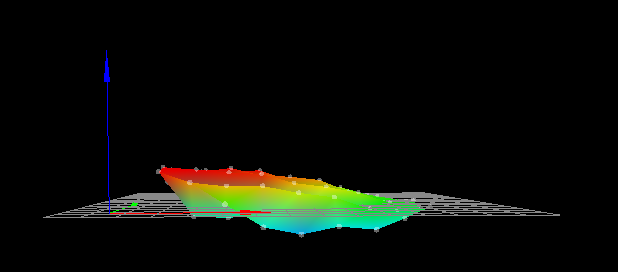
This picture is effectively identical even after I applied a bed tilt correction in both A and B to M666 in the config file, suggesting that A/B bed tilt is not having an effect.So after all of this, onto the questions....:
-
suggestions about the cause of the ripple from Z tower and a fix
-
how do I fix the bed tilt which is ensuring that I cannot print anything apart from small items near the centre?
-
thoughts on why the effector is tilting the IR board in an apparently similar manner to the bed tilt even though I have applied 'H' adjustments
Config file below:
; Configuration file for Duet WiFi (firmware version 1.20 or newer)
; executed by the firmware on start-up
;
; generated by RepRapFirmware Configuration Tool on Tue Apr 17 2018 23:13:51 GMT+0200 (Romance Daylight Time); General preferences
G90 ; Send absolute coordinates...
M83 ; ...but relative extruder moves
M665 R176.515 L334.238 B120 H300.53 X0.0 Y0.0 Z 0.000 ; Set delta radius, diagonal rod length, printable radius and homed height H300.753 R176.214
M666 X-0.50 Y0.00 Z0.0 A-0.15 B-0.083 ; Put your endstop adjustments here, or let auto calibration find them; Network
M550 Kossel ; Set machine name
M552 S1 ; Enable network
M552 P192.168.1.58 ; IP address (0 = use DHCP);*** Access point is configured manually via M587
M586 P0 S1 ; Enable HTTP
M586 P1 S0 ; Disable FTP
M586 P2 S0 ; Disable Telnet; Drives
M569 P0 S1 ; Drive 0 goes forwards
M569 P1 S1 ; Drive 1 goes forwards
M569 P2 S1 ; Drive 2 goes forwards
M569 P3 S0 ; Drive 3 goes backwards - extruder
M350 X16 Y16 Z16 E16 I1 ; Configure microstepping with interpolation
M92 X100 Y100 Z100 E450 ; Set steps per mm
M566 X1200 Y1200 Z1200 E1200 ; Set maximum instantaneous speed changes (mm/min)
M203 X18000 Y18000 Z18000 E12000 ; Set maximum speeds (mm/min)
M201 X1000 Y1000 Z1000 E1000 ; Set accelerations (mm/s^2)
M906 X1000 Y1000 Z1000 E800 I30 ; Set motor currents (mA) and motor idle factor in per cent
M84 S30 ; Set idle timeout; Axis Limits
M208 Z0 S1 ; Set minimum Z; Endstops
M574 X2 Y2 Z2 S1 ; Set active high endstops; Z-Probe
M558 P1 H5 F120 T6000 ; Set Z probe type to unmodulated and the dive height + speeds
G31 P499 X0 Y0 Z2.911 ; Set Z probe trigger value, offset and trigger height was -2.818
M557 R100 S20 ; Define mesh grid; Heaters
;M305 P0 T100000 B4138 C0 R4700 ; Set thermistor + ADC parameters for heater 0
M305 P1 X200 ; PT100 daughter board, channel PD1
M143 H0 S100 ; Set temperature limit for heater 0 to 100C
M305 P1 T100000 B4725 C7.060000e-8 R4700 ; Set thermistor + ADC parameters for heater 1
M143 H1 S280 ; Set temperature limit for heater 1 to 280C; Fans
M106 P0 S0.3 I0 F500 H-1 ; Set fan 0 value, PWM signal inversion and frequency. Thermostatic control is turned off
M106 P1 S1 I0 F500 H1 T45 ; Set fan 1 value, PWM signal inversion and frequency. Thermostatic control is turned on
M106 P2 S1 I0 F500 H1 T45 ; Set fan 2 value, PWM signal inversion and frequency. Thermostatic control is turned on; Tools
M563 P0 D0 H1 ; Define tool 0
G10 P0 X0 Y0 Z0 ; Set tool 0 axis offsets
G10 P0 R0 S0 ; Set initial tool 0 active and standby temperatures to 0C; Automatic saving after power loss is not enabled
; Custom settings are not configured
If you get this far through the post, thanks for reading and I hope you can help!
BR
Simon -
-
The ripple effect is caused by backlash, probably cause by a loose belt, loose pulley, sticky carriage, loose or sticky joint, or insufficient motor current. Based on the pattern it looks to me that the Y tower is OK but the X tower has a big problem. It's less easy to be certain about the Z tower, but it's probably OK too.
-
@dc42 said in Duet, level bed and G29/32:
The ripple effect is caused by backlash, probably cause by a loose belt, loose pulley, sticky carriage, loose or sticky joint, or insufficient motor current. Based on the pattern it looks to me that the Y tower is OK but the X tower has a big problem. It's less easy to be certain about the Z tower, but it's probably OK too.
"backlash" - Thanks, that helps to start understanding the issues and to look closely at the setup - which may have developed any of the causes over the last 18 months.
"X tower has a big problem" - trying to understand the reason why you say the X tower - the ripple appears to be perpendicular to Z tower - or is this a case of me coinfusing terms?
I assumed (hey ho!) that X is the most negative 'x' in cartesian coords - in my case around -80, whereas Y is the most positive 'x' in cartesian coords. Z I assumed to be the most negative 'y' in cartesian coords.Anyway, thanks for the feedback, most welcome.
-
The reason that I am sure the problem is mostly with the X carriage movement system is that the X tower is the one at the left hand side of the bed where the biggest ripples are. What's happening is that bed probing is performed with alternately increasing X and decreasing X. When probing reaches the left hand edge and reverses direction, the X carriage has to reverse direction. The ripples show that the initial X carriage movement in the new direction is significantly smaller than commanded, indicating backlash.
EDIT: here is a way to check. Position the head e.g. 10mm above the centre of the bed, then send G91 to select relative movement, then use G1 S2 commands to move the carriages. For example, G1 S2 X0.05 should move the X carriage up by 0.05mm, and G1 S2 X-0.05 should move the X carriage down by 0.05mm. Test all 3 towers this way. I think you will find that when you reverse the direction, the X carriage doesn't initially show any movement.