Beginner Needs Help - Anycubic Kossel Plus + Duet WiFi -- HOW?
-
Hi @Danal
Ok. So here's what I've done so far for calibrating my Kossel Plus:
- I've set my the following lines in config.g to:
M558 P4 X0 Y0 Z1 H5 F1000 T5000 I1
M665 R134 L271 B85 H300-
Followed Part 1 above:
a. Attached Probe to the Hot-End
b. I heated both the Hot-End to 180C and Bed to 60C
c. Clicked on "Home All" on the main page -
After clicking the "Auto-Delta Calibration" button on the main page, the Hot-End (and probe) did the following:
a. The Hot-End and probe smashes into center of the bed. Hard.
b. The Hot-End scrapes along the bed towards the Z motor, rises up to about 3cm and clicked several times
c. The Hot-End remained about 3cm above the bed and moved towards the Y motor and clicked several times
d. The Hot-End remained 3cm above the bed and moved towards the X motor and clicked several times again
e. The Hot-End then centered itself, rose to 18cm and then froze. -
Here's the error messages that occured during the Auto-Delta Calibration:

-
I don't know how you were able to check the "deviation" - What code did you use? AMG32 generated an error indicating that it was an unknown command.
I didn't understand what I'm supposed to do here, so I didn't proceed on to Part 2. -
Here's my bed.g file:
; generated by RepRapFirmware Configuration Tool on Sun May 13 2018 19:16:40
M561 ; clear any bed transform
G28 ; home the printerM401 ; deploy the Z probe
; Probe the bed at 3 peripheral and 0 halfway points, and perform 3-factor auto compensation
; Before running this, you should have set up your Z-probe trigger height to suit your build, in the G31 command in config.g.
G30 P0 X0 Y84.9 H0 Z-99999
G30 P1 X73.53 Y-42.45 H0 Z-99999
G30 P2 X-73.53 Y-42.45 H0 Z-99999
G30 P3 X0 Y0 H0 Z-99999 S3M402 ; retract the Z probe
G1 X0 Y0 Z150 F15000 ; get the head out of the way of the bed
So to be honest, I'm not understanding what's going on and what's supposed to happen. Any suggestions on what to do now?
Thanks,
-
It sounds that your delta calibration is initially a long way out. Temporarily increase the H parameter in the M558 command to 30 and see if that allows you to calibrate without the "Z probe was not triggered" messages.
-
@dc42 said in Beginner Needs Help - Anycubic Kossel Plus + Duet WiFi -- HOW?:
It sounds that your delta calibration is initially a long way out. Temporarily increase the H parameter in the M558 command to 30 and see if that allows you to calibrate without the "Z probe was not triggered" messages.
i had similar issue. here is a resolution that worked for me
- delete config-override.g (or rename it)
- home your delta
- with a ruler measure nozzle height
- put this measure into M665 Hxxxx
- run auto-calibration
- M500 to store results
-
I following your instructions and the Z-probe did the same exact steps as before. The same "Error: Z probe was not triggered during probing move" errors appeared (one for each point).
I should note that this is the stock Z-probe that I'm using (it came with the Anycubic Kossel Linear Plus):
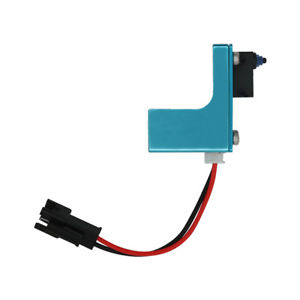
I did not run M500 to store the results since the probe was clicking while airborne (3cm above the bed). I don't know why this is happening - do you need to see any of my config files?It's not the stock Z-probe that's clicking, because it's dead. The loud clicking is actually coming from either the diagonal arms which are fighting the movement, or the hot-end hardware as it's being moved toward the outer edge of the platform.
Either way, this isn't good. Something is wrong with either the configurations or the hardware. Way to go, Anycubic3d...
I'm stumped.
-
@mindbender9 said in Beginner Needs Help - Anycubic Kossel Plus + Duet WiFi -- HOW?:
I following your instructions and the Z-probe did the same exact steps as before. The same "Error: Z probe was not triggered during probing move" errors appeared (one for each point).
I should note that this is the stock Z-probe that I'm using (it came with the Anycubic Kossel Linear Plus):
I did not run M500 to store the results since the probe was clicking while airborne (3cm above the bed). I don't know why this is happening - do you need to see any of my config files?
I'm stumped.
What do you mean by "the probe was clicking while airborne" ? Have you tested the z probe and its configuration? See https://duet3d.dozuki.com/Wiki/Test_and_calibrate_the_Z_probe.
-
It looks like the Z-probe doesn’t respond or stop if I attempt a Dynamic Test from the link above. The repeated contact with the bed at high speeds must’ve damaged it. I’m also looking at the damage to the surface of the bed, and I have to ask: Is this all typical for new Duet board owners?
Moving ahead - Is there a way to calibrate this printer without the use of a Z-probe? And if so, how?
I’m trying to make the most of this, but This is all very discouraging.
-
Hads the probe ever worked with the Duet? If not then it's probably a wiring or configuration issue.
You can do manual configuration as long as you are running fairly recent firmware. Set Z probe type 0 (that's P0 in the M558 command in config.g) to tell the firmware that you have no Z probe. Then run G31 as usual. The web interface will prompt you.
-
You can also make a probe for a couple of dollars/pounds, if you have access to a printer that works. (Check local libraries and maker organizations).
https://www.thingiverse.com/thing:1976680
And a microswitch, which are available from MANY channels. Here's what I did on an Anycubic that was old enough to have not shipped with a probe (non Duet board... but the switch holder and stuff is still good knowledge).
http://danalspub.com/2017/11/upgrading-an-anycubic-kossel-to-marlin-1-6-6/
-
Hi DC. I'm not sure if the stock probe has ever worked from the beginning with either board, so I've ordered your DC42 IR sensor to continue this setup with. Your video on the IR sensor convinced me to purchase it, but I'm hopeful that its install will be easier.
In the meantime, I'll attempt the manual configuration with Z probe type 0 and see what happens (when I get home).
Question: If I run G31 (after setting the Z probe type to 0), will I have to save any settings or alter the config,g file with any values? If so, where are those values found?
Thank you for your continued help.
-
I've decided to upgrade to an IR sensor, but I appreciate your help.
Best regards and many thanks!
P.S. Your BFD delta is something else. Do the mag arms make a difference performance-wise?
-
@mindbender9 Yes, the mag arms are a HUGE benefit to almost any delta.
In this picture, which is "side light" to massively highlight flaws, the bottom piece was printed on a stock Anycubic Kossel Linear. The top is the exact same printer, nothing changed except upgraded to Hayden Huntley magnetic-end arms. Literally the same G-Code file, reprinted. Same filament.

-
@mindbender9 said in Beginner Needs Help - Anycubic Kossel Plus + Duet WiFi -- HOW?:
Question: If I run G31 (after setting the Z probe type to 0), will I have to save any settings or alter the config,g file with any values? If so, where are those values found?
I think you mean G32 not G31. See https://duet3d.dozuki.com/Wiki/Calibrating_a_delta_printer#Section_Saving_the_calibration_results.
-
I should be receiving the DC42 IR Sensor on this Monday. Do you have any tips or suggestions for installing/configuring it (on my Anycubic Kossel)?
Thanks!
-
I don't know the AnyCubic, but mount it as close to the nozzle as possible, make sure that the back of the sensor PCB can't short against anything, and connect it as described at https://duet3d.dozuki.com/Wiki/Connecting_a_Z_probe.
-
ANYONE -
Q1 -
Does anyone know what kind of hot-end comes with the Anycubic Kossel Linear Plus?I hear it's a E3D V5 (thanks Teel!)Q2 -
Does anyone have a suggestion on how to correctly mount the DC42 IR Sensor to the Anycubic Kossel Linear Plus that does not involve printing something since I can't print anything?There is no place to vertically screw/attach the IR Sensor to on the stock hot-end. Therefore, I am stuck with a non-printing delta printer and an IR Sensor that cannot be mounted without a printed part to attach the sensor to.I should have seen this coming.
@dc42 - If you design both the Duet board and the IR Sensor, why didn't you make the connector a 4-pin connector by default (to match the Duet's 4-pin Z-probe connector)? Just wondering, because I have to decide whether to splice a 4-pin connector end to the IR Sensor probe.
-
@dc42 said in Beginner Needs Help - Anycubic Kossel Plus + Duet WiFi -- HOW?:
I think you mean G32 not G31. See https://duet3d.dozuki.com/Wiki/Calibrating_a_delta_printer#Section_Saving_the_calibration_results.@dc42 - Actually, I got the G31 from your instructions a few entries above. See:
@dc42 said in Beginner Needs Help - Anycubic Kossel Plus + Duet WiFi -- HOW?:
You can do manual configuration as long as you are running fairly recent firmware. Set Z probe type 0 (that's P0 in the M558 command in config.g) to tell the firmware that you have no Z probe. Then run G31 as usual. The web interface will prompt you.
So what would be the best way to do a manual calibration with P0 in the M558 command?
-
@mindbender9 said in Beginner Needs Help - Anycubic Kossel Plus + Duet WiFi -- HOW?:
@dc42 - If you design both the Duet board and the IR Sensor, why didn't you make the connector a 4-pin connector by default (to match the Duet's 4-pin Z-probe connector)? Just wondering, because I have to decide whether to splice a 4-pin connector end to the IR Sensor probe.
There isn't room on the IR sensor PCB to fit a Molex connector. Also the IR sensor doesn't only work with the Duet.
@dc42 said in Beginner Needs Help - Anycubic Kossel Plus + Duet WiFi -- HOW?:
My mistake, I meant G32.
-
So here's what's happening, as of Monday night:
-
Still can't print. The nozzle remains roughly 5-10cm off the bed, so it literally dumps filament onto the bed and let's it pile up. It doesn't look like the nozzle moves vertically as the printing progresses, so it ends up pushing the print around the bed. The PLA remains soft and mushy.
-
Cannot auto-calibrate. I need the IR Sensor to be mounted, and it's not mounted because I can't print a mount. Sounds like a Catch-22.
-
Manual calibration doesn't seem to help, because I can do the 2-paper test and printing is still screwy. Nothing changes.
Any suggestions? Anything?
-
-
You can "auto calibrate" manually as I tried to explain in my earlier reply. See https://duet3d.dozuki.com/Wiki/Calibrating_a_delta_printer. The online configurator can generate the bed.g file for you.
-
@mindbender9 said in Beginner Needs Help - Anycubic Kossel Plus + Duet WiFi -- HOW?:
- Still can't print. The nozzle remains roughly 5-10cm off the bed, so it literally dumps filament onto the bed and let's it pile up. It doesn't look like the nozzle moves vertically as the printing progresses, so it ends up pushing the print around the bed. The PLA remains soft and mushy.
This is an expected result if calibration has not been performed properly.
- Cannot auto-calibrate. I need the IR Sensor to be mounted, and it's not mounted because I can't print a mount. Sounds like a Catch-22.
Would recommend either sending me an STL to print for you, or sending STL to Shapeways.
- Manual calibration doesn't seem to help, because I can do the 2-paper test and printing is still screwy. Nothing changes.
A video of the manual calibration being performed would be helpful, so we can spot anything being done incorrectly.
I'd also recommend checking that the IR sensor is working properly, so you don't become frustrated when you get the mount in. Wire it up per the instructions and check that the LED illuminates when you hold a piece of paper in front of it, and also check that the z-probe value in Duet Web Control changes accordingly.