Duex : inverted Fan Output Pins
-
Re: Duex 2: Zero-Power to Fan Outputs.
I notice that the V_Fan Pin on the Duet WiFi and the Duex are inverted.
If you change a Fan from the Duet WiFi to the Duex you need to change the Pins from the Fan. -
If you use the Molex connectors that we supply with the Duet and the DueX5, the keying tab on the connector ensures that you can plug the same fan into the Duet or into the DueX5 without changing the connections - assuming of course that the connectors have been fitted the right way round.
With the expansion connector at the top in both cases, on the Duet the keying tab should be at the bottom of the fan connector. V_FAN is the left pin and FAN- is the right pin. On the DueX5 the keying tab should be at the top of the fan connector. V_FAN is the right pin and FAN- is the left pin. The keying tab forces you to rotate the connector at the end of the fan wire by 180 degrees when moving it between the Duet and the DueX5.
If you use un-keyed Dupont-style connectors instead, then of course it is very easy to plug the connector in the wrong way round.
-
@dc42 said in Duex : inverted Fan Output Pins:
keying tab on the connector
I have a Sceenshot attached with the positions of the keying tab(nose for Molex) and the V_Fan Pin and they are flipped.
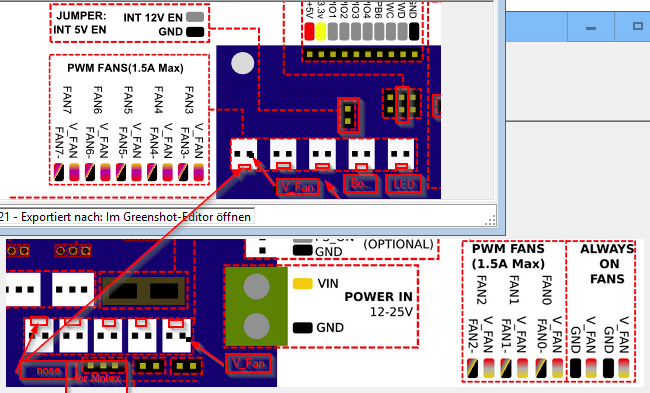
-
@xandy01 said in Duex : inverted Fan Output Pins:
I have a Sceenshot attached with the positions of the keying tab(nose for Molex) and the V_Fan Pin and they are flipped.!
The keying tab on the connectors in that top diagram of the DueX fan connectors should be at the top, not the bottom. Have you received a DueX board with the keying tabs at the bottom? if so, please provide a photo and tell us where you purchased the DueX.
-
I used the Picture from https://duet3d.dozuki.com/Wiki/Duex2_and_Duex5_Features#Section_Jumpers and there is the wrong keying tab shown. sorry I was comparing the picture with the drawing thats it I thing then the picture wrong.
-
@xandy01 said in Duex : inverted Fan Output Pins:
I used the Picture from https://duet3d.dozuki.com/Wiki/Duex2_and_Duex5_Features#Section_Jumpers and there is the wrong keying tab shown. sorry I was comparing the picture with the drawing thats it I thing then the picture wrong.
Thanks, you are right - the picture at the top of the page is wrong. It was probably a prototype.
-
I have updated the image with one of a production Duex5