Duet Web Control 404 error
-
Sorry for the delay, i've been sick the past couple days and hadn't made it back into the workshop.
Firmware Name: RepRapFirmware for Duet 2 WiFi/Ethernet
Firmware Electronics: Duet WiFi 1.02 or later
Firmware Version: 2.02(RTOS) (2018-12-24b1)
WiFi Server Version: 1.23
Web Interface Version: 1.22.6I've been able to connect via YAT when i lose DWC connection. The connection seems stable so far this morning, I haven't been disconnected yet and I've been on for about 30 minutes so far.
-
Your WiFi and DWC versions are OK, but your main firmware version (2.02) is old. I suggest you upgrade it to 2.05.1.
-
I've just updated the duet, I will see how stable the connection remains and report back.
-
I am still experiencing disconnects (just had one). I also have network errors when trying to upload g-code files or update my config file, which causes it to disappear from the system and needs to be manually uploaded via sd card. I'm also getting several new errors in the lower right hand corner of the screen when I start up the printer and press home:
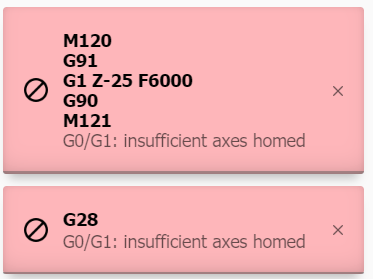
-
Your homing files need to be updated to have S2/H2 on moves of axis that are not yet homed. This is usually for lifting the Z axis for clearance before homing X and Y. In fact, the error message is giving you the exact line causing the issue
G1 Z-25 F6000Adding H2 to that line will stop that error message. -
That applies to delta printers as well?
-
It applies to moving any axis before it is homed.
-
I haven't been able to update the homing files yet, as I have not been able to successfully connect to DWC today. It looks like the issue is still going on after the firmware update.
-
@ockray83 said in Duet Web Control 404 error:
WiFi signal strength -71dBm
Are you still getting low signal strength? -70 is borderline. If you can move the printer temporarily to a better location for signal to see if that helps the issue. If it does, secondary access point added closer to the printer, a wifi repeater or powerline wifi access point would be a possible solution.
-
Most of the time it seems to be in the mid to high 60's. Moving the printer upstairs to get it closer to the router really isn't an option (cats like the printer too much), but I should be able to move the router downstairs closer to the printer. I'll try that next.
-
It has been a couple of weeks since I moved the router closer to my printer. I am happy to say that after moving the router to within about a 6ft line of sight with my printer, I have been enjoying DWC undisturbed by constant dropouts, save for one instance today, which I believe I can attribute to mistakenly trying to upload a g-code file into the job list via Slicer while another print was in progress.
I had enough confidence in the system's stability now that I invested in a smart effector & rods for the printer as well and I couldn't be happier with the result.
Thank you to everyone that replied and helped out a new user struggling. When I get around to building a second printer, I know what board I'm putting in it.