M669 K666 , fully free kinematics
-
My coreXY machine is working fine.
But we would like to try a new idea.... an additional U axis.
My U axis has just 1 purpose... mirroring only the X movements of my coreXY.
(I can explain why ...but this is a long story...;-))What I need as a quick solution is something like : M669 K1 U2:0:0:0
But the K1 option (coreXY) let me change all maxtrix definitions for X,Y, Z to all weird and impossible combinations except the newly defined U axis.
It's fixed to the default Cartesian setup U0:0:0:1. (which makes sense in 99,9% of the kinematics needed)So I tried most of the Cartesian/CoreXY/CoreXYU/CoreXYUV combinations K0,K1,K5,K8, K11.
Maybe I missed an option, which might work? (that's the reason for this post)
Any idea of mirroring only X would be appreciated.
I tried a second X stepper definition; (This is also moved by Y , because of the corexy definition)Since this is the firmware wishlist;
I would like to propose the M669 K666 , which is numbered this way because all matrix entries are possible.
Which can be completely ridiculous and destroy your machine.
But if you do the numbers correct...you can do creative new stuff.Thanks for your time and help.
-
What M584 command are you using to create the U axis, and where in config.g is it relative to the M669 command?
-
This post is deleted! -
@wydowaw said in M669 K666 , fully free kinematics:
M584 is done after M669 or M667.
That's the [first] problem. In M669 you can only refer to axes that already exist.
-
@dc42 You are so right again !!!
U redefinition works now. M669 K1 U1:--1:0:0 ;
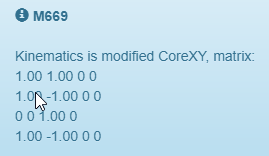
The M584 order dependency
Shows exactly what you say.Is there an order dependency "check" list or should one be created to prevent these stupid dependency errors I made.
Again thanks for all your help.
Duet3D features are great !![SOLVED!! ]
-
Recap:
So to copy my X and Y movements 1:1 to a new defined U-axis.M584 X5 Y6 Z7:8 U0 E3:4 ; set drive mapping first
M584 P3 ; Only show 3 axis (not showing U in web interface)
;Redefine CoreXY kinematics for 4th axis
M669 K1 X1:1:0:1 Y1:-1-1:0:-1 U0:0:0:0 ; CoreXY redefined Adding X movement to U-axis, Adding -Y to U-axis.
;Now U(X-Y)
;M669 K1 X"movement" by (Xmotor):(Ymotor):(Zmotor):(Umotor)..etc..[Solved !! ]