DWC2 autocomplete escape key
-
When working with DWC and editing g-code DWC2 will send the entry closest in autocomplete even if you hit escape and the list of autocomplete suggestions dissapear.
E.g.
have previosuly sent command. i edit it and hit escape to remove the auto suggestion.
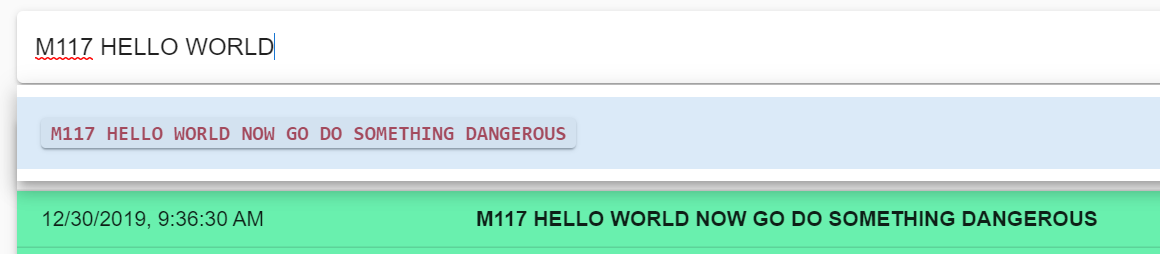
after hitting escape the input area shows the desired command, and no auto complete suggestion.
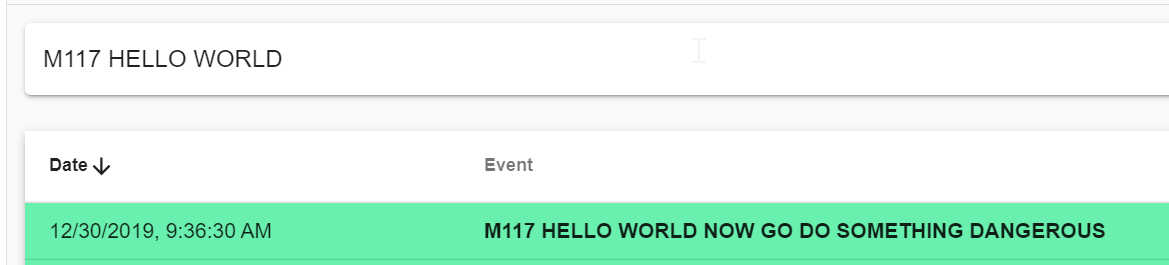
After hitting enter DWC has transmitted the undesired command as well as populating it in the input area.
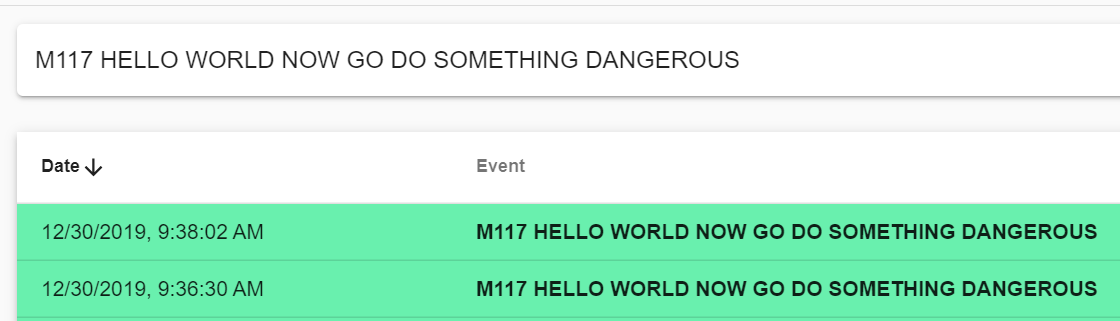
I.e. what was shown when I pressed enter is not what was transmitted. Could lead to potentially icky situations.
-
@bearer Yes, I noticed this a while ago, and it's really annoying behaviour! I believe it has been reported to @chrishamm. I tend to have autocomplete turned off, so haven't noticed it for a while, except that I logged into the DWC with a different computer, and had this issue. Turn off autocomplete in Settings > General > Disable auto-completion.
Ian
-
I do recall there being issues about it being in the way and a general pain in the rear section. At which point I did some dirty tricks. But here we're actually doing something that could be potentially harmfull and given the user thinks (rightfully so) he has sent one command but DWC sent another he may not notice until its too late.
IMO autocomplete should be turned off by default until its both safe, and, preferably usable.
-
The auto-complete list has been slightly improved in DWC 2.0.5. Please give it a try if you can.
-
@chrishamm Chris just done an update on my D3/Pi4 but get an error.
pi@duet3:~ $ sudo apt-get update Get:1 http://raspbian.raspberrypi.org/raspbian buster InRelease [15.0 kB] Hit:2 http://archive.raspberrypi.org/debian buster InRelease Get:3 https://pkg.duet3d.com unstable InRelease [2,565 B] Hit:4 https://pkg.duet3d.com stable InRelease Get:5 http://raspbian.raspberrypi.org/raspbian buster/main armhf Packages [13.0 MB] Get:6 https://pkg.duet3d.com unstable/armv7 armhf Packages [19.7 kB] Fetched 13.0 MB in 16s (805 kB/s) Reading package lists... Done pi@duet3:~ $ sudo apt-get upgrade Reading package lists... Done Building dependency tree Reading state information... Done Calculating upgrade... Done The following packages were automatically installed and are no longer required: libdrm-etnaviv1 libfakekey0 libflorence-1.0-1 libllvm6.0 libva-drm2 libva-x11-2 libva2 libvdpau-va-gl1 libvdpau1 matchbox-keyboard-im mesa-va-drivers mesa-vdpau-drivers va-driver-all vdpau-driver-all Use 'sudo apt autoremove' to remove them. The following packages will be upgraded: duetsoftwareframework duetwebcontrol 2 upgraded, 0 newly installed, 0 to remove and 0 not upgraded. Need to get 2,886 kB/2,888 kB of archives. After this operation, 0 B of additional disk space will be used. Do you want to continue? [Y/n] y Get:1 https://pkg.duet3d.com unstable/armv7 armhf duetwebcontrol all 2.0.5-1 [2,886 kB] Fetched 2,886 kB in 1s (2,394 kB/s) Reading changelogs... Done (Reading database ... 78538 files and directories currently installed.) Preparing to unpack .../duetsoftwareframework_1.2.3.0_armhf.deb ... Unpacking duetsoftwareframework (1.2.3.0) over (1.2.3.0) ... Preparing to unpack .../duetwebcontrol_2.0.5-1_all.deb ... Unpacking duetwebcontrol (2.0.5-1) over (2.0.4-1) ... dpkg: dependency problems prevent configuration of duetsoftwareframework: duetsoftwareframework depends on duetwebcontrol (= 2.0.4-1); however: Version of duetwebcontrol on system is 2.0.5-1. dpkg: error processing package duetsoftwareframework (--configure): dependency problems - leaving unconfigured Setting up duetwebcontrol (2.0.5-1) ... Errors were encountered while processing: duetsoftwareframework E: Sub-process /usr/bin/dpkg returned an error code (1) pi@duet3:~ $ sudo apt-get update Hit:1 http://archive.raspberrypi.org/debian buster InRelease Hit:2 http://raspbian.raspberrypi.org/raspbian buster InRelease Hit:3 https://pkg.duet3d.com unstable InRelease Hit:4 https://pkg.duet3d.com stable InRelease Reading package lists... Done pi@duet3:~ $ sudo apt-get upgrade Reading package lists... Done Building dependency tree Reading state information... Done You might want to run 'apt --fix-broken install' to correct these. The following packages have unmet dependencies: duetsoftwareframework : Depends: duetwebcontrol (= 2.0.4-1) but 2.0.5-1 is installed E: Unmet dependencies. Try 'apt --fix-broken install' with no packages (or specify a solution). pi@duet3:~ $I tried the update 2 hopefully you can work out the issue from this.
Doug
-
I see, thanks. Looks like I'll have to do another DSF release in order to generate a new
duetsoftwareframeworkpackage. Can you check ifsudo apt-get clean && sudo apt-get install --reinstall duetsoftwareframeworkfixes it? -
@chrishamm said in DWC2 autocomplete escape key:
sudo apt-get clean && sudo apt-get install --reinstall duetsoftwareframework
Chris
It did seem to still work although I ended up with a totally clean DWC Install that reverted to the default light scheme and wiped out any remembered console commands.
-
tl;dr: E: Release file for https://pkg.duet3d.com/dists/unstable/InRelease is not valid yet (invalid for another 7d 16h 36min 16s). Updates for this repository will not be applied.
pi@duet3:~ $ sudo apt update Get:1 http://raspbian.raspberrypi.org/raspbian buster InRelease [15.0 kB] Get:2 http://archive.raspberrypi.org/debian buster InRelease [25.1 kB] Get:3 https://pkg.duet3d.com unstable InRelease [2,565 B] Reading package lists... Done E: Release file for http://raspbian.raspberrypi.org/raspbian/dists/buster/InRelease is not valid yet (invalid for another 8d 8h 8min 8s). Updates for this repository will not be applied. E: Release file for http://archive.raspberrypi.org/debian/dists/buster/InRelease is not valid yet (invalid for another 8d 8h 47min 0s). Updates for this repository will not be applied. E: Release file for https://pkg.duet3d.com/dists/unstable/InRelease is not valid yet (invalid for another 7d 16h 36min 16s). Updates for this repository will not be applied. pi@duet3:~ $ date Tue 14 Jan 12:22:39 GMT 2020 -
@bearer said in DWC2 autocomplete escape key:
But here we're actually doing something that could be potentially harmfull and given the user thinks (rightfully so) he has sent one command but DWC sent another he may not notice until its too late.
I had that when I was doing PID tuning on the weekend. After tuning completed I entered
M307 H1to see the results and instead if started auto tuning again. It took me few seconds to realize what was happening.Let's see how 2.0.5 will behave in this regard.
-
@bearer It's valid but perhaps you had a wrong date set when you performed the last update. I did an update on my RaspPi yesterday and that worked without problems. You can get those
invalid for another xxxerror messages if the system time is (or probably was) wrong. -
@chrishamm thats the first think i considered and the reason the system time and date was included.
idk what the issue is, but last time i removed the duet packages and reinstalled it only to find the "sd" "card" got wiped as well. i'll test it when it sorts itself out. guess i'll try next week
-
@chrishamm date didn't changed but the issue seems to have sorted itself, anyways;
Thank you! it seems the issues have been resolved, and we now have the option of selecting from the autocomplete list with enter or tab. Where enter sends immediately and tab just populates the input area for editing. Hitting escape to dismiss the autocomplete list and subsequently pressing enter will send what is shown in the input area.
Using arrow keys up/down will bring back the autocomplete list, I guess it could skip that if the only stored entry is identical to the input area, but other than that a nice feature. Allowing the delete key to act as a hotkey to remove the currently highlighted autocomplete entry would be the cherry on top.
two thumbs up!