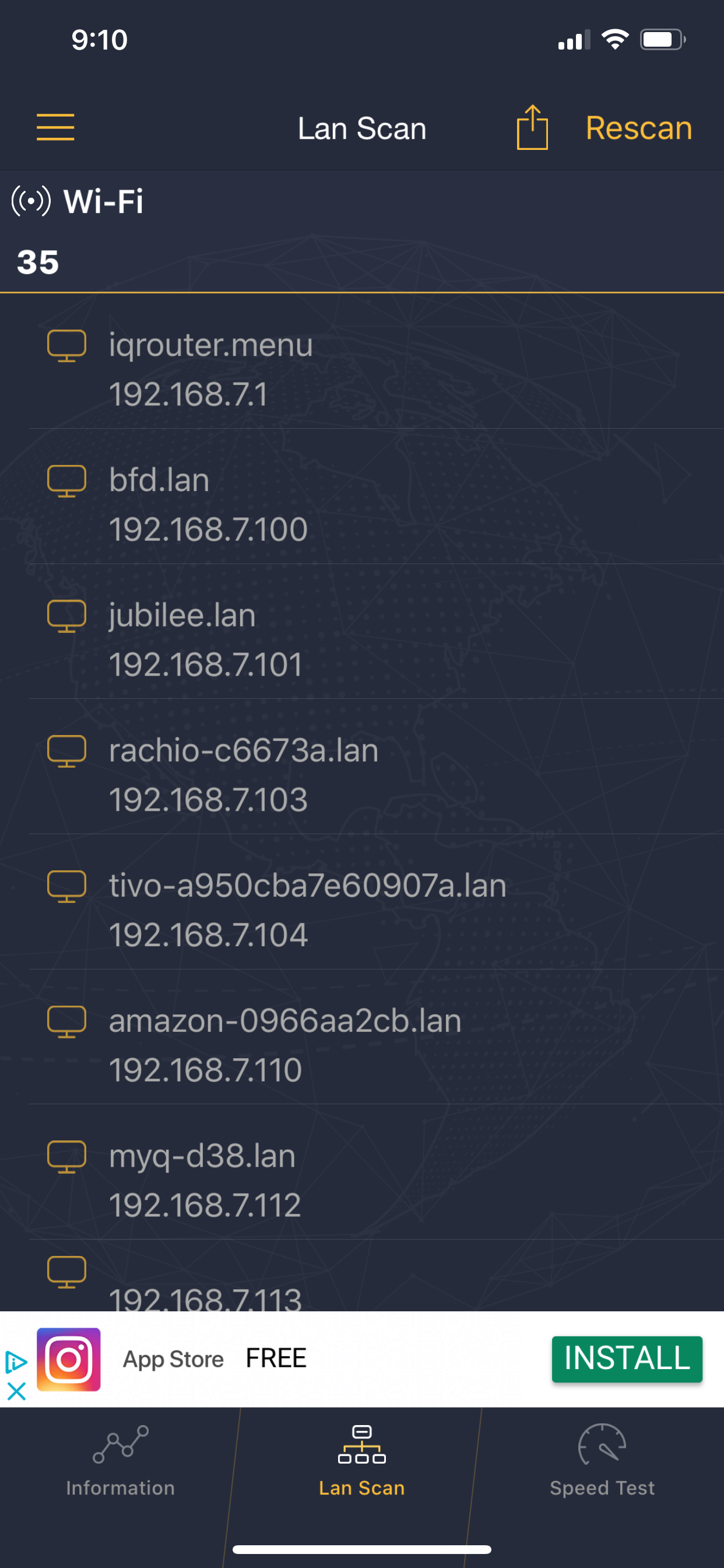Can't connect via WiFi in the same Network - only via LAN
-
Hello,
since I started using the Duet Wifi 2 I'm running it with the same issue. I can only access the Web Interface via a LAN-connection to the router to which the Duet is connected to.
When trying to connect to the Duet Wifi via iPad or Laptop connected to the WiFi network instead of LAN I cant reach the Web Interface.
Do you guys have any idea which option I may have to change in my router or duet settings to get it working?I dont know pretty much about networks, IP's and stuff like that.. maybe therefore I can't figure it out.. and I don't find much usful stuff online related to this topic.
Thanks! -
Off the top of my head either the networks are on different subnets or the access point has client isolation enabled.
Check which IP address you get on your LAN and which you get on your Wi-Fi client devices?
-
Can you post the IP address of the printer, and of the PC (or laptop) at the moment it fails to reach it, like when is on wireless, and the IP of the PC/laptop at the moment in time when it can reach the printer.
-
Hi, thanks for you answers guys.
@bearer- the client isolation is turned off
- there are some subnets running, but: duet wifi 2 and iPad/Laptop is connected to the same router - this router is part of a main home network
@Danal for example I have the duet wifi connected to my network as well as the iPad. The iPad has the IP-adress: 192.168.10.21 and the duet 192.168.10.100.. When trying to connect from my iPad it just runs in timeout. "Site could not be loaded, server did not answer..."
@both
I found something really strange while having a look in my router web interface:

My BLV Cube is not found as a WiFi device? Its recognized as a LAN connection by my network? wtf?
Could this be a setting problem of the duet?Thanks!!!
-
@Lichty said in Can't connect via WiFi in the same Network - only via LAN:
My BLV Cube is not found as a WiFi device? Its recognized as a LAN connection by my network? wtf?
Could this be a setting problem of the duet?Very unlikely, if not impossible. More likely the Duet is on a different access point which is in turn wired to the router showing it as a LAN device. (or the router is just silly, always an option).
think we'd need to verify the topology step by step as either the topology is wrong or there are specific firewall rules to stop traffic as far as I can tell. are you using some sort of mesh network or range extender?
-
the router, to which the duet and the iPad are connected to, is indeed kind of a range extender. I have a main router one level downstairs and the one the duet is connected to is wired to this one.
The iPad is found as a normal WiFi connection, but the duet is not. Is there a setting in the duet software to change this or is this just a router issue? -
@Lichty said in Can't connect via WiFi in the same Network - only via LAN:
Is there a setting in the duet software to change this or is this just a router issue?
only wifi setting in the Duet is the SSID - are all the networks using the same SSID? Odds are the Duet and the iPad are connecting to different access points and something there is preventing the communication.
-
both, iPad and Duet are using the same SSID which is a router functioning as a range extender from the main network. When logging into the main router the iPad is recognized as a WiFi device and the Duet is recognized as a LAN Device.
To make the situation more clear:
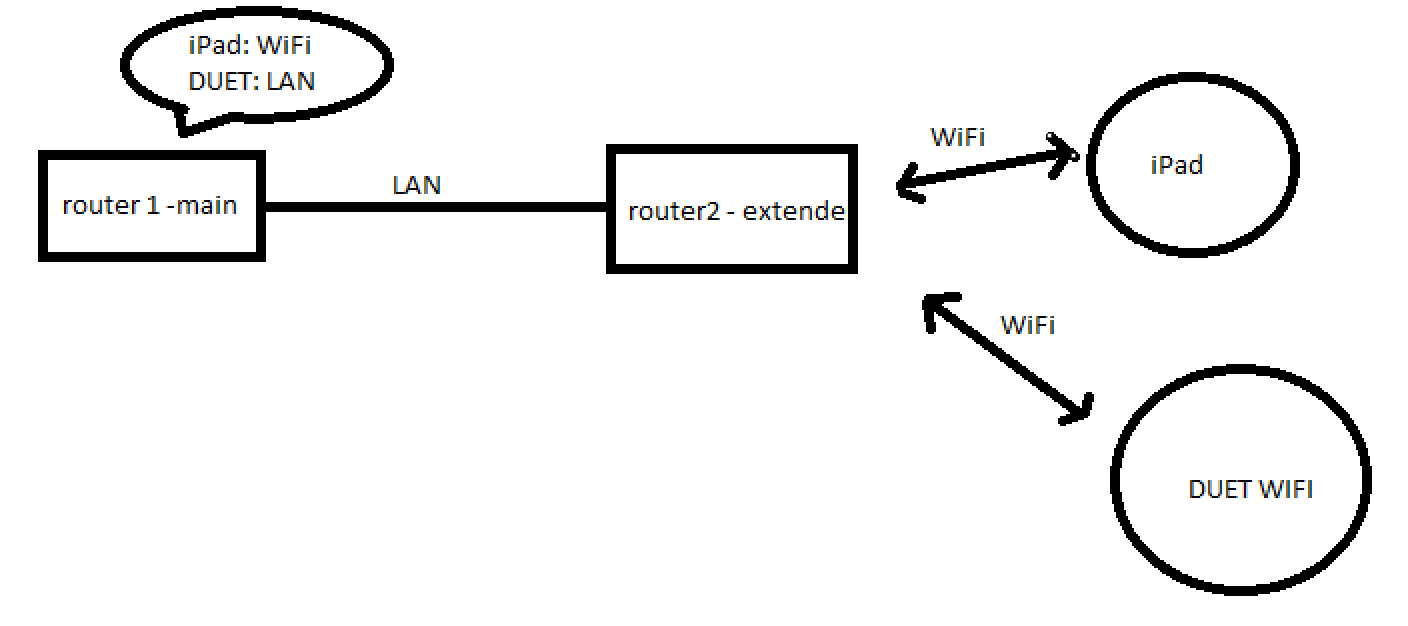
-
This post is deleted! -
When you are attempting to connect, can you ping the printer? If connecting from an iPad you will need an app store utility to ping.
There are a bunch of free ones, I've used "Network Analyzer Master Lite", it does not actually ping, instead it has a "network scan" that works pretty well.
For example, "bfd.lan" is a Duet WiFi running reprap 3, "jubilee.lan" is a Duet3+Pi