Firmware - Got Lost
-
Got lost in firmware update/WIFI connection issues. I now have a WIFI repeater for much improved signal. Ready to go back at it.
New Duet 2 WIFI - YAT indicates 2.05.1 1.02 "or later" ? WIFIThrough great skill misplaced SD card, so now cannot connect Get "Your Duet rejected the HTTP request: page not found Check that the SD card is mounted and has the correct files in its /www folder"
Well its not mounted, I misplaced it... "nobodys fault but mine"
So what exactly should be on said SD card? Have been unable to find that anywhere concise. Confused about sequential firmware references REPRAP vs WIFI - how would I know? They don't appear labeled that way. Is it the Duet 2 3.01-RC6 combined firmware bin and is it both? Any special card requirements? Use balenaEtcher?
For that matter what about the long list of other associated 3.01-RC6 files (Assets). Where do they go? Is there a simple way to 'buy a vowel' regarding any? Do Bin's go on SD and ZIPS...
Thanks for any Help.
-
You will need to recreate the folder structure for starters.
See these:
https://duet3d.dozuki.com/Wiki/SD_Card
https://duet3d.dozuki.com/Wiki/Firmware_Overview#Section_SD_card_structureYour board already has firmware flashed onto it. It doesn't need to be on the SD card except when updating, so you don't need to place any bin files at the moment. Do not pursue version 3 at this point.
So you'll need the normal folders
gcodes
macros
sys
wwwYou'll need a new config file set, (unless you have a backup) so you'll need to create one using the online configurator tool: https://configtool.reprapfirmware.org/Start
That will give you all the files that go into /sys. It will also give you a link to download the Duet Web Control 2.0.7 files. Extract that into /www
That should get you back on track.
Then you can start working through here: https://duet3d.dozuki.com/Wiki/Step_by_step_guide
-
Sincere Thanks! Very helpful.
This is helpful also
https://duet3d.dozuki.com/Wiki/Firmware_OverviewNot certain I have some details correct

SD root - all good,, but now in <sys> folder;
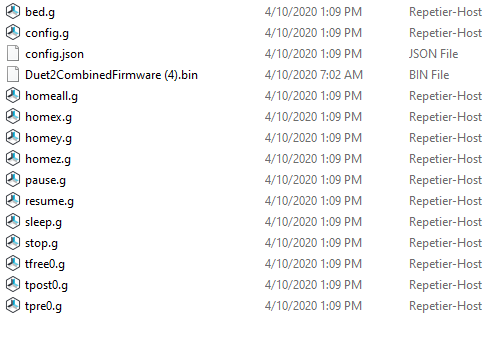
Can someone confirm config.json and Duet2combinedFirware in <sys> folder?
<www> appears more idjit proof... But to be thorough.;
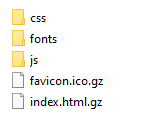
Many thanks for the help.
-
@Dave-O said in Firmware - Got Lost:
Can someone confirm config.json and Duet2combinedFirware in <sys> folder?
config.json is the machine readable output from the configurator. You can upload it back to the configurator to get all your inputs entered again for further modification. It can stay.
I would remove the firmware bin file since you don't currently need it and it's not named correctly anyway. (4)
the /www folder looks ok.
-
Thanks for all the Help.
M122 - Diagnostic
=== Diagnostics ===
RepRapFirmware for Duet 2 WiFi/Ethernet version 2.05.1 running on Duet WiFi 1.02
or later
Board ID: 08DGM-9T6BU-FG3SJ-6JKFG-3SD6K-KVXVF
Used output buffers: 1 of 24 (11 max)
=== RTOS ===
Static ram: 25712
Dynamic ram: 93140 of which 0 recycled
Exception stack ram used: 312
Never used ram: 11908
Tasks: NETWORK(ready,812) HEAT(blocked,1232) MAIN(running,3824) IDLE(ready,160)
Owned mutexes:
=== Platform ===
Last reset 00:43:38 ago, cause: power up
Last software reset at 2020-03-21 14:34, reason: User, spinning module GCodes, a
vailable RAM 12056 bytes (slot 0)
Software reset code 0x0003 HFSR 0x00000000 CFSR 0x00000000 ICSR 0x04433000 BFAR
0xe000ed38 SP 0xffffffff Task 0x4e49414d
Error status: 0
Free file entries: 10
SD card 0 detected, interface speed: 20.0MBytes/sec
SD card longest block write time: 0.0ms, max retries 0
MCU temperature: min 25.4, current 25.7, max 26.6
Supply voltage: min 0.0, current 0.0, max 0.1, under voltage events: 0, over vol
tage events: 0, power good: no
Driver 0: ok, SG min/max not available
Driver 1: ok, SG min/max not available
Driver 2: ok, SG min/max not available
Driver 3: ok, SG min/max not available
Driver 4: ok, SG min/max not available
Date/time: 1970-01-01 00:00:00
Cache data hit count 4294967295
Slowest loop: 3.50ms; fastest: 0.05ms
I2C nak errors 0, send timeouts 0, receive timeouts 0, finishTimeouts 0, resets
0
=== Move ===
Hiccups: 0, FreeDm: 160, MinFreeDm: 160, MaxWait: 0ms
Bed compensation in use: none, comp offset 0.000
=== DDARing ===
Scheduled moves: 0, completed moves: 0, StepErrors: 0, LaErrors: 0, Underruns: 0
, 0
=== Heat ===
Bed heaters = 0 -1 -1 -1, chamberHeaters = -1 -1
=== GCodes ===
Segments left: 0
Stack records: 1 allocated, 0 in use
Movement lock held by null
http is idle in state(s) 0
telnet is idle in state(s) 0
file is idle in state(s) 0
serial is ready with "M122 - Diagnostic" in state(s) 0
aux is idle in state(s) 0
daemon is idle in state(s) 0
queue is idle in state(s) 0
autopause is idle in state(s) 0
Code queue is empty.
=== Network ===
Slowest loop: 201.11ms; fastest: 0.00ms
Responder states: HTTP(0) HTTP(0) HTTP(0) HTTP(0) FTP(0) Telnet(0) Telnet(0)
HTTP sessions: 0 of 8- WiFi -
Network state is running
WiFi module is connected to access point
Failed messages: pending 0, notready 0, noresp 2
WiFi firmware version 1.23
WiFi MAC address ec:fa:bc:25:37:ce
WiFi Vcc 3.42, reset reason Turned on by main processor
WiFi flash size 4194304, free heap 25944
WiFi IP address 192.168.1.111
WiFi signal strength -56dBm, reconnections 0, sleep mode modem
Socket states: 0 0 0 0 0 0 0 0
ok
So now I can get any DWC response (http://192.1658.1.111).
But ping is fine.
\Users\Daves PC WC>ping 192.168.1.111Ping statistics for 192.168.1.111:
Packets: Sent = 4, Received = 4, Lost = 0 (0% loss),
Approximate round trip times in milli-seconds: - WiFi -
-
See I got partially down this road before. Is it possible the Duet is running off prior saved DWC names (assigned printer or something),, something I did? Or should it now be back to SD/factory?
-
How did you get the M122 response? over USB?
Do you have VIN connected yet?
What browser are you using? You can try clearing the cache.
-
@Dave-O said in Firmware - Got Lost:
Is it possible the Duet is running off prior saved DWC names (assigned printer or something),, something I did?
No. The Duet doesn't 'save' any information, other than what's in the config.g file on the SD card, with the exception of wireless access point connections and passwords which are stored on the WiFi module (can be listed with M587).
So now I can get any DWC response (http://192.1658.1.111).
The IP address you're trying to connect to in that line is incorrect. Should be
192.168.1.111.This should be the content of your www folder (names might be slightly different, this is for DWC v2.0.7):
www ├── css │ └── app.eb4376bc.css.gz ├── favicon.ico.gz ├── fonts │ ├── materialdesignicons-webfont.2abd86f9.ttf.gz │ ├── materialdesignicons-webfont.4c3075c9.woff2 │ ├── materialdesignicons-webfont.88ffecaf.woff │ └── materialdesignicons-webfont.c7a79340.eot.gz ├── index.html.gz └── js ├── app.2a4070cd.js.gz └── app.2a4070cd.js.map.gz(Thanks to @bearer for introducing me to the tree command!)
It's possible that your router does not allow access to WiFi connected devices. You may need to add it as a 'trusted device' in the router setup.
Ian
-
Hooked up Vin
Can ping WIFI only
Cleared cache Chrome
Have not yet got YAT working WIFIThen the big E Internet Explorer
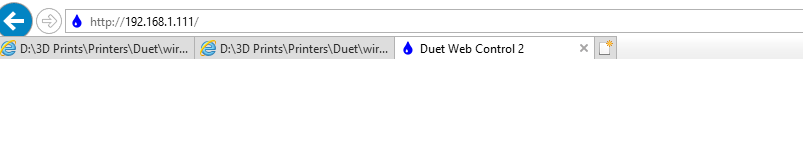
It actually sees SOMETHING but no image?????
Do I need to unplug a Duet screen?