Extruder 0 reports too much movement
-
Hi,
Having an issue where the magnetic filament monitor reports too much movement. Previously I had issues with too little movement that turned out to be related to too much E jerk and acceleration, now it's the opposite. Not sure what to look for, can anyone give direction? This is a standalone Duet3.=== Diagnostics === RepRapFirmware for Duet 3 MB6HC version 3.01-RC4 running on Duet 3 MB6HC v0.6 or 1.0 Board ID: 08DJM-956L2-G43S4-6J9F4-3SJ6M-TA6UG Used output buffers: 1 of 40 (18 max) === RTOS === Static ram: 154084 Dynamic ram: 161320 of which 56 recycled Exception stack ram used: 576 Never used ram: 77180 Tasks: NETWORK(ready,732) ETHERNET(blocked,444) HEAT(blocked,1100) CanReceiv(suspended,3820) CanSender(suspended,1440) CanClock(blocked,1432) TMC(blocked,72) MAIN(running,2620) IDLE(ready,80) Owned mutexes: === Platform === Last reset 05:03:17 ago, cause: power up Last software reset at 2020-04-07 11:34, reason: User, spinning module GCodes, available RAM 77196 bytes (slot 0) Software reset code 0x0003 HFSR 0x00000000 CFSR 0x00000000 ICSR 0x04421000 BFAR 0x00000000 SP 0xffffffff Task 0x4e49414d Error status: 0 Free file entries: 9 SD card 0 detected, interface speed: 25.0MBytes/sec SD card longest block write time: 7.9ms, max retries 0 MCU temperature: min 19.9, current 45.9, max 46.4 Supply voltage: min 19.9, current 24.1, max 24.8, under voltage events: 0, over voltage events: 0, power good: yes 12V rail voltage: min 12.1, current 12.1, max 12.2, under voltage events: 0 Driver 0: standstill, reads 62118, writes 18 timeouts 0, SG min/max 0/1023 Driver 1: standstill, reads 62119, writes 18 timeouts 0, SG min/max 0/1023 Driver 2: standstill, reads 62120, writes 18 timeouts 0, SG min/max 0/669 Driver 3: standstill, reads 62120, writes 18 timeouts 0, SG min/max 0/1010 Driver 4: standstill, reads 62121, writes 18 timeouts 0, SG min/max 0/993 Driver 5: standstill, reads 62121, writes 18 timeouts 0, SG min/max 0/1023 Date/time: 2020-04-10 15:15:24 Slowest loop: 63.68ms; fastest: 0.22ms === Move === Hiccups: 0(0), FreeDm: 375, MinFreeDm: 282, MaxWait: 910006ms Bed compensation in use: none, comp offset 0.000 === MainDDARing === Scheduled moves: 261443, completed moves: 261443, StepErrors: 0, LaErrors: 0, Underruns: 2, 0 CDDA state: -1 === AuxDDARing === Scheduled moves: 0, completed moves: 0, StepErrors: 0, LaErrors: 0, Underruns: 0, 0 CDDA state: -1 === Heat === Bed heaters = 0 -1 -1 -1 -1 -1 -1 -1 -1 -1 -1 -1, chamberHeaters = -1 -1 -1 -1 Heater 0 is on, I-accum = 0.0 Heater 1 is on, I-accum = 0.4 === GCodes === Segments left: 0 Movement lock held by null HTTP is idle in state(s) 0 Telnet is idle in state(s) 0 File is idle in state(s) 0 USB is idle in state(s) 0 Aux is idle in state(s) 0 Trigger is idle in state(s) 0 Queue is idle in state(s) 0 LCD is idle in state(s) 0 SBC is idle in state(s) 0 Daemon is idle in state(s) 0 Autopause is idle in state(s) 0 Code queue is empty. === Network === Slowest loop: 83.01ms; fastest: 0.03ms Responder states: HTTP(0) HTTP(0) HTTP(0) HTTP(0) HTTP(0) HTTP(0) FTP(0) Telnet(0) Telnet(0) HTTP sessions: 1 of 8 - Ethernet - State: active Error counts: 0 0 0 0 0 Socket states: 2 2 2 2 2 2 0 2 === Filament sensors === Extruder 0: pos 230.62, errs: frame 0 parity 0 ovrun 0 pol 0 ovdue 0 === CAN === Messages sent 72803, longest wait 0ms for type 0 === Linux interface === State: 0, failed transfers: 0 Last transfer: 18197717ms ago RX/TX seq numbers: 0/1 SPI underruns 0, overruns 0 Number of disconnects: 0 Buffer RX/TX: 0/0-0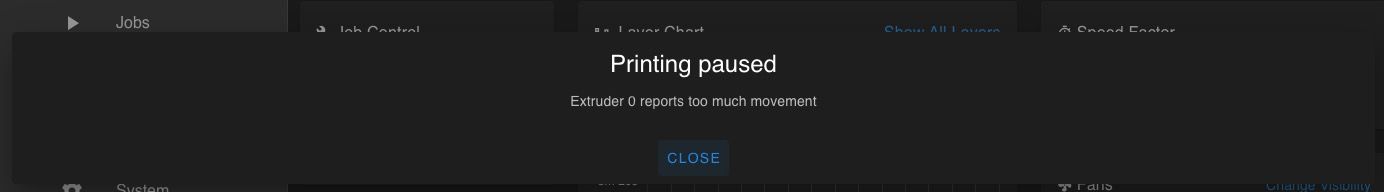

-
Unfortunately, this seems to happen about once per print. Typically after resuming it does not reoccur. Prints look good and I'm not seeing over extrusion that would coincide with the reported error.
Not sure what to do and could use some ideas, what to check or how to verify this isn't caused by a faulty sensor.
-
not sure if it will help, but i went from checking my filament over 3mm to over 30mm, that seems to have fixed a good majority of my errors. I also found that my pcb was to far away from the magnet, which caused a high AGC (over 110) and getting that to below 100 seems to have helped as well.
-
@invertmast Thanks, I will give that a try (30mm checking). Already increased it to 6mm but maybe that’s not enough. Unfortunately I have the earlier version that doesn’t report the AGC but I believe the sensor is very close to the magnet.