Filament load/unload issue (RRF 3.01-RC9, DWC 2.1.4, DSF 2.1.0)
-
A bug I reported previously regarding the status of filaments on DWC after loading or unloading is still present in the latest release.
Having just turned the printer on with filament loaded, this shows correctly on DWC. Selecting to unload the filaments using the drop down on DWC correctly runs the unload script, but after this has completed DWC still shows the filament as loaded. Using the console to query the current filament using M701 states there is no filament loaded in the selected tool. The filament is also sill present in filaments.csv.- Refreshing the web interface has no effect.
- Resetting the Duet has the effect of M701 now saying that there's filament loaded.
- Restarting DCS has the effect of M701 now saying that there's filament loaded. It also occasionally leaves me with no heater showing on DWC, but it's clearly there as I can activate the tool and heat it. Refreshing DWC doesn't make the heater re-appear, resetting the Duet does.
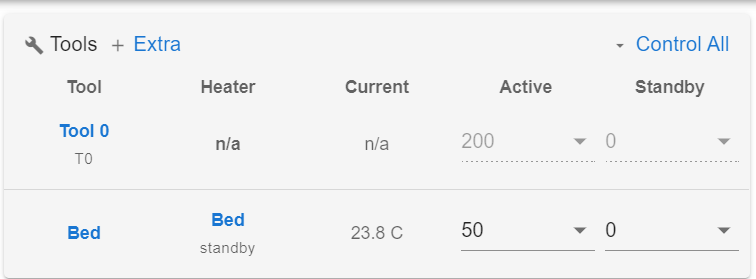
- Trying to load a filament manually using M701 S"filament name" causes both DWC and filaments.csv to update to correctly showing that no filament is loaded and then the load script executes correctly.
After the load filament script has finished, I'm in exactly the same state as above but everything is flipped ie. DWC now shows no filament loaded, filaments.csv also shows no filament loaded and M701 shows fialement is loaded.
-
I'm seeing this also with my Duel Filament Rostock v3.2 on 2.1.4 and RRF 2.05_1 and it moved my Tool 2 to Tool 1 and shows Tool 2 unloaded in the GUI even though in the filament.csv it shows both filaments. (although even in the filament.csv it now shows them swapped after resetting printer however both are still listed)
-
Not sure what data would be helpful to provide. These screen shots are all taken in 2.1.4 and firmware 2.05_1.
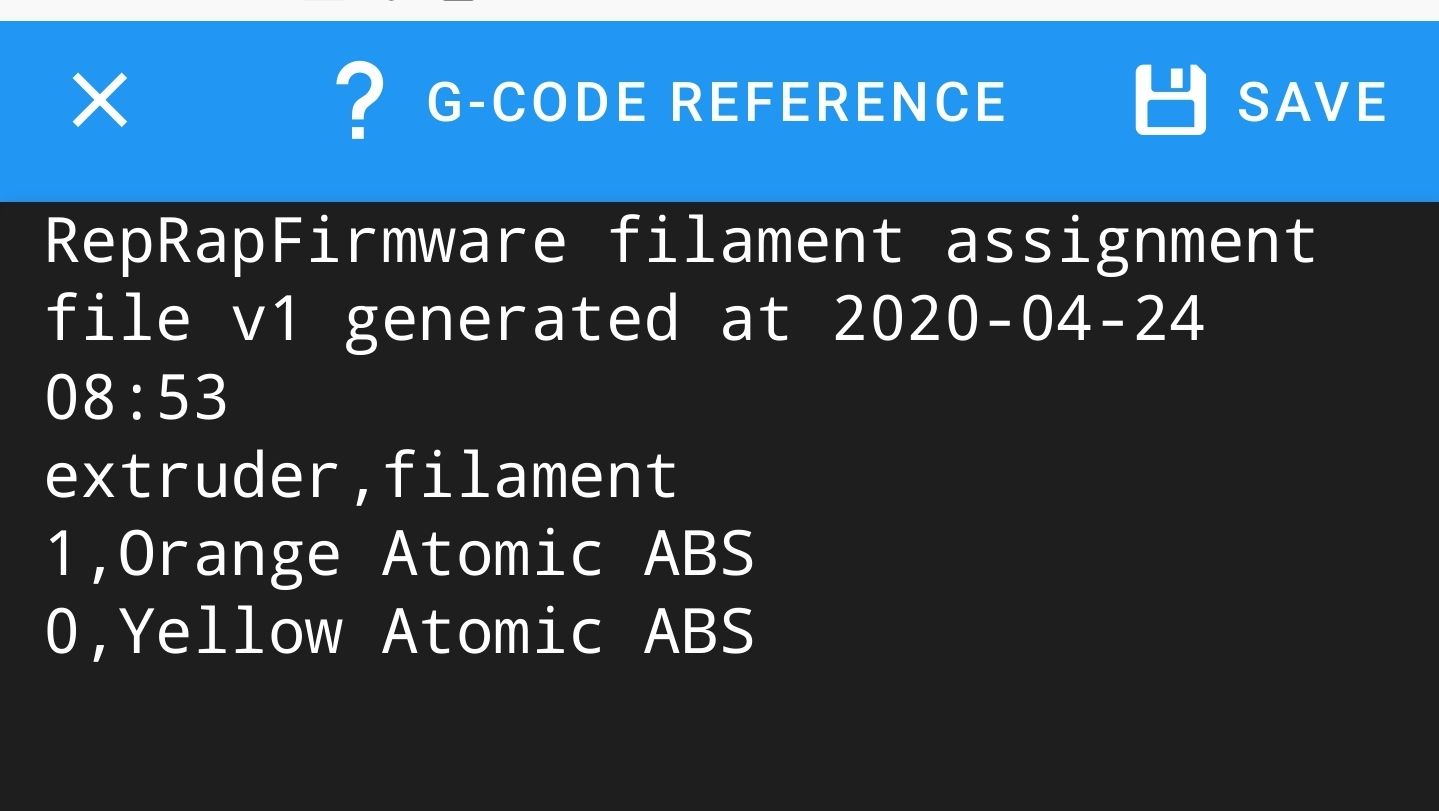
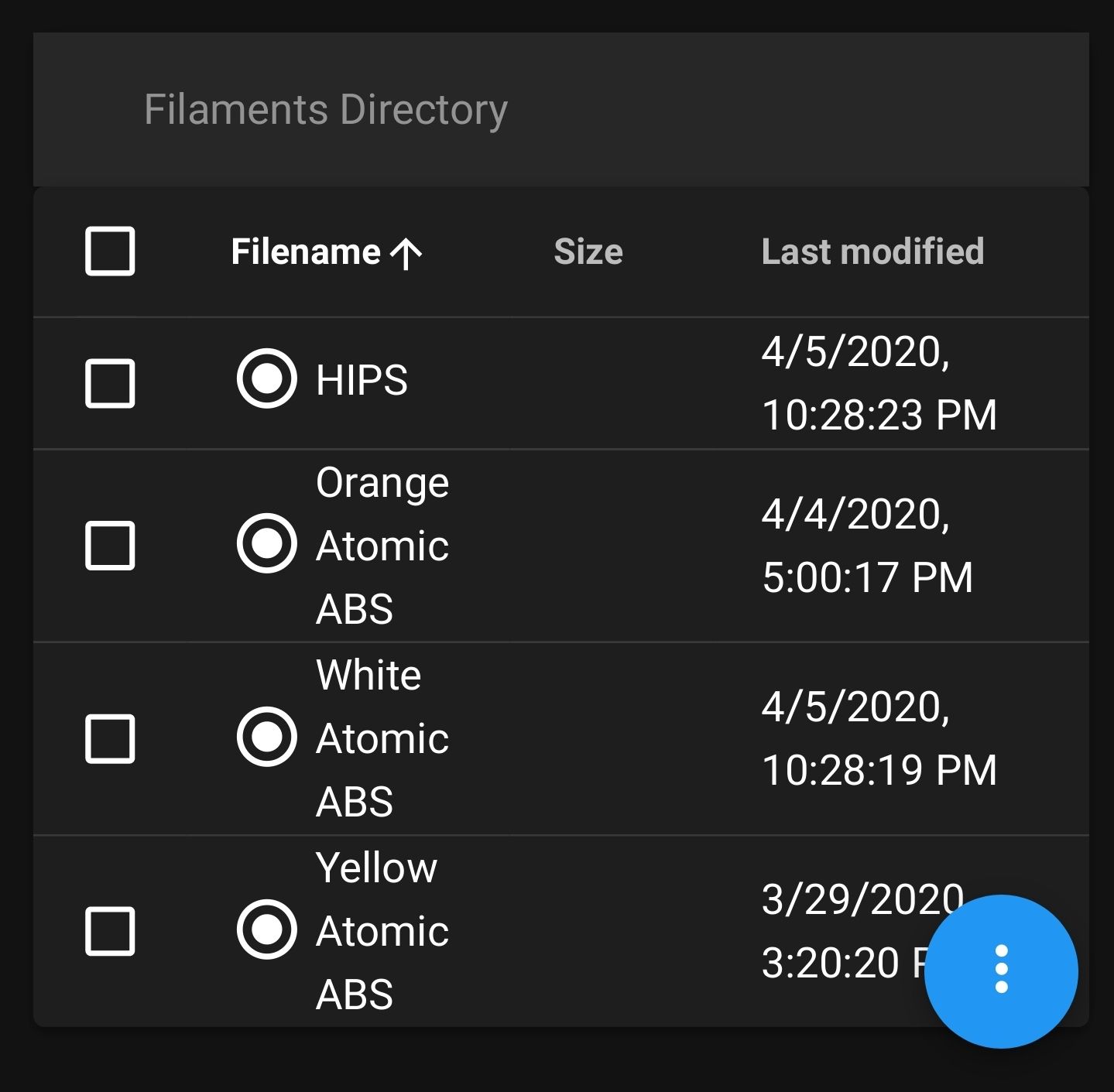
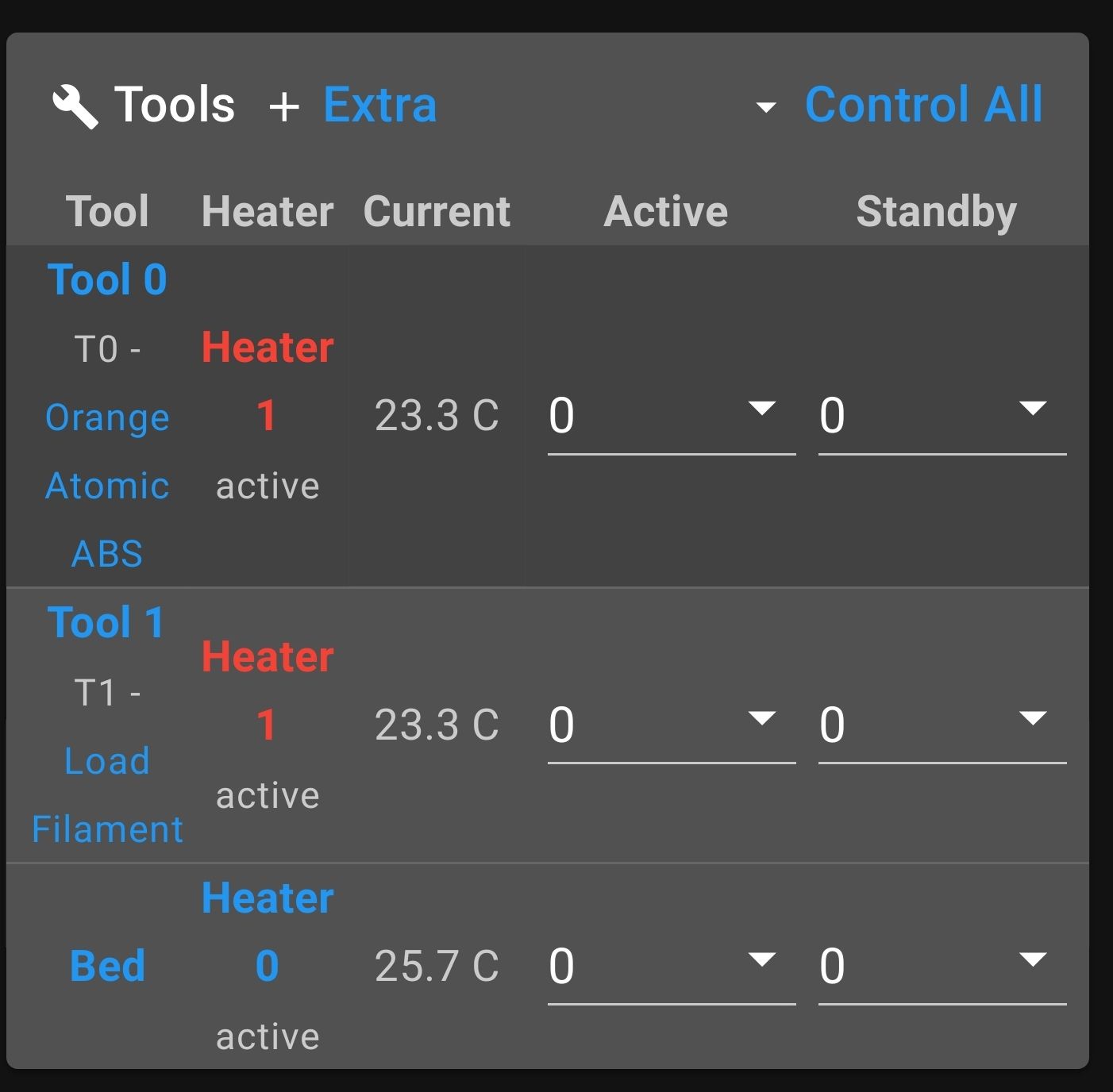
-
@Baenwort Your screen shots did not work.
-
@ChrisP Please share your filament macros and I'll try to reproduce it.
-
@chrishamm said in Filament load/unload issue (RRF 3.01-RC9, DWC 2.1.4, DSF 2.1.0):
@ChrisP Please share your filament macros and I'll try to reproduce it.
While I'm happy to share my macros if you wish, it's actually not necessary. With the load.g and unload.g files empty I can use DWC to load and unload and the interface updates as it should, I now think it's a macro problem.
I'll admit that because I have a lot of filaments setup and I use these macros across various machines, so my load and unload macros for filaments are nested macros split into various steps for various combinations of machines and filaments. So yes, it's almost certainly not a typical setup. However, I've just had a play and found that the behaviour can be replicated simply by putting a single M98 call in the load.g and unload.g for the filament - which is exactly what I do normally, just not to an empty file.
So if I put this in my load/unload scripts for a filament...
M98 P"0:/sys/empty.g"and then create a new file called
empty.gin the sys folder and try loading and unloading, you should be able to see the problem. Oddly, in testing this, very occasionally this will work as it should the first time after a restart, but its rare and then dies on the second try.As I said, if you can't replicate the problem with the above, then I'll upload a macro set for a filament, but for me the above is enough to replicate the problem.
-
@ChrisP Thanks, I could replicate this problem and I'm working on a fix.
-
I've found out why this problem occurs and we'll fix it in the next RRF version.
-
@chrishamm said in Filament load/unload issue (RRF 3.01-RC9, DWC 2.1.4, DSF 2.1.0):
I've found out why this problem occurs and we'll fix it in the next RRF version.
Great! Thanks for looking into it

-
@chrishamm Can confirm that this issue now seems to be resolved with 3.01-RC10 / DWC 2.1.5 / DSF 2.1.1

-
@ChrisP Thanks for confirming that!
-
I am still seeing it. When I load 2.0.7 the display is fine. When I load 2.1.5 it shows as I posted before. If I then reload 2.0.7 it displays correctly again. I can repeat this with no other changes than what DWC version I am running.
2.0.7
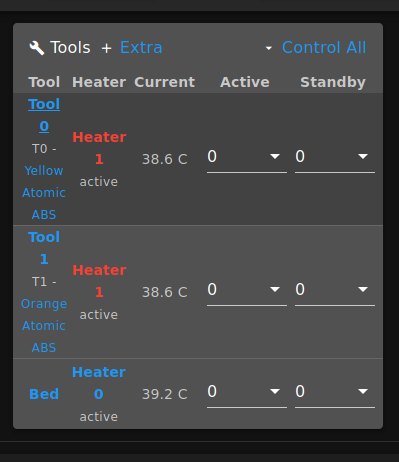
2.1.5
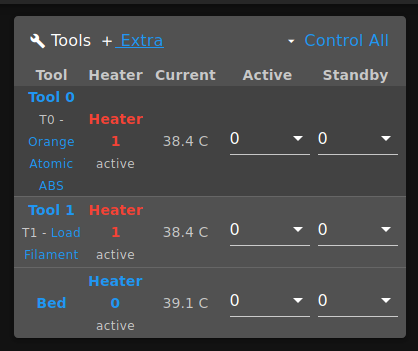
No other changes between the two.
-
Any other info I can provide to help?
-
@Baenwort That's odd, I haven't been able to reproduce this bug on my setup. Can you please share your filament macro files?
PS: I just noticed you are still using RRF 2. I'll try to reproduce it with that.
PPS: I could reproduce this problem with RRF2 + DWC 2.1.5 and I'll fix it in the next version. In any case, I suggest to upgrade to RRF 3 soon. -
Thank you for the assistance.
I'm on RRF2 until SeeMeCNC updates to RRF3 as I enjoy their help and they aren't supporting RRF3 yet. I'm not yet ready to fly on my own.
