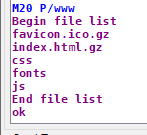DWC error: Your Duet rejected the HTTP request: page not found
-
Basically I get a "Your Duet rejected the HTTP request: page not found" when I try to connect my Maestro to DWC.
I am about at step 8 of the "Getting connected to you duet". I tried entering M503 and it gives me no error, M21 and it detects correctly my SD card, flashed the firmware on the SD card (unless I did it badly) but no results so far.Anybody can help?
-
@Gabc1000 said in DWC error: Your Duet rejected the HTTP request: page not found:
M21 and it detects correctly my SD card
M20 P/wwwshows the DWC files? if not download and put into /www -
@bearer said in DWC error: Your Duet rejected the HTTP request: page not found:
M20 P/www
-
Looks about right for DWC2, could it be an old firmware on the Maestro that is trying to load DWC1 (aka reprap.htm.gz)?
What does
M115output for version? -
it gives me Version 2.01beta(RTOS)
-
Think that explains it, either update RRF to say 2.05.1 which is the latest or dowgrade DWC to v1
-
@bearer said in DWC error: Your Duet rejected the HTTP request: page not found:
reprap.htm.gz
Where can I find 2.05.1?
-
-
Somehow, I cant upgrade the firmware and I not understand why.
-
I was able to connect to DWC, I skipped a step in the firmware installation.
-
@Gabc1000 said in DWC error: Your Duet rejected the HTTP request: page not found:
Somehow, I cant upgrade the firmware and I not understand why.
possible you woud have to do an intrim update, I don't have the complete overview but hte whats_new file should.
-
Were you able to get the firmware updated? If you can reliably get into the DWC you may need to update up through an intermediate release like 2.02 2.03 2.04 that has the IAP file for the maestro. If you try and update without the file it should tell you which you need.
Alternatively you could use the USB firmware flash procedure to update the firmware directly to your chosen release. You'll still need to have the proper IAP file present on the card for future updates via the normal DWC upload procedure.
https://duet3d.dozuki.com/Wiki/Installing_and_Updating_Firmware#Section_Fallback_procedure_Num_3