Troodon duet2 wifi + duex5 install
-
I think that would be acceptable.
-
great and can I use a different wire connector for powering the boards instead of ferrules? I have some 18 16 and 12 awg braided wires laying around but no ferrules left over. I could get pins from the local hardware store but ferrules will take a min of a week so I was hoping use the pin or a different terminal connector
-
The bare wire would be ok short term. Just ensure you keep the screw down terminals tight and use ferrules as soon as you're able.
-
unfortunately that didnt go so well. I heard a pop and now the fans (24v) for the board stopped running. So I unplugged and rewired but it seems I have some lights off and some new light on. The red light came on on the duet wifi2 by Y stepper motor plug.

also
I think the led light for the 3.3v and 5v indicator are no longer on
and here is what I'm seeing on the display.





-
Pops are never a good sound. Please remove the board from the enclosure, remove the wiring, and examine the board for damage. Post some high res well lit close up photos of both boards. The photos you posted are too blurry to make out any of the chips.
-
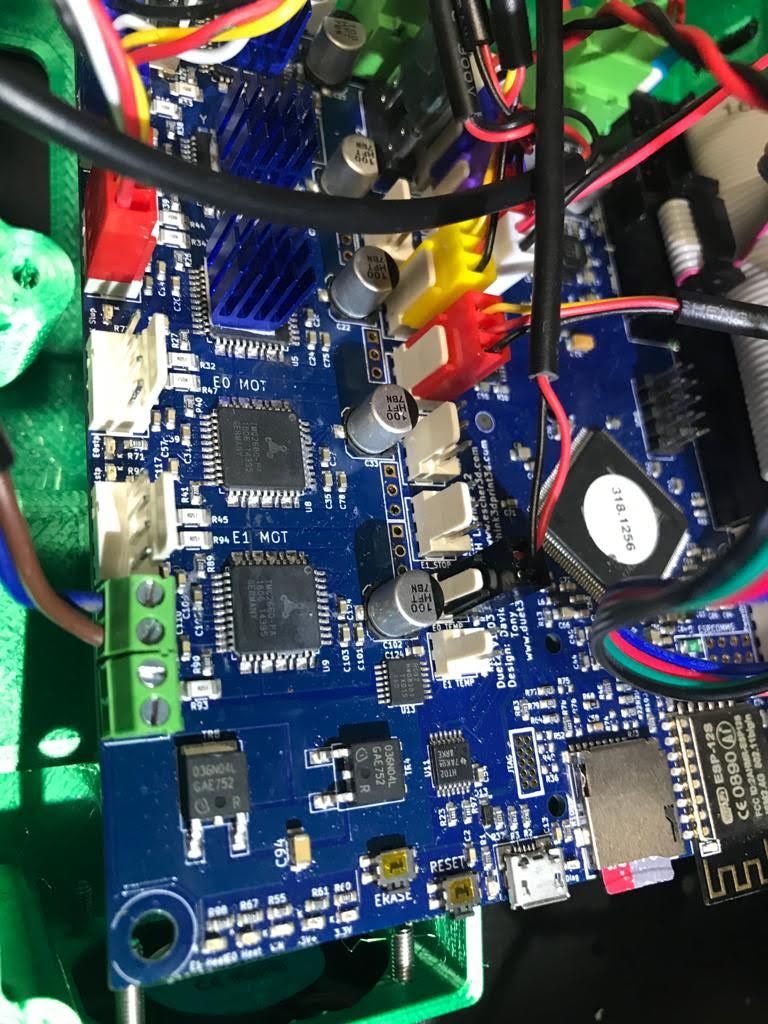
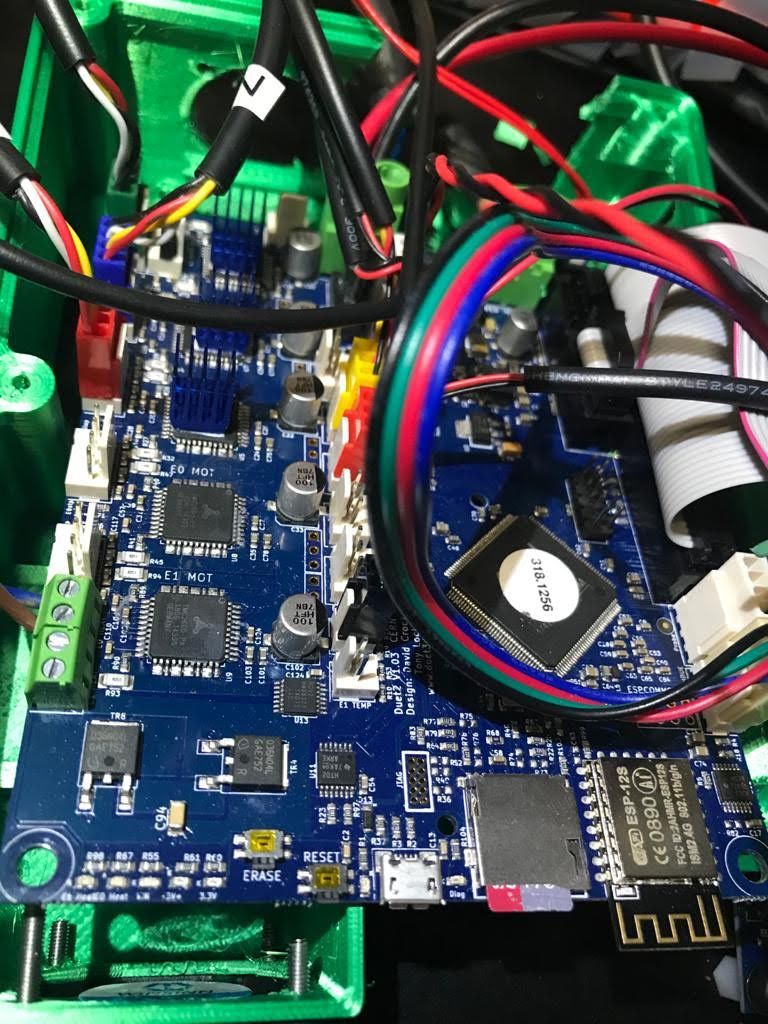
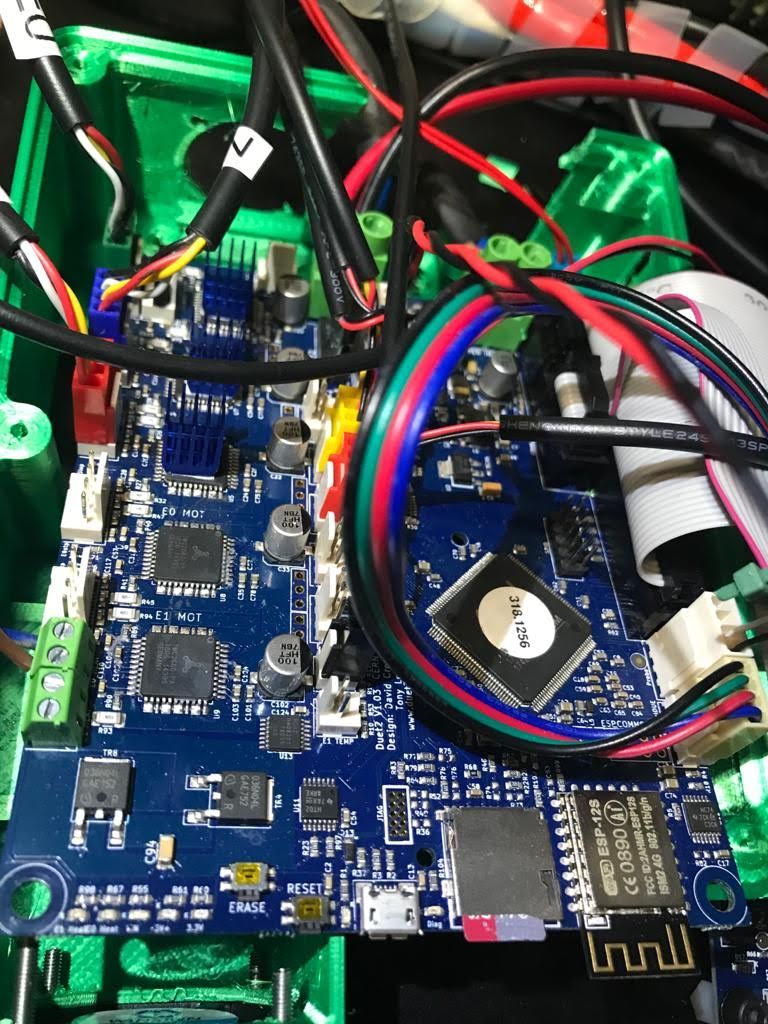
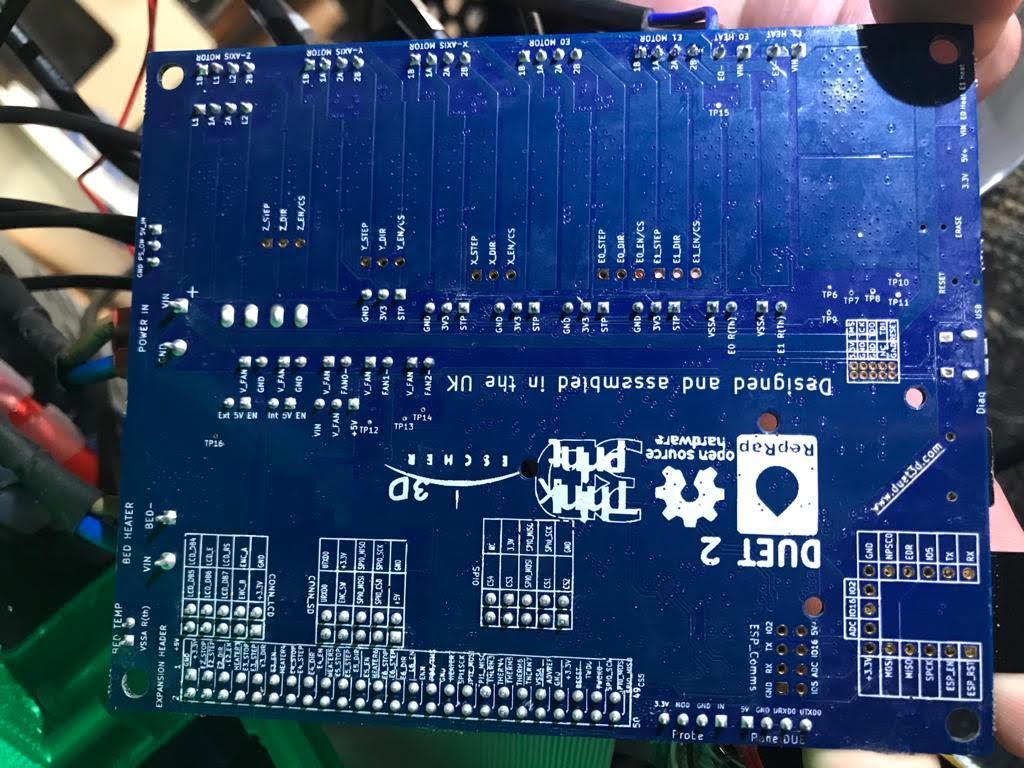
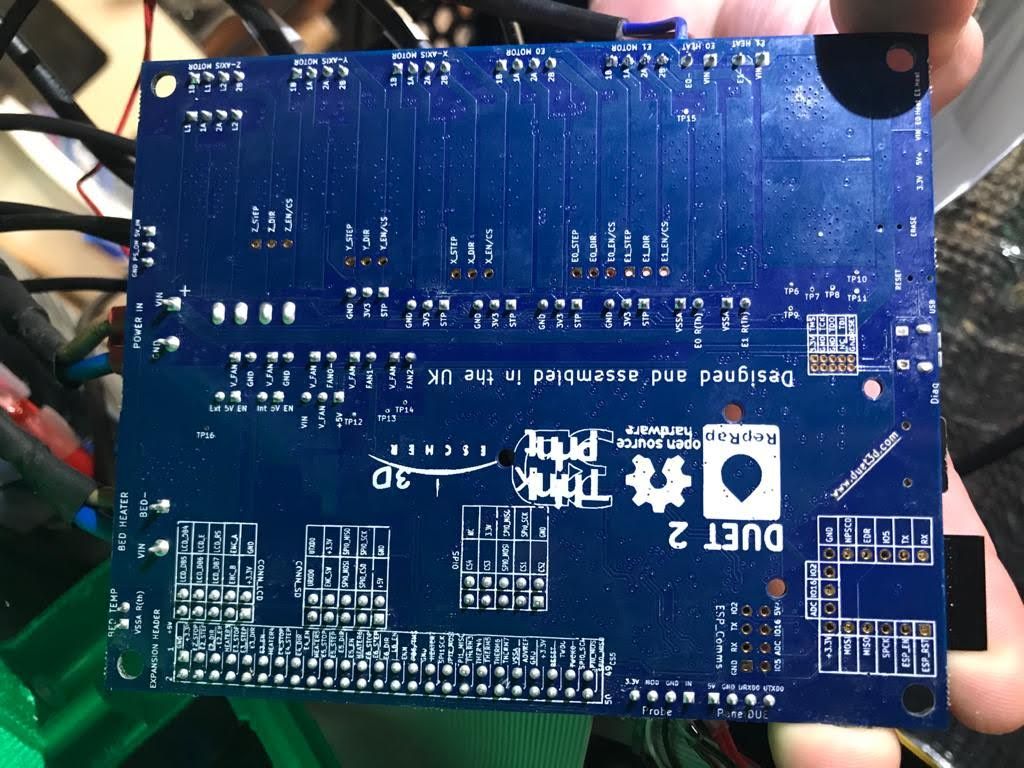
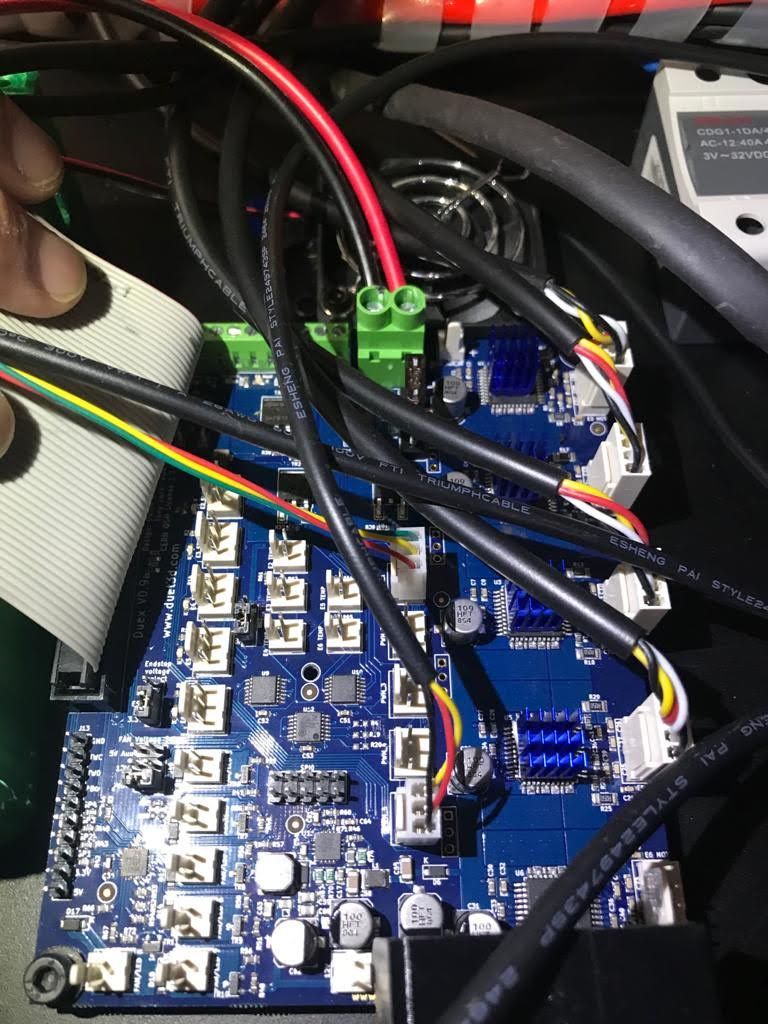
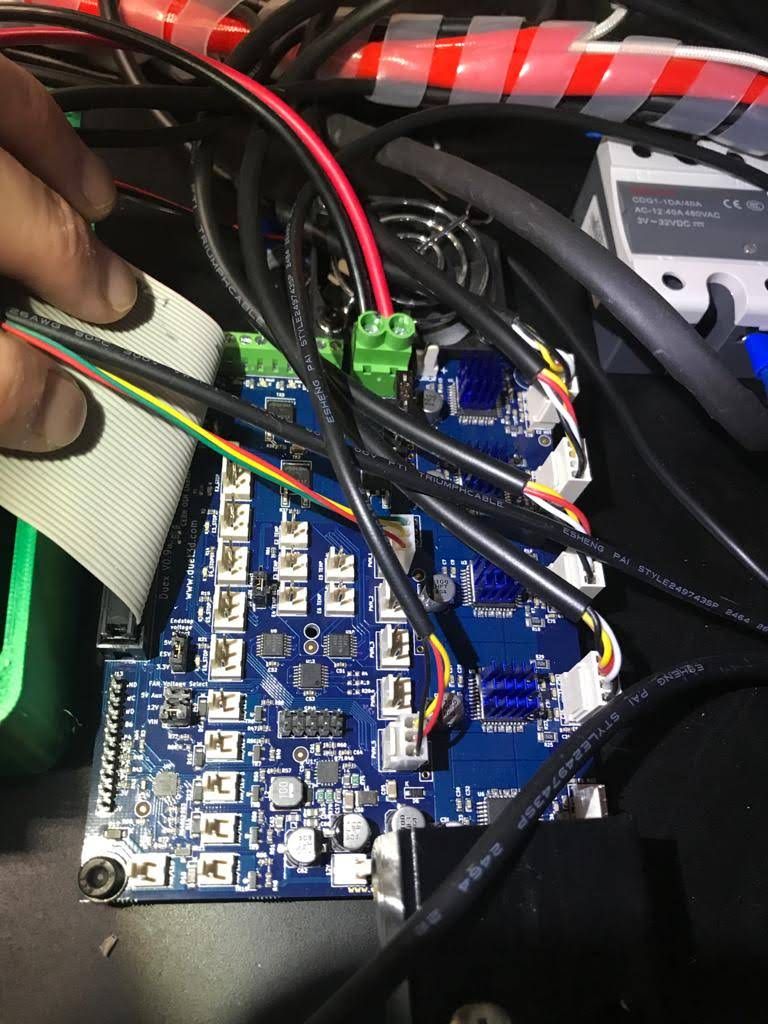
-
Once again, it's very hard to make out any detail on the chips in your photos. You'd need to remove the wiring and get good quality close up shots to be able to see if there are any pock marks on the chips. In one of the photos it looks like there might be something on U11 but it could also just be a compression artifact.
If you examine it closely by eye do you see anything that looks suspiciously like a hole blown in a chip?
With everything disconnected from the board, what LEDs turn on when connected to USB power?
-
so sorry for that. I am terrible with taking pics. I hope these are better









-
That first close up photo is the kind of quality needed to see any damage, the others are not suitable. Take it completely out, put it on a table with a lamp, and steady your hands and arms or use a tripod to get clear photos.
Also, follow through the steps on this page to help determine what all has been damaged: https://duet3d.dozuki.com/Wiki/What_to_do_if_your_Duet_won't_respond
-






-
Unfortunately I can't make anything out in those photos. Still very blurry.
Have you tried connecting it just to USB power as described in the link? Does it show up in windows device manager? What LEDs turn on?
Also, follow through the steps on this page to help determine what all has been damaged: https://duet3d.dozuki.com/Wiki/What_to_do_if_your_Duet_won't_respond
-
fuse is burnt out, is this a 1amp fuse?
-
https://duet3d.dozuki.com/Wiki/Connector_and_spare_part_numbers#Section_Blade_fuses
Yes 1amp fuse, but if you can't find one a 2amp fuse will work, though provide less protection obviously.
-
ok i switched out the fuse and still ony one red light comes on by the usb
my computer does see the board it comes up as duet 2 -
Does that mean you were able to get it back working or are you still having problems?