Duet 3 hc6 firmware wont write
-
@bearer
First thing i tried after no com port shown. -
After doing the bossa thing and pressing the reset button, it disapears from the com port selection
-
@Torppa said in Duet 3 hc6 firmware wont write:
it disapears from the com port selection
in the device manager?
-
@bearer
yes -
It only shows as a Bossa port and after flashing firmware, it disapears compleatly, reset does not help nor does it make any sound when plugging to windows, there are 4 LEDs lit a green one and 3 red ones, bl touch does go up and down when pluggin the duet into the usb port.
-
@Torppa does it go back to a bossa device if you place a jumper on the erase pins? If so I'd download the firmware again and repeat the flashing to rule out corrupt file (although I thought they had checksums on this now).
You are using the correct binary right?
-
@bearer
It does and using Duet3Firmware_MB6HC.bin -
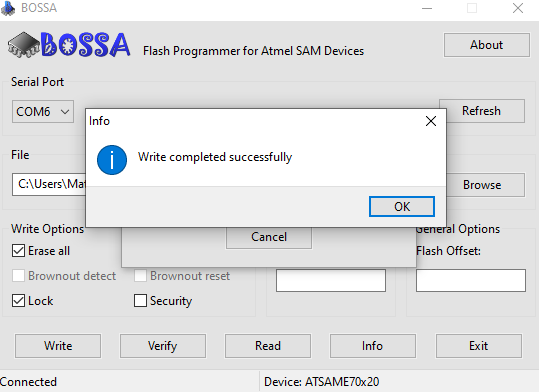
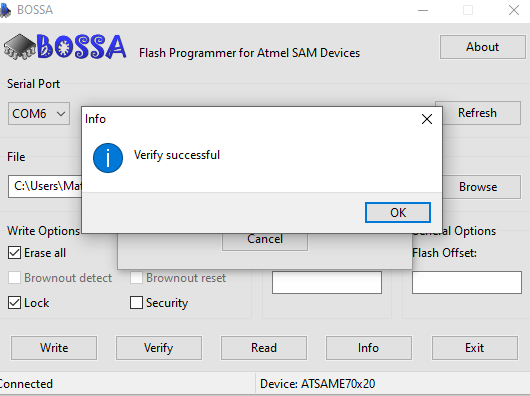
This goes well, untill i press Exit.
-
Have you installed the Duet drivers it appears from you screenshots that it has flashed successfully
-
@Torppa said in Duet 3 hc6 firmware wont write:
This goes well, untill i press Exit.
i had some difficulties with the GUI version, the CLI version seemed to work might be worth a try
-
Now lets call an exorcist, i plugged it to my wifes gaming rig and nothing hapened, then back to my workhorse and now it shows as a duet.
FIRMWARE_NAME: RepRapFirmware for Duet 3 MB6HC FIRMWARE_VERSION: 3.1.1 ELECTRONICS: Duet 3 MB6HC v0.6 or 1.0 FIRMWARE_DATE: 2020-05-19b2
Is the DWC 2.0.4 still valid for the 3.1.1 version?
-
This again.
M20
Begin file list
NONE
End file list
ok -
Well well well, when the machine is plugged to power sd card slot is way too hot, probe on multimeter tells me its 67C, might be bad soldering.
No wonder i have had problems here and there, better just start the lenghty fight with reprapworld.
-
If the SD card slot is hot, then it must be the SD card that is overheating, which means the SD card is faulty.