Weird boot with runout sensors enabled
-
I am having a weird issue when i have my 2 runout sensors enabled and no filament loaded.
during the boot the system will hang and i cannot connect with the web panel until one of the 2 extruders has some filament loaded.;Filament Sensors M591 D0 P2 C"e0_stop" S1 ;Extruder 1(0) M591 D1 P2 C"e1_stop" S1 ;Extruder 2(1)Both sensors are working and being detected fine, and a M591 D0 or a M591 D1 show the status properly.
both are identical sensors and are plugged in the same.If i disable the e1_stop and disconnect it it seems to boot fine.
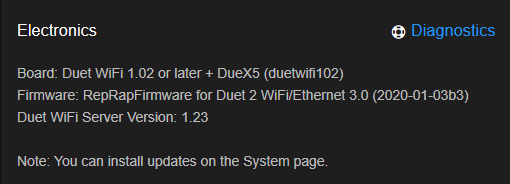
-
Please upgrade to firmware 3.1.1
There have been many improvements and fixes since version 3.0. -
ok, i upgraded to 3.1.1 firmware all paneldue and homing is working.
if i boot with no filament nothing boots (no end stop lights or wifi lights on board) as soon as i insert filament in either runout sensor(extruder 0 or 1, doesn't matter) my board lights up and i can connect fine.
I can have either runout sensor with no filament , but not both. if they both run out wifi shuts off and system goes dark.When i Only had 1 runout sensor all was ok
Not sure where to look next, Or should i just make sure only 1 extruder runs out.......LOL
; Axis Limits M208 X0 Y0 Z0 S1 ; set axis minima M208 X330 Y300 Z400 S0 ; set axis maxima ; Endstops M574 X1 S1 P"xstop" ; configure active-low May need ! before pin name to invert signal, S0 Retired M574 Y1 S1 P"ystop" ; configure active-low May need ! before pin name to invert signal, S0 Retired M574 Z1 S2 P"zstop+e2stop" ; configure active-high endstops for low end on Z via pins zstop and e2stop ;Filament Sensors M591 D0 P2 C"e0_stop" S1 ;Extruder 1(0) M591 D1 P2 C"e1_stop" S1 ;Extruder 2(1) ;M581 P"e0stop" T1 C0 ;Any trigger number # greater than 1 causes the macro file sys/trigger#.g to be executed. ; Z-Probe M950 S0 C"duex.e6heat" ; create servo pin 0 for BLTouch M558 P9 C"zprobe.in+zprobe.mod" H5 F300 T6000 ; set Z probe type to bltouch and the dive height + speeds G31 P500 X-20 Y51 Z1.6 ; set Z probe trigger value, offset and trigger height org=Z1.47 M557 X0:330 Y0:330 S75 ; define mesh gridElectronics Diagnostics Board: Duet 2 WiFi (2WiFi) Firmware: RepRapFirmware for Duet 2 WiFi/Ethernet 3.1.1 (2020-05-19b2) Duet WiFi Server Version: 1.236/17/2020, 8:40:28 PM M122 === Diagnostics === RepRapFirmware for Duet 2 WiFi/Ethernet version 3.1.1 running on Duet WiFi 1.02 or later + DueX5 Board ID: 08DJM-9178L-L2MS8-6JTF4-3S86S-99GLP Used output buffers: 3 of 24 (16 max) === RTOS === Static ram: 27980 Dynamic ram: 94932 of which 60 recycled Exception stack ram used: 552 Never used ram: 7548 Tasks: NETWORK(ready,364) HEAT(blocked,1224) DUEX(suspended,160) MAIN(running,1540) IDLE(ready,80) Owned mutexes: WiFi(NETWORK) === Platform === Last reset 00:11:56 ago, cause: power up Last software reset at 2020-06-17 19:23, reason: User, spinning module GCodes, available RAM 7828 bytes (slot 2) Software reset code 0x0003 HFSR 0x00000000 CFSR 0x00000000 ICSR 0x0441f000 BFAR 0xe000ed38 SP 0xffffffff Task MAIN Error status: 0 MCU temperature: min 32.8, current 34.5, max 36.6 Supply voltage: min 12.1, current 12.5, max 12.8, under voltage events: 0, over voltage events: 0, power good: yes Driver 0: standstill, SG min/max 0/225 Driver 1: standstill, SG min/max 0/184 Driver 2: standstill, SG min/max not available Driver 3: standstill, SG min/max not available Driver 4: standstill, SG min/max not available Driver 5: standstill, SG min/max not available Driver 6: standstill, SG min/max not available Driver 7: standstill, SG min/max not available Driver 8: standstill, SG min/max not available Driver 9: standstill, SG min/max not available Date/time: 2020-06-17 20:40:28 Cache data hit count 1133096795 Slowest loop: 90.19ms; fastest: 0.14ms I2C nak errors 0, send timeouts 0, receive timeouts 0, finishTimeouts 0, resets 0 === Storage === Free file entries: 9 SD card 0 detected, interface speed: 20.0MBytes/sec SD card longest read time 3.2ms, write time 18.9ms, max retries 0 === Move === Hiccups: 0(0), FreeDm: 169, MinFreeDm: 146, MaxWait: 130270ms Bed compensation in use: mesh, comp offset 0.000 === MainDDARing === Scheduled moves: 421, completed moves: 421, StepErrors: 0, LaErrors: 0, Underruns: 0, 0 CDDA state: -1 === AuxDDARing === Scheduled moves: 0, completed moves: 0, StepErrors: 0, LaErrors: 0, Underruns: 0, 0 CDDA state: -1 === Heat === Bed heaters = 0 -1 -1 -1, chamberHeaters = -1 -1 -1 -1 Heater 1 is on, I-accum = 0.4 === GCodes === Segments left: 0 Movement lock held by null HTTP is idle in state(s) 0 Telnet is idle in state(s) 0 File is idle in state(s) 0 USB is idle in state(s) 0 Aux is idle in state(s) 0 Trigger is idle in state(s) 0 Queue is idle in state(s) 0 Daemon is idle in state(s) 0 Autopause is idle in state(s) 0 Code queue is empty. === Network === Slowest loop: 40.19ms; fastest: 0.00ms Responder states: HTTP(2) HTTP(0) HTTP(0) HTTP(0) FTP(0) Telnet(0), 0 sessions HTTP sessions: 1 of 8 - WiFi - Network state is active WiFi module is connected to access point Failed messages: pending 0, notready 0, noresp 0 WiFi firmware version 1.23 WiFi MAC address cc:50:e3:e3:ac:2c WiFi Vcc 3.38, reset reason Unknown WiFi flash size 4194304, free heap 22600 WiFi IP address 192.168.0.125 WiFi signal strength -42dBm, reconnections 0, sleep mode modem Socket states: 4 0 0 0 0 0 0 0 === Filament sensors === Extruder 0 sensor: ok Extruder 1 sensor: no filament === DueX === Read count 1, 0.08 reads/min 6/17/2020, 8:36:27 PM Printing paused at X135.2 Y165.8 Z0.3 6/17/2020, 8:36:21 PM Resume state saved 6/17/2020, 8:36:02 PM Printing paused at X133.9 Y165.8 Z0.3 6/17/2020, 8:35:56 PM Resume state saved 6/17/2020, 8:32:38 PM 20 points probed, min error -0.030, max error 0.227, mean 0.111, deviation 0.084 Height map saved to file 0:/sys/heightmap.csv Error: Bad command: :G29 6/17/2020, 8:31:14 PM Leadscrew adjustments made: -0.210 -0.220, points used 2, (mean, deviation) before (-0.215, 0.002) after (0.000, 0.000) -
What are the sensors and how are they wired?
-
I am using a lerge sensor


-
OK, This is why i like hanging around smart people,
i needed to switch the red and black wires on the Duet 2 connector, and invert the M591 command
;Filament Sensors M591 D0 P2 C"!e0_stop" S1 ;Extruder 1(0) M591 D1 P2 C"!e1_stop" S1 ;Extruder 2(1)Thank you to all.
this has been resolved.