Impossible to Upload Gcode file with CRC activated
-
You can close the Topic, I made a backup of MicroSD card of the DUET3 then exchanged the MicroSD card to a new one, uploads are OK with CRC now !
- Duet 3 6HC + Duet3 EXP3HC (controlling 2 heads + Bed leveling)
- RRF 3.2.0beta4 on both cards, DWC 3.2.0beta4, Static IP
Impossible to upload a GCode file to the Duet (Gcode size is about 21 Mb).
If I activate the CRC I get messages :
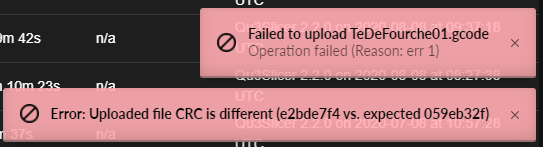
If I do not activate CRC, the file upload, but when I download the GCode back and compare to the original, there are 3 differences
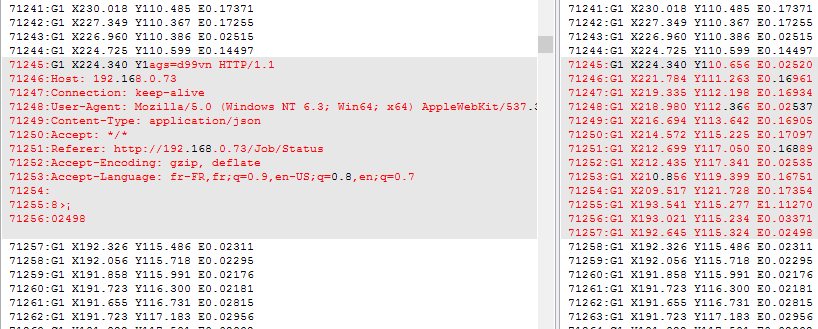
The error text in GCode :
G1 X224.340 Y1ags=d99vn HTTP/1.1 Host: 192.168.0.73 Connection: keep-alive User-Agent: Mozilla/5.0 (Windows NT 6.3; Win64; x64) AppleWebKit/537.36 (KHTML, like Gecko) Chrome/86.0.4240.111 Safari/537.36 Content-Type: application/json Accept: */* Referer: http://192.168.0.73/Job/Status Accept-Encoding: gzip, deflate Accept-Language: fr-FR,fr;q=0.9,en-US;q=0.8,en;q=0.7 8›¡ 02498*Second error :
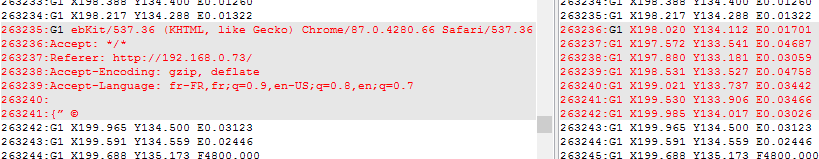
The error text inside GCode :
G1 ebKit/537.36 (KHTML, like Gecko) Chrome/87.0.4280.66 Safari/537.36 Accept: */* Referer: http://192.168.0.73/ Accept-Encoding: gzip, deflate Accept-Language: fr-FR,fr;q=0.9,en-US;q=0.8,en;q=0.7 {” ©The last error :
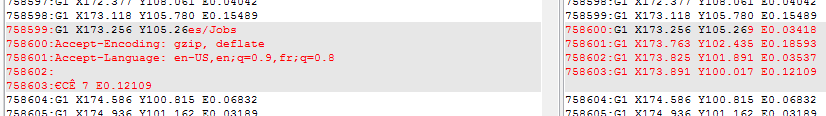
The error text inside GCode :
G1 X173.256 Y105.26es/Jobs Accept-Encoding: gzip, deflate Accept-Language: en-US,en;q=0.9,fr;q=0.8 €C ÊTried :
- 3 different browsers (Firefox, Chrome, Brave) and more than 3 try per browser
- Connecting the machine on the same RJ45 Switch (1Gb) than the PC
- Uploading from 2 different PCs
Any Idea or thing to test ?
Thanks
-
I guess CRC was doing it's job. Glad you figured it out.
-
I had the same problem since yesterday with rrf 3.1.1. If I upload to SD1 everything is fine, Sd0 doesn't work. When I'm connecting over hdmi, I can see that the apache server doesn't start o think 3 or 4 services have status failed