3.3beta4 Printer pauses and stops printing the mentioned file
-
Hello,
When printing this file: https://houwers.egnyte.com/dl/JROHH1WVdX
The printers pauses always at layer height 1.95. I had the same with the previous beta.
The only way to unlock this is to do a STOP on paneldue or on the webinterface.The output from the M122 command is: https://houwers.egnyte.com/dl/AIS94DfHft
And my config.g is: https://houwers.egnyte.com/dl/e6Kh5ya3Zz
Is this due to the amount of very small moves?
Regards, Jan
-
Does it make a difference if you turn off the PanelDue in config.g? What firmware version are you running on it? Do you have a browser connected to the printer when it happens? If yes, does it help to leave it disconnected?
-
I am running version 3.2.0 firmware on the paneldue and i have a browser (chrome) connected.
I will turn off both and report what happens... -
Both the panel and the webinterface are off and the printer stops printing at exactly the same point:
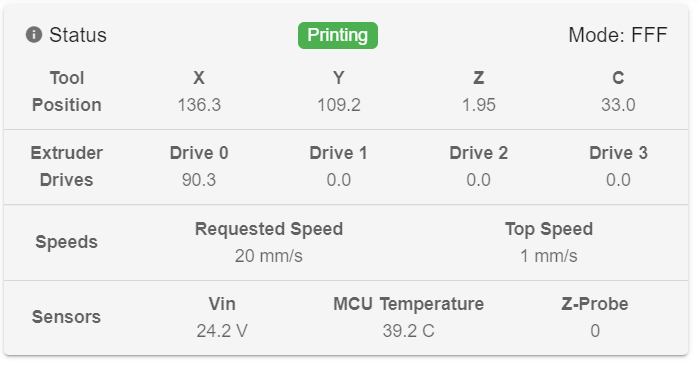
If the print is paused and the resumed:
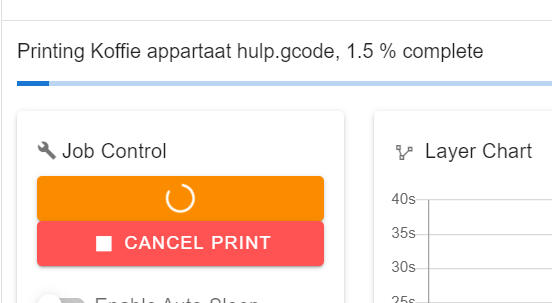
Then cancel print:
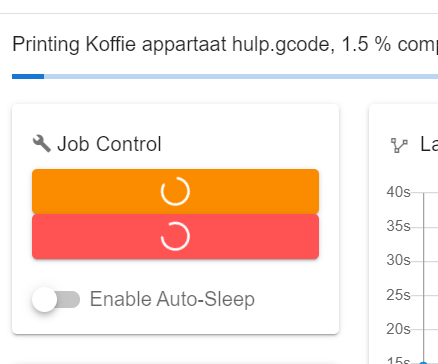
Keeps waiting until a Emergency stop is given (or powercycle the printer)
-
Thanks for providing your files. I have added this to my list of pending investigations.
-
Thanks, I have reproduced the problem using your files. Looking into it now.
-
This is now fixed in the RRF source code.
-
I have put new RRF 3.2beta4+3 binaries to fix this issue at https://www.dropbox.com/sh/tehhdvunh0pgr7q/AADgJ4Qj7W18MYaRRNNDdhpwa?dl=0.
-
Thanks, i will test it today and comeback with the findings (if any...)
-
Tested with this update.
The print still stalls at 1.95mm. In the previous version the stall happened at the "north" side, (point at circle pointing to the backside of the TC). Now it stalls on the west side.
I might be wrong but it sounded if the movements were a bit smoother, compared to the previous version ,despite of the large amount of af very little movements.I am sure that i installed the firmware you provided. However i did not see a difference in version numbering...
M122 output:
M122
=== Diagnostics ===
RepRapFirmware for Duet 2 WiFi/Ethernet version 3.2-beta4 running on Duet WiFi 1.02 or later + DueX5
Board ID: 08DGM-917DA-G4MSD-6J9D8-3S86T-K8U3B
Used output buffers: 3 of 24 (24 max)
=== RTOS ===
Static ram: 24108
Dynamic ram: 103200 of which 60 recycled
Never used RAM 2680, free system stack 114 words
Tasks: NETWORK(blocked,169) HEAT(blocked,308) DUEX(blocked,35) MAIN(running,451) IDLE(ready,20)
Owned mutexes:
=== Platform ===
Last reset 00:05:17 ago, cause: power up
Last software reset at 2020-11-30 12:16, reason: User, GCodes spinning, available RAM 2472, slot 2
Software reset code 0x0003 HFSR 0x00000000 CFSR 0x00000000 ICSR 0x0041f000 BFAR 0xe000ed38 SP 0xffffffff Task MAIN
Error status: 0x0c
MCU temperature: min 35.7, current 39.2, max 39.4
Supply voltage: min 24.0, current 24.1, max 24.4, under voltage events: 0, over voltage events: 0, power good: yes
Driver 0: position 16240, standstill, SG min/max 0/490
Driver 1: position 6000, standstill, SG min/max 0/1023
Driver 2: position 11938, standstill, SG min/max 0/1023
Driver 3: position 3300, standstill, SG min/max 0/1023
Driver 4: position 0, standstill, SG min/max not available
Driver 5: position 0, standstill, SG min/max not available
Driver 6: position 0, standstill, SG min/max not available
Driver 7: position 0, standstill, SG min/max 27/397
Driver 8: position 0, standstill, SG min/max not available
Driver 9: position 0, standstill, SG min/max not available
Driver 10: position 0
Driver 11: position 0
Date/time: 2020-11-30 12:22:55
Cache data hit count 542116501
Slowest loop: 102.64ms; fastest: 0.20ms
I2C nak errors 0, send timeouts 0, receive timeouts 0, finishTimeouts 0, resets 0
=== Storage ===
Free file entries: 9
SD card 0 detected, interface speed: 20.0MBytes/sec
SD card longest read time 5.5ms, write time 0.0ms, max retries 0
=== Move ===
Hiccups: 387150(0), FreeDm: 165, MinFreeDm: 141, MaxWait: 68998ms
Bed compensation in use: mesh, comp offset 0.000
=== MainDDARing ===
Scheduled moves 4861, completed moves 4821, StepErrors 0, LaErrors 0, Underruns [0, 0, 0], CDDA state 3
=== AuxDDARing ===
Scheduled moves 0, completed moves 0, StepErrors 0, LaErrors 0, Underruns [0, 0, 0], CDDA state -1
=== Heat ===
Bed heaters = 0 -1 -1 -1, chamberHeaters = -1 -1 -1 -1
Heater 0 is on, I-accum = 0.0
Heater 1 is on, I-accum = 0.7
=== GCodes ===
Segments left: 1
Movement lock held by null
HTTP is idle in state(s) 0
Telnet is idle in state(s) 0
File is doing "G1 X140.825 Y86.269 E0.00004" in state(s) 0
USB is idle in state(s) 0
Aux is idle in state(s) 0
Trigger is idle in state(s) 0
Queue is idle in state(s) 0
LCD is idle in state(s) 0
Daemon is idle in state(s) 0
Autopause is idle in state(s) 0
Code queue is empty.
=== Network ===
Slowest loop: 214.86ms; fastest: 0.00ms
Responder states: HTTP(0) HTTP(0) HTTP(0) HTTP(0) FTP(0) Telnet(0), 0 sessions
HTTP sessions: 1 of 8- WiFi -
Network state is active
WiFi module is connected to access point
Failed messages: pending 0, notready 0, noresp 0
WiFi firmware version 1.25beta0
WiFi MAC address ec:fa:bc:2d:e2:a3
WiFi Vcc 3.43, reset reason Turned on by main processor
WiFi flash size 4194304, free heap 26760
WiFi IP address 192.168.1.13
WiFi signal strength -43dBm, mode 802.11n, reconnections 0, sleep mode modem
Clock register 00002002
Socket states: 0 0 0 0 0 0 0 0
=== DueX ===
Read count 1, 0.19 reads/min
- WiFi -
-
@JanHouwers said in 3.3beta4 Printer pauses and stops printing the mentioned file:
RepRapFirmware for Duet 2 WiFi/Ethernet version 3.2-beta4 running on Duet WiFi 1.02 or later + DueX5
That's not the updated version. It should report 3.2-beta4+3.
-
Oops.. my bad... I gave the command m997 S1 on the panaldue...
Will try again tomorrow -
I can confirm that this problem is solved. It prints fine and there no Hiccups in the M122 output.
-
Thanks for confirming. I have just released RRF 3.2beta4.1 which includes this fix.