Questions on updating to latest 3.2 build
-
I recently updated from 3.2-b4. I used a new SD card instead of updating the old one due to various issues I've had the last few months. However for whatever reason DWC still shows as 3.2-b4. I have ran sudo apt-get update and sudo apt-get upgrade but it still shows as 3.2-b4
Duet3
Raspberry Pi 4 as SBC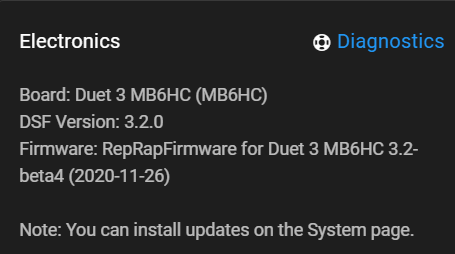
-
Since you were previously running a beta of 3.2, you must have been using the unstable package server. Did you follow the instructions for updating from the release notes?
Users running an unstable firmware version (for example, any 3.2beta or 3.2RC version) on Duet + SBC, run sudo apt-get update followed by sudo apt-get upgrade duetsoftwareframework=3.2.0 duetcontrolserver=3.2.0 duetwebserver=3.2.0 duettools=3.2.0 duetruntime=3.2.0 duetsd=1.1.0 duetwebcontrol=3.2.0 reprapfirmware=3.2.0-1
-
I thought about that and before upgrading I was using the unstable package server. But considering I used a different SD and wrote a new Duetpi image to the card I thought that would be irrelevant.
-
The Duet3 still has the old firmware flashed.
Try sending M997 to trigger a firmware update.
-
I ran M997 and it gives me the error
1/16/2021, 8:44:02 AM Warning: Incompatible firmware, please upgrade as soon as possible 1/16/2021, 8:44:01 AM Failed to upload dwc-settings.json Could not complete action because the connection has been terminated```m122
=== Diagnostics ===
RepRapFirmware for Duet 3 MB6HC version 3.2-beta4 running on Duet 3 MB6HC v1.01 or later (SBC mode)
Board ID: 08DJM-956L2-G43S8-6J9D0-3S46T-9U2LF
Used output buffers: 1 of 40 (10 max)
=== RTOS ===
Static ram: 123212
Dynamic ram: 138176 of which 44 recycled
Never used RAM 130760, free system stack 188 words
Tasks: Linux(ready,75) HEAT(blocked,298) CanReceiv(blocked,947) CanSender(blocked,371) CanClock(blocked,352) TMC(blocked,52) MAIN(running,1179) IDLE(ready,19)
Owned mutexes: HTTP(MAIN)
=== Platform ===
Last reset 00:00:39 ago, cause: software
Last software reset at 2021-01-15 22:58, reason: User, none spinning, available RAM 132440, slot 2
Software reset code 0x0012 HFSR 0x00000000 CFSR 0x00000000 ICSR 0x0044a000 BFAR 0x00000000 SP 0xffffffff Task Linu
Error status: 0x00
MCU temperature: min 24.2, current 25.6, max 25.8
Supply voltage: min 24.6, current 24.6, max 24.7, under voltage events: 0, over voltage events: 0, power good: yes
12V rail voltage: min 12.1, current 12.1, max 12.1, under voltage events: 0
Driver 0: position 0, standstill, reads 62325, writes 14 timeouts 0, SG min/max 0/0
Driver 1: position 0, standstill, reads 62326, writes 14 timeouts 0, SG min/max 0/0
Driver 2: position 0, standstill, reads 62326, writes 14 timeouts 0, SG min/max 0/0
Driver 3: position 0, standstill, reads 62327, writes 14 timeouts 0, SG min/max 0/0
Driver 4: position 0, standstill, reads 62328, writes 14 timeouts 0, SG min/max 0/0
Driver 5: position 0, standstill, reads 62329, writes 14 timeouts 0, SG min/max 0/0
Date/time: 2021-01-16 08:44:37
Slowest loop: 2.52ms; fastest: 0.14ms
=== Storage ===
Free file entries: 10
SD card 0 not detected, interface speed: 37.5MBytes/sec
SD card longest read time 0.0ms, write time 0.0ms, max retries 0
=== Move ===
Hiccups: 0(0), FreeDm: 375, MinFreeDm: 375, MaxWait: 0ms
Bed compensation in use: none, comp offset 0.000
=== MainDDARing ===
Scheduled moves 0, completed moves 0, StepErrors 0, LaErrors 0, Underruns [0, 0, 0], CDDA state -1
=== AuxDDARing ===
Scheduled moves 0, completed moves 0, StepErrors 0, LaErrors 0, Underruns [0, 0, 0], CDDA state -1
=== Heat ===
Bed heaters = 0 -1 -1 -1 -1 -1 -1 -1 -1 -1 -1 -1, chamberHeaters = -1 -1 -1 -1
=== GCodes ===
Segments left: 0
Movement lock held by null
HTTP* is doing "M122" in state(s) 0
Telnet is idle in state(s) 0
File is idle in state(s) 0
USB is idle in state(s) 0
Aux is idle in state(s) 0
Trigger* is idle in state(s) 0
Queue is idle in state(s) 0
LCD is idle in state(s) 0
SBC is idle in state(s) 0
Daemon is idle in state(s) 0
Aux2 is idle in state(s) 0
Autopause is idle in state(s) 0
Code queue is empty.
=== Filament sensors ===
Extruder 0 sensor: ok
=== CAN ===
Messages queued 142, send timeouts 337, received 0, lost 0, longest wait 0ms for reply type 0, free buffers 47
=== SBC interface ===
State: 0, failed transfers: 1
Last transfer: 20ms ago
RX/TX seq numbers: 1258/1259
SPI underruns 1, overruns 1
Number of disconnects: 0, IAP RAM available 0x20a28
Buffer RX/TX: 0/0-0
=== Duet Control Server ===
Duet Control Server v3.2.0
Code buffer space: 4096
Configured SPI speed: 8000000 Hz
Full transfers per second: 34.26
Maximum length of RX/TX data transfers: 3056/848 -
At this point your best options may be to upgrade RRF using Bossa, or upgrade in standalone mode.
-
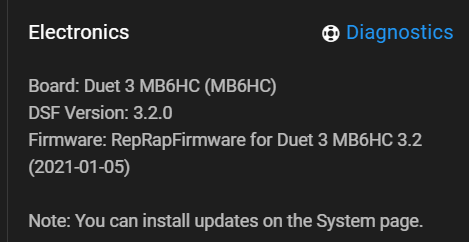
Using Bossa to update the firmware worked. However I did notice every time I update the firmware my DWC settings get reverted. Ex all my pre defined temps get reset. Is there something I can do to prevent that? -
@dhusolo said in Questions on updating to latest 3.2 build:
AM Failed to upload dwc-settings.json
I wonder if that has anything to do with the settings not sticking?
In the DWC general settings are you set to save to local storage?