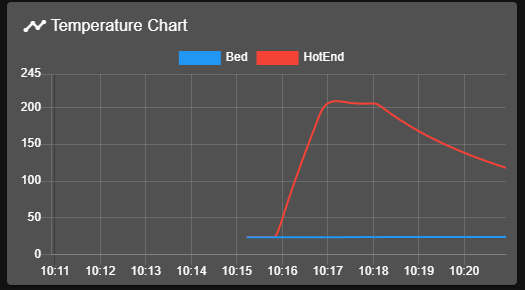Heater fault after PIDtuning/firmware update.
-
After updating to 3.2.2 i get a heater fault when i try to heat my hotend.
I ran a pid tuning, and that finished without problems.
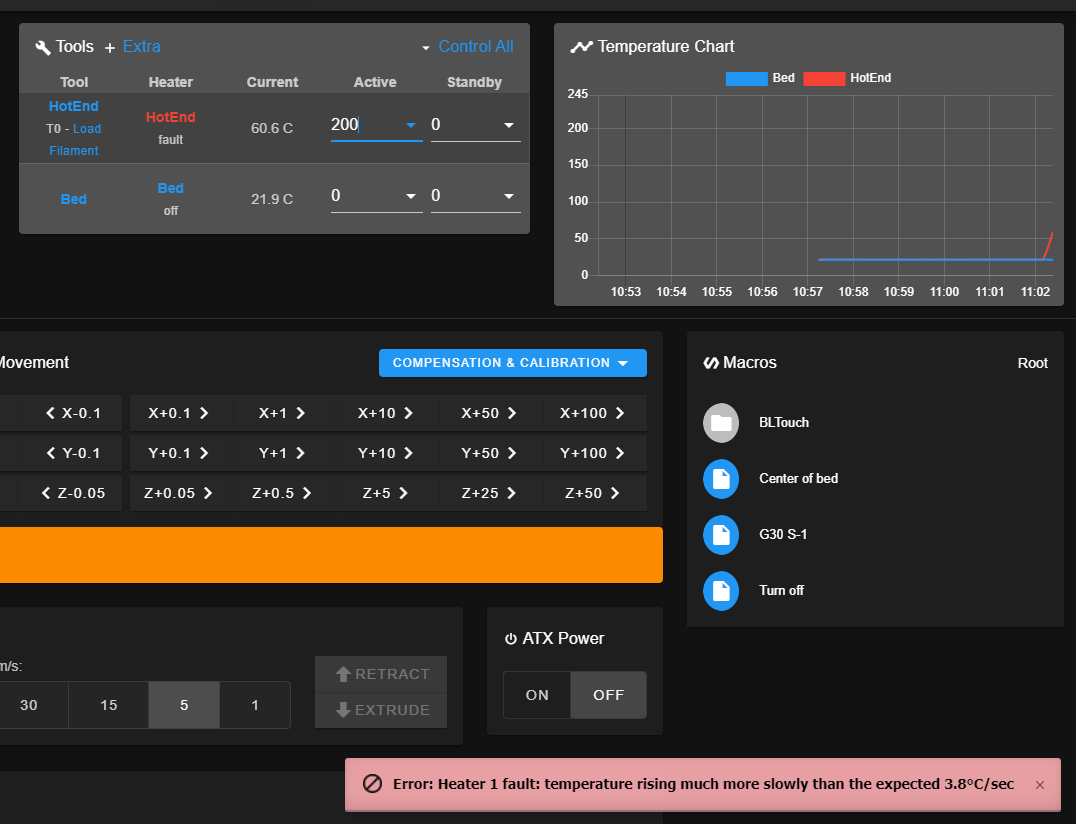
I can get a print to work if i go and reset the fault 4-6 times untill it hits 200c. But it's a pain.
Config: https://pastebin.com/NXs7N60K
Config-overide: https://pastebin.com/a5QqD7u1
M122: https://pastebin.com/a6u2QpSMThe printer started life as a CR-10mini if that's important.
I need help to find out what is going on.
-
I've now tried tuning the old way using "M303 H1 S205" and then I can heat the hotend again without faults.
So my guess is it has something to do with the new algorithm.
When tuned with M303 T0 S205 (new way):
Auto tuning heater 1 completed after 3 idle and 10 tuning cycles in 461 seconds. This heater needs the following M307 command:
M307 H1 R3.033 C217.0:120.4 D5.20 S1.00 V13.2When tuned with M303 H1 S205 (old way):
Auto tuning heater 1 completed after 3 idle and 5 tuning cycles in 337 seconds. This heater needs the following M307 command:
M307 H1 R2.819 C221.0 D6.17 S1.00 V13.2 -
Interesting, because theoretically the results should be the same provided that the fan was off when you ran the second command; except that the first command will generate the second C parameter.
Temperature "rising more slowly" suggests that the auto tuning has over-estimated the heating rate. The first command produced 3.033 vs 2.819 for the second. So you may get good results if you take the first set of M307 parameters but use the R value from the second set.
-
Thank you David, that seems to work. Did a small print for 10 min and the temperature were stable.
Just noticed this when running M501:
Warning: Heater 0 appears to be over-powered. If left on at full power, its temperature is predicted to reach 213C
Warning: Heater 1 appears to be over-powered. If left on at full power, its temperature is predicted to reach 636CShould I do something about this?
-
-
Thanks
 completely missed that when trying to figure it out.
completely missed that when trying to figure it out. -
I still have the problem, although it only happens once when going from 22c to 210.
Not really sure what to do.Changing the values like @dc42 suggested, made it better, but i still get the heater fault. Not sure why i didn't get that when i tested the other night.
Could it be an indication of an impending hardware failure?
-
It seems off for a hotend to fault like this. Can you post some photos of your setup?
-
Sure.
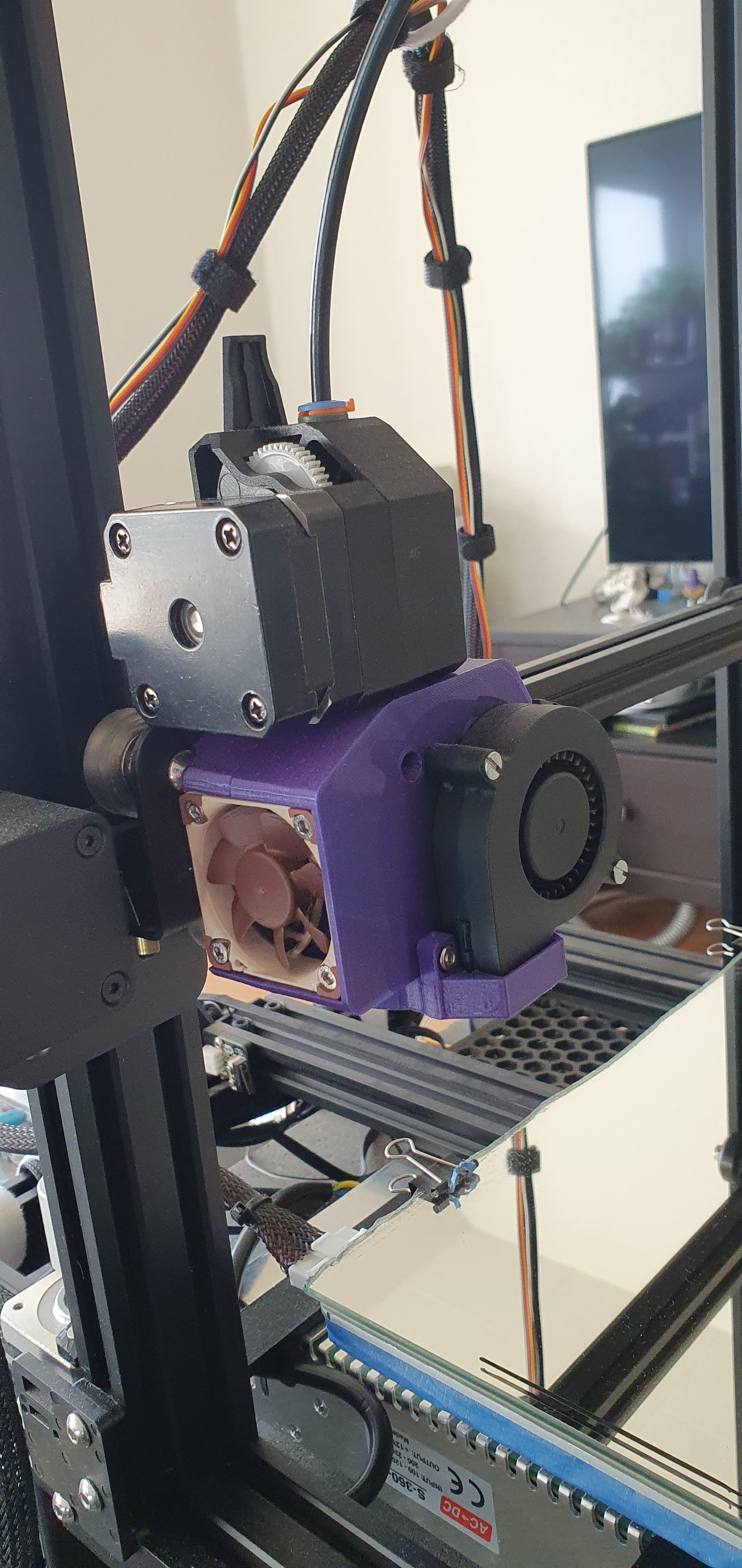

-
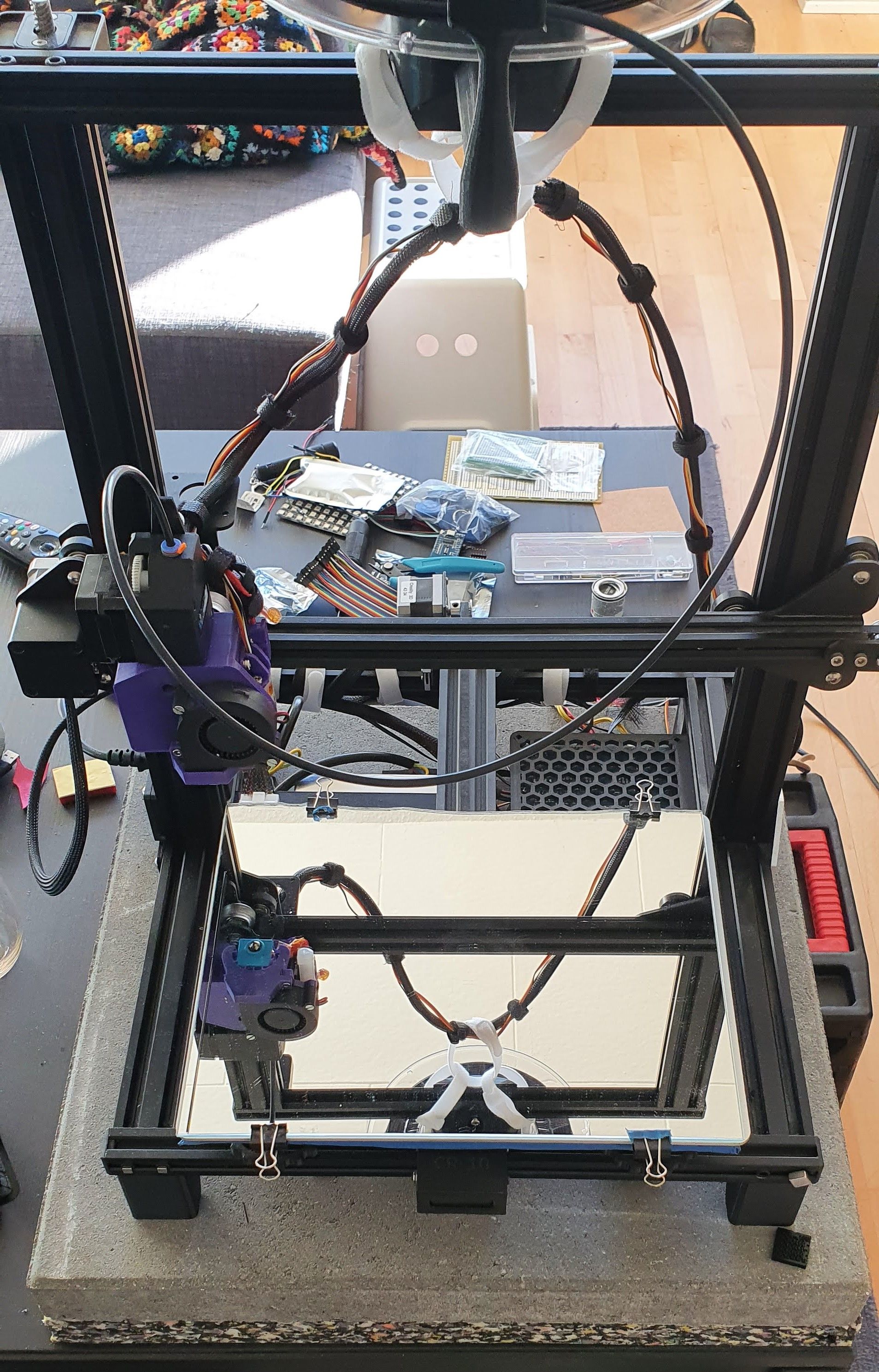
-
I have run with this hotend setup for about a year without problems before 3.2.2.
Hidden away in there is a micro swiss all metal hotend.
Thermistor and heater is the original that came on the CR-10 mini. -
-
Can you confirm that the print cooling fan was off when you tried to heat up and had the fault?
-
Please can you heat to 205C with the print cooling fan off, then send M573 P1 to report the heater PWM. Continue to send M573 P1 at intervals until the reported PWM value stabilises. Then report that value here. From that I can calculate another estimate of the gain, which may help to work out what is going wrong.
-
-
@dc42 Ok, so today i do not get the heater fault. The only thing that is changes from yesterday is the ambient temp was around 22 yesterday, and today it's 24 because it's cold outside.
- Yes the part cooler was off.
- I did the readings without it faulting. I took a reading roughly every 5 sec.
https://pastebin.com/X6bZzbAZ