Wrong values DHT22
-
Hello everybody,
i have a little problem with the DHT22 sensor readings. After adding the humidity sensor I get readings from 2000/0 to 2000/2000. The sensor is connected to PT100 board on the spi.cs2 pin of the motherboard. I also tried to invert the pin but the values do not change. With arduino sensor works correctly, so I would rule out a defect on the sensor. I am currently using the 3.3 beta2 firmware, I can't say that it worked with a previous version because I just installed it.
I enclose the relative configuration and the report.
Any help is appreciated.
Thank youM308 S10 P"0.spi.cs2" Y"dht22" A"Chamb Temp" ; define DHT22 temperature sensor M308 S11 P"S10.1" Y"dhthumidity" A"Chamb Humid[%]" ; Attach DHT22 humidity sensor to secondary output of temperature sensorm122 === Diagnostics === RepRapFirmware for Duet 3 MB6HC version 3.3beta2 running on Duet 3 MB6HC v0.6 or 1.0 (SBC mode) Board ID: 08DJM-956L2-G43S4-6JKF0-3S86T-9A5YD Used output buffers: 1 of 40 (22 max) === RTOS === Static ram: 148476 Dynamic ram: 63220 of which 0 recycled Never used RAM 142496, free system stack 188 words Tasks: SENSORS(delaying,51) Linux(ready,145) HEAT(delaying,303) CanReceiv(notifyWait,798) CanSender(notifyWait,374) CanClock(delaying,341) TMC(notifyWait,91) MAIN(running,923) IDLE(ready,19) Owned mutexes: HTTP(MAIN) === Platform === Last reset 00:13:34 ago, cause: software Last software reset at 2021-03-13 13:52, reason: User, Move spinning, available RAM 142544, slot 1 Software reset code 0x0004 HFSR 0x00000000 CFSR 0x00000000 ICSR 0x0440f000 BFAR 0x00000000 SP 0x00000000 Task Linu Freestk 0 n/a Error status: 0x00 Aux0 errors 0,0,0 Aux1 errors 0,0,0 MCU temperature: min 21.7, current 22.3, max 22.5 Supply voltage: min 24.1, current 24.1, max 24.2, under voltage events: 0, over voltage events: 0, power good: yes 12V rail voltage: min 12.0, current 12.1, max 12.1, under voltage events: 0 Heap OK, handles allocated/used 0/0, heap memory allocated/used/recyclable 0/0/0, gc cycles 0 Driver 0: position 0, standstill, reads 57687, writes 20 timeouts 0, SG min/max 0/0 Driver 1: position 0, standstill, reads 57687, writes 20 timeouts 0, SG min/max 0/0 Driver 2: position 0, standstill, reads 57689, writes 18 timeouts 0, SG min/max 0/0 Driver 3: position 0, standstill, reads 57689, writes 18 timeouts 0, SG min/max 0/0 Driver 4: position 0, standstill, reads 57690, writes 17 timeouts 0, SG min/max 0/0 Driver 5: position 0, standstill, reads 57690, writes 17 timeouts 0, SG min/max 0/0 Date/time: 2021-03-13 14:05:45 Slowest loop: 2.13ms; fastest: 0.06ms === Storage === Free file entries: 10 SD card 0 not detected, interface speed: 37.5MBytes/sec SD card longest read time 0.0ms, write time 0.0ms, max retries 0 === Move === DMs created 125, maxWait 0ms, bed compensation in use: none, comp offset 0.000 === MainDDARing === Scheduled moves 0, completed moves 0, hiccups 0, stepErrors 0, LaErrors 0, Underruns [0, 0, 0], CDDA state -1 === AuxDDARing === Scheduled moves 0, completed moves 0, hiccups 0, stepErrors 0, LaErrors 0, Underruns [0, 0, 0], CDDA state -1 === Heat === Bed heaters = 0 -1 -1 -1 -1 -1 -1 -1 -1 -1 -1 -1, chamberHeaters = 3 -1 -1 -1 Heater 1 is on, I-accum = 0.0 === GCodes === Segments left: 0 Movement lock held by null HTTP* is doing "M122" in state(s) 0 Telnet is idle in state(s) 0 File is idle in state(s) 0 USB is idle in state(s) 0 Aux is idle in state(s) 0 Trigger* is idle in state(s) 0 Queue is idle in state(s) 0 LCD is idle in state(s) 0 SBC is idle in state(s) 0 Daemon is idle in state(s) 0 Aux2 is idle in state(s) 0 Autopause is idle in state(s) 0 Code queue is empty. === CAN === Messages queued 7337, send timeouts 0, received 9759, lost 0, longest wait 1ms for reply type 6042, peak Tx sync delay 255, free buffers 49 (min 48) === SBC interface === State: 4, failed transfers: 0 Last transfer: 1ms ago RX/TX seq numbers: 30326/30326 SPI underruns 0, overruns 0 Number of disconnects: 0, IAP RAM available 0x2d52c Buffer RX/TX: 0/0-0 === Duet Control Server === Duet Control Server v3.3-b2 Daemon: Finishing macro daemon.g, started by system > Next stack level Code buffer space: 4096 Configured SPI speed: 8000000 Hz Full transfers per second: 37.31 Codes per second: 0.17 Maximum length of RX/TX data transfers: 3836/840 -
Just the opinion of me as an avarage user: Would be good if you could try it first with the latest stable release to set up something new, to have a baseline to judge that it ever worked in the first place, which would be 3.2.2 and report back. Please also add a photo or schematic of your wiring, that would make assistance easier. Always a good thing is a screenshot from DWC of the sensor behaviour with a) printer idle b) printer printing would be great.
Also if you have time I recall a post from not long ago with somebody having had all problems gone with an external 5V supply.@Marco-Bona
Edit: Please add Board-type and Revision (e.g. duet2ethernt1.0.4 orwhatever you have) -
To be sure - you said after adding the humidity sensor - does this mean the temperature readings work?
-
@LB,unfortunately now i'm printing and can't downgrade to firmware 3.2.2.
I am attaching the image of the DWC screen and wiring (hope you can understand).
When connected to arduino, the sensor worked well at both 3.3V and 5V. I also checked the voltage with a tester on the PT100 board output and it was correct.
@pkos, I read the 2000 value on both temperature and humidity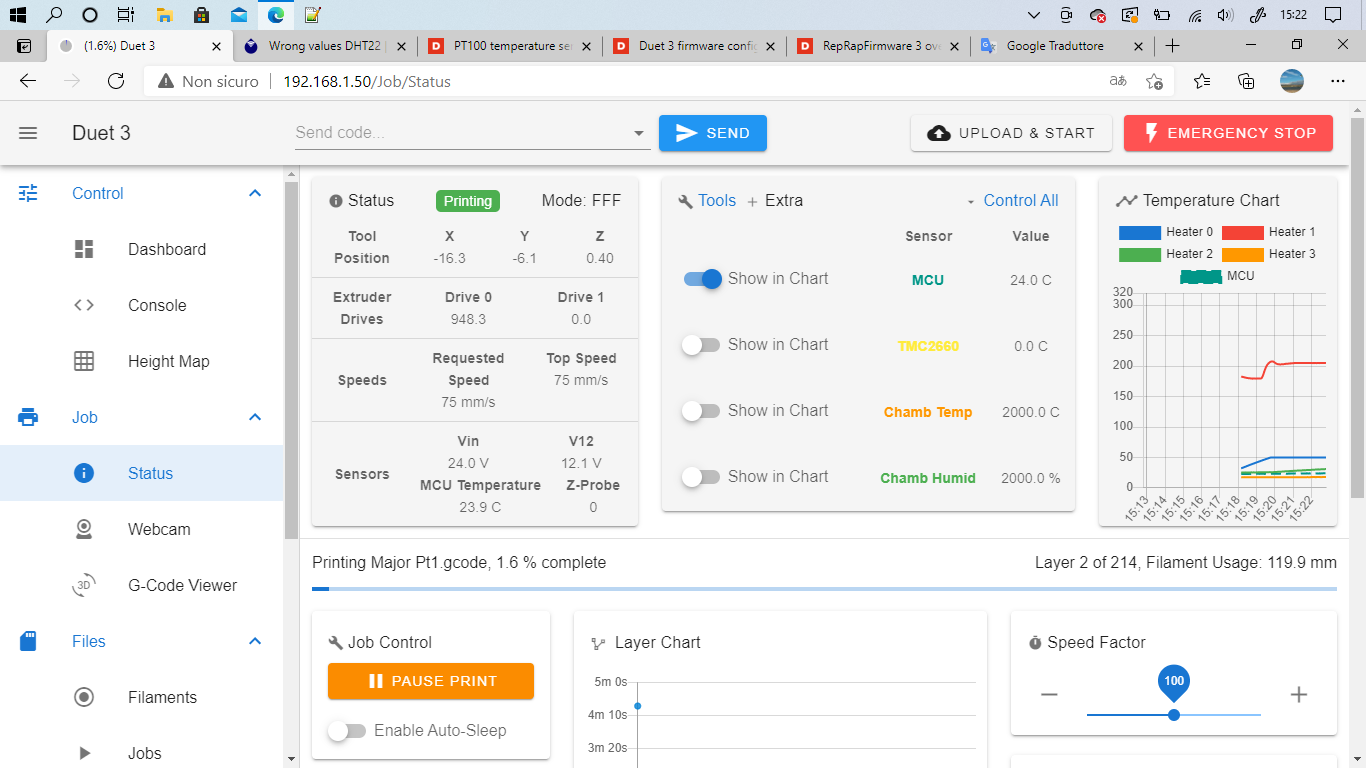


-
@LB , sorry, I did not indicate it because it is written in the diagnostics, however the board is duet3 MB6HC + expansion board 3HC.
Due to limitations the sensor is installed on the motherboard. -
This post is deleted! -
@Marco-Bona I know this was an issue in 3.2 (I was one of those who reported the problem), but it's gone as of 3.2.2.
I am wondering how much the PT100 board impacts this though.
I also wonder if you can use regular inputs on a 6HC the way you would use them on a 3 mini 5+ - there's a thread about how to do it on the 3 mini somewhere here. Might help you out. -
-
Out of curiosity - do you get the same if you disconnect the PT100 board and connect the DHT to the duet directly?