Your Duet rejected the HTTP request
-

So, which file should I be chacking?
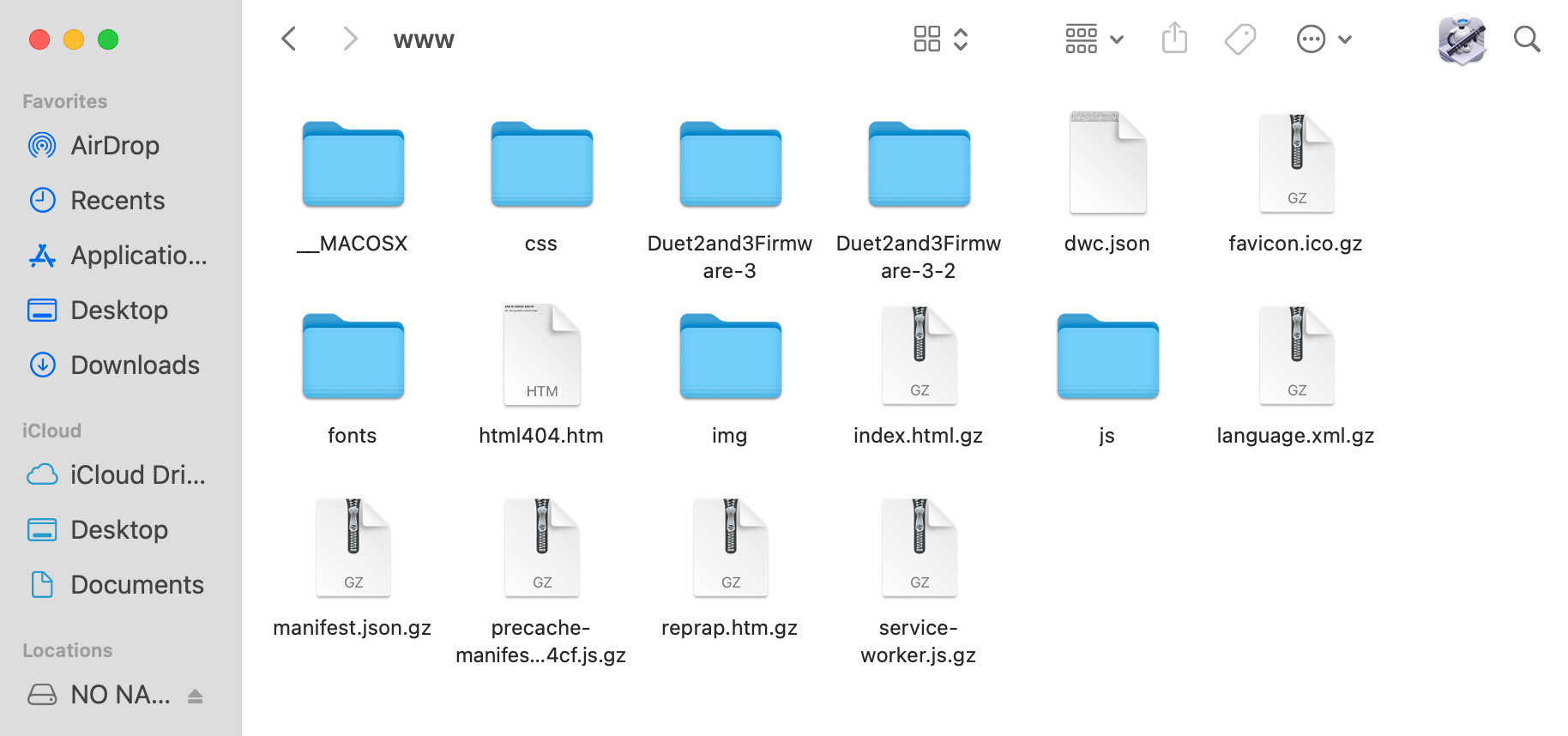
-
Can you connect via USB terminal and send M122 and post the response here?
Assuming you used this guide for mac os to get an IP address?
https://duet3d.dozuki.com/Guide/1.)+Getting+Connected+to+your+Duet/7#s245
Also send M22 to unmount, M21 to mount, and then M122 P104 S10 to test the sd card and post the responses.
-
@tkdirp which Duet is it?
-
@dc42 Duet Wifi 2
-
@tkdirp that message suggests that RRF could not read file /www/index.html.gz. If that file appears OK but you are getting this message every time, then it probably means that the Duet is having trouble reading the SD card. So test this, connect via USB and and terminal emulator and run the following commands:
- M122 (and look for the SD card statius in the response)
- M503 (to see if config.g can be read)
- M21 (to see if the SD card can be mounted)
-
what filesystem did you format the sd card with?