Extrusion "blips" from input shaping
-
With the latest 3.4 beta 2, doing some experiments with input shaping I still think I'm seeing some extrusion weirdness that was happening with the "alpha" releases put out previously. Here's an example pic:

Left cube is a print from 3.3 with DAA on. Right cube is 3.4 beta 2 with ei3 input shaping on, F44 S0.05. Below is a pic that highlights what looks like small over extrusions to me, where things are definitely not as clean and smooth as with 3.3:
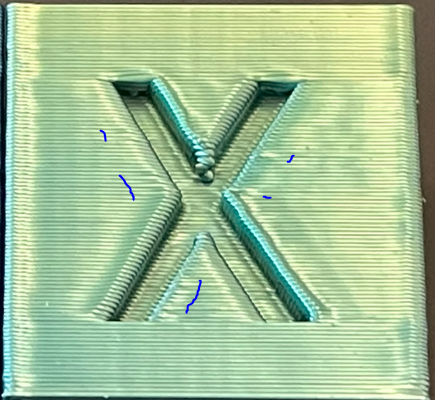
These are repeatable, so it's not a filament issue, happens in the same place each print. I just did a print on 3.4 with input shaping off and confirmed those blips aren't present, the print looked like the 3.3 print.
-
@skrotz I have a similar problem.
With imput shaper " none" and PA 0.04 I get cube with perfect corners.
Any other input shaper I get artifacts just before the corner like a under extrusion ( a 5-10mm concave surface) and at the most pointy area it is looking like over extrusion.