Configuration problems
-
Just need to sort fan control not showing and M106 not doing anything either. Think it's because they havent been properly configured.
-
@dave-parry said in Configuration problems:
Just need to sort fan control not showing
Need to see you most recent fan code. It may be still back at v2 syntax.
Frederick
-
Think your right
; Fans
M106 P0 S0 I0 F500 H-1 C"Part Clg" ; set fan 0 value, PWM signal inversion and frequency. Thermostatic control is turned off
M106 P1 S0 I0 F500 H-1 C"Bed Clg" ; set fan 1 value, PWM signal inversion and frequency. Thermostatic control is turned off -
@dave-parry said in Configuration problems:
Think your right
; Fans
M106 P0 S0 I0 F500 H-1 C"Part Clg" ; set fan 0 value, PWM signal inversion and frequency. Thermostatic control is turned off
M106 P1 S0 I0 F500 H-1 C"Bed Clg" ; set fan 1 value, PWM signal inversion and frequency. Thermostatic control is turned offYes - that's v2 syntax.
Here is my code for two fans:
; **************************************************************************************************** ; cooling fans ; -- P# is fan, S# is speed (0 to 255 or 0.0 to 1.0) H# means turn on fan when heater H# temp hits T# ; -- H-1 means no thermostatic control ; **************************************************************************************************** M950 F0 C"fan0" Q500 ; create fan (F), pin name (C), frequency (Q) M106 P0 C"Part" S0 H-1 ; set fan (P), name (C), speed (S), thermostatic control off (H) M950 F1 C"fan1" Q500 ; create fan (F), pin name (C), frequency (Q) M106 P1 C"Hotend" S1 H1 T45 ; set fan (P), name (C), speed (S), thermostatic control on (H & T) -
@fcwilt said in Configuration problems:
M950 F0 C"fan0" Q500 ; create fan (F), pin name (C), frequency (Q)
Have got them working with this
M950 F0 C"fan0"
M950 F1 C"fan1"
M106 P0 S0 I0 F500 H-1 C"Part Clg" ; set fan 0 value, PWM signal inversion and frequency. Thermostatic control is turned off
M106 P1 S0 I0 F500 H-1 C"Bed Clg"But have tool fan on there as well which also starts part fan
-
Tried rem ing out fan0 but then tool fan controls do nothing
-
Just noticed that the tool fan shows when the hot end is active and when hot end is off or standby is hidden.
I either need to hide it completely or get rid of the part fan control but have the tool fan control that fan -
@dave-parry said in Configuration problems:
Just noticed that the tool fan shows when the hot end is active and when hot end is off or standby is hidden.
I either need to hide it completely or get rid of the part fan control but have the tool fan control that fanThat tool fan display is controlled by the DWC.
It's just a way of having a single consistently named control in those cases where you might have multiple tools each with their own fan.
You can control the visibility of the actual part fan from the DWC.
Frederick
-
Frederick,
Can you tell me where the conrol for fan visibilty is, because I cant see it.
also Thanks for your great patience and help. -
Found it. I was looking on the dashboard and its on the status.
-
@dave-parry said in Configuration problems:
Frederick,
Can you tell me where the conrol for fan visibilty is, because I cant see it.
also Thanks for your great patience and help.This is visible when you have selected the Job/Status display in the DWC.
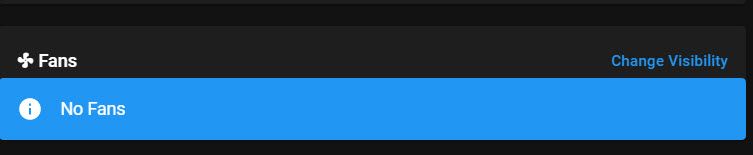
See the item "Change Visibility"?
Frederick
-
Yours looks different to mine. I dont have no fans option, just lists all the fans with a tick box for each. Also jobs and status are seperate tags.
-
@dave-parry said in Configuration problems:
Yours looks different to mine. I dont have no fans option, just lists all the fans with a tick box for each. Also jobs and status are seperate tags.
Like this?
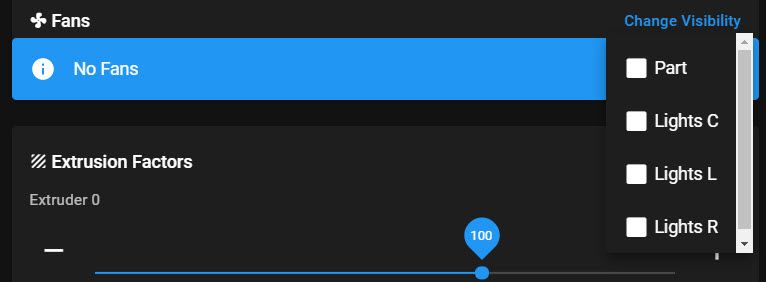
Status is under the Job category - that what I meant by Job/Status
-
I understand, and if I turn all the fans off in the tick box I get no fans message, Think I'm getting tired, Will carry on with calibration tomorrow. Thank you for your help. would'nt have got there without it.