[3.4b7 bug] - Can't delete files from Filament folder
-
This is likely present in previous versions but I've never noticed it before. This is with a 6HC and an SBC.
If you create files under a filament, say within the filaments/ABS folder, if you try to delete it, you get the below error. It isn't looking in the correct folder - it should be looking in the "filaments/ABS" folder but instead it's looking in the root filaments/ folder.
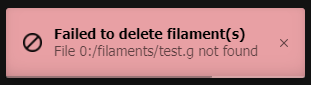
-
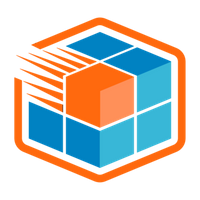 undefined oozeBot marked this topic as a question
undefined oozeBot marked this topic as a question
-
It works in standalone mode but I'll check again next week in SBC mode.
-
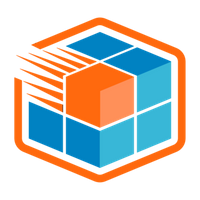 undefined oozeBot has marked this topic as solved
undefined oozeBot has marked this topic as solved