Scale Layer Chart by Shown Data, Only
-
Currently, the layer chart scales the Y axis by all the layer times:
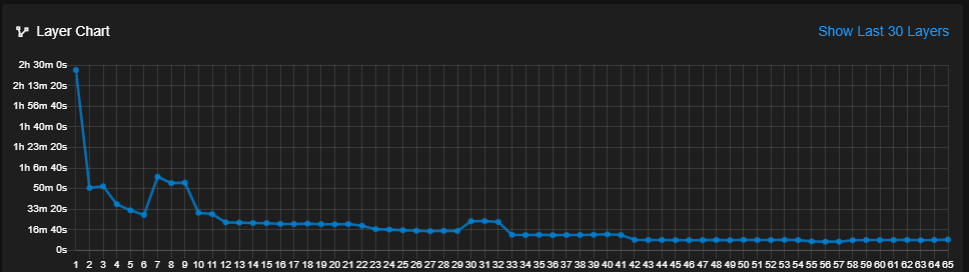
But when showing only the last 30 layers, the Y axis stays the same:
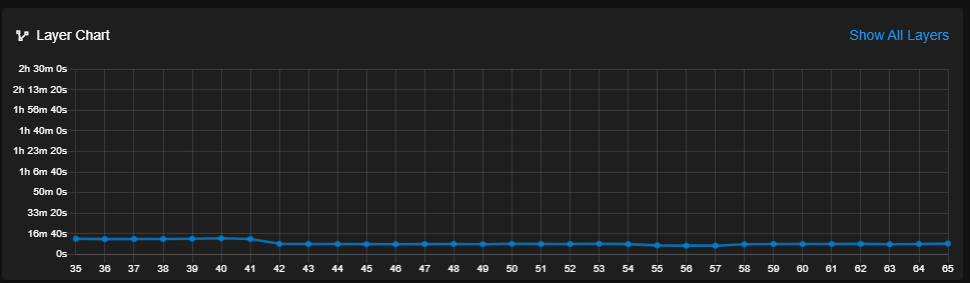
When subsequent layers are much faster than the layers before, the graph loses it's value, since all the points are clustered near the bottom.
My request is to adjust the Y axis based on the shown data, only.