M915 feature is loss after 3.5.0 beta2 version on extruder
-
@chrishamm said in M915 feature is loss after 3.5.0 beta2 version on extruder:
@hestiahuang I've checked the underlying code and there is no notable difference between the code used on the Duet 2 and 3.
G1 Sis only supported in Laser mode and theSparameter is ignored otherwise in 3.5-b3. OnlyG1 H1moves can use SG for filament loading. If you are still on an old RRF version, this behaviour may be inverted, i.e.G1 S1stops when the extruder stalls andG1 H1acts like a normal move without SG detection.Please send the output of
M122from your machine.Let me try explain more what my config.

- The whole macro can run fine after I change "H" back to "S". No other extra change.
- code like this
M201 E10000 M915 P3 S6 F0 R0 G1 E-1 F300 G1 E60 F300 G1 E800 F4800 M201 E1000 M913 E28 G1 S1 E200 F1500 M915 P3 R0 M913 E100 M201 E10000 -
I really not config the M201.1 in my config.g. I guess it is defaul by the firmware. My machine is E3D ToolChanger.
Simulation steps like my macro code about.- M201 to set the acceleration to 10000
- Define the ST
- Retract 1mm avoid to trigger ST detection
- Run extrusion and load the filament slowly
- Load filament fast
- M201 to change the acceleration to 1000
- Change ST detection current to 28%(full current is 1250mA)
- G1 S1 E200 F1500 => Extrude 200mm with 25mm/s, ensure it ST can be captured(Howere there is no move if it is H1, it is working fine it is S1)
- Turn off ST
- Resume 100% current
- Set the acceleration back to 10000
-
@hestiahuang on a G1 H1 move with a stall endstop enabled, the M201.1 acceleration is used instead of the M201 acceleration. So try removing the M201 commands from your macro and instead adding M201.1 E1000 to your config.g file or to that macro.
-
@dc42 said in M915 feature is loss after 3.5.0 beta2 version on extruder:
@hestiahuang on a G1 H1 move with a stall endstop enabled, the M201.1 acceleration is used instead of the M201 acceleration. So try removing the M201 commands from your macro and instead adding M201.1 E1000 to your config.g file or to that macro.
Noted and thx, I can't wait to try now.
-
@dc42 said in M915 feature is loss after 3.5.0 beta2 version on extruder:
@hestiahuang on a G1 H1 move with a stall endstop enabled, the M201.1 acceleration is used instead of the M201 acceleration. So try removing the M201 commands from your macro and instead adding M201.1 E1000 to your config.g file or to that macro.
Just tried. Result is the same as before.
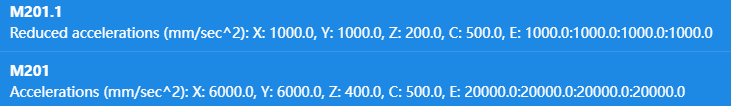 ```
```
M915 P3 S6 F0 R0 ;Define the ST
G1 E-1 F300 ;Retract 1mm avoid to trigger ST detection
G1 E60 F300 ;Run extrusion and load the filament slowly
G1 E800 F4800 ;Load filament fast
M201.1 E1000 ;M201.1 to define the acceleration to 1000
M913 E28 ;Change ST detection current to 28%(full current is 1250mA)
G1 H1 E200 F1500 ;Extrude 200mm with 25mm/s ====>tested and found there is no move(no extrusion)
M915 P3 R0 ;Turn off ST
M913 E100 ;Resume 100% current -
What my point is if the same macro, and the change is only from S1 to H1 and M201 to M201.1, why it is not working now. What change else I should implement?
-
@hestiahuang only two of us at Duet3D have Duet 2 systems that could be used to try to reproduce the issue you are experiencing, and both of us are away at present. I will be back next week so I will try to reproduce it then.
-
@dc42 great, thx!
-
@hestiahuang I raised this issue https://github.com/Duet3D/RepRapFirmware/issues/847
-
@dc42 said in M915 feature is loss after 3.5.0 beta2 version on extruder:
@hestiahuang I raised this issue https://github.com/Duet3D/RepRapFirmware/issues/847
thx for your help on that!
-
@hestiahuang can you confirm that this works in 3.4.0-beta.4 ?