Lost connection to Duet
-
After updating to the new firmware my printer now has this error.
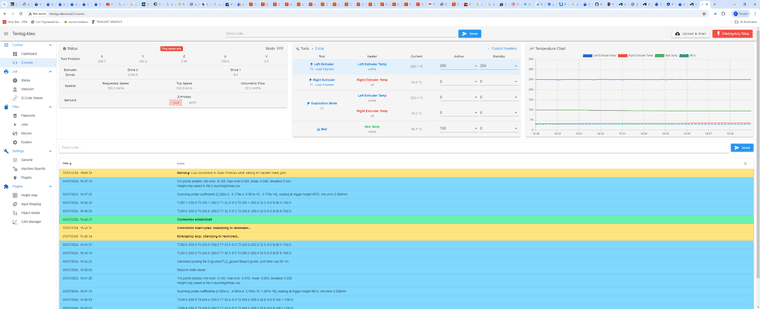
This happens when the machine is cold and I turn the nozzle and bed on together, I could get around this by heating them up 1 at a time but now it stops mid print.
The problem started after upgrading to 3.5.1 and was whenever i turned the bed on. I changed the bed to another output via a relay, this fixed it for a little while and allowed me to print.
Now i have upgraded to 3.5.2 and it is stopping the machine mid print.
If i try to send M122 nothing happens if i send M112 It resets the fault.Product Short Name Version
Duet 3 MB6HC MB6HC 3.5.2 (Running 48v for stepper motors)
Duet 3 Expansion TOOL1LC TOOL1LC 3.5.2
Duet 3 Expansion TOOL1LC TOOL1LC 3.5.2
Duet 3 Expansion SZP SZP 3.5.2
Duet 3 Expansion Mini5plus Mini5plus 3.5.2 (Running 24v for heating and sensors)
Duet Software Framework DSF 3.5.2
Duet Web Control DWC 3.5.2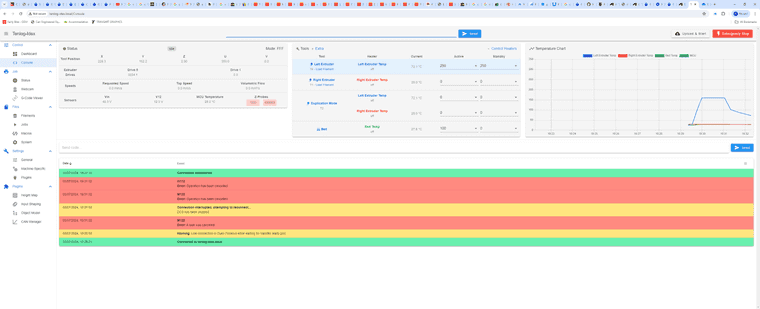
Thanks
Phill -
@Instinct It's likely caused by interference on the SPI link, that is on the ribbon cable. Make sure the different ground lines are connected together (if possible right after the PSU outputs) and that the machine is fully grounded. Moving the ribbon cable away from interference sources such as power and stepper cables is a good idea, too. If that doesn't help, consider shielding the ribbon cable.
My current machine with a 6HC, 3HC, and a SZP has 48V, 24V, and 5V PSUs and I don't see any random disconnects here. Previously I had a similar problem with a different setup where all the components were mounted in a metal case. In that machine all the cables were too close together and the metal frame was not grounded at first. Changing both solved that problem for me.
-
@chrishamm Both power supplies have their neutrals connected and the machine is earthed.
I put a Multimeter on the 24v supply for the Mini5plus. When I turned the heats on the voltage dropped to 23.7v but the machine didn't fault, as soon as i removed the meter it faulted.
I will get a new PSU tomorrow and see if it makes a difference.
It could be a coincidence the printer was running fine on the old firmware before updating to 3.5.0This is how the 6HC and The SBC are connected
