Filament loading in firmware 2.0RC6
-
I am splitting this issue out from the 2.0RC6 general thread.
I have received one or two reports that filament loading no longer works properly in firmware 2.0RC6. Therefore, if you are running firmware 2.0RC6 and you are using the Filaments tab of Duet Web Control and the associated filament change macros whether successfully or unsuccessfully, please can you post your experiences here.
If you believe there is a problem in this area in 2.0RC6, please include in your post:
- The filament change macro you are using;
- What happens when you try to change filament using firmware 1.21;
- What is different when you try to change filament using firmware 2.0RC6.
Time is short - I have only a few hours left in which to fix any issues in 2.0RC6.
-
After unloading, the selection menu is missing to reload.
(See Tool1, the triangle)
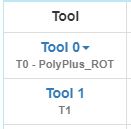
DWC version does not matter if 1.21 or 1.21.1
-
On 2.0RC6, DWC 1.21.1, I'm seeing the same thing as @zerspaner_gerd . When filament is loaded, I can click "Tool 0" to get a dropdown and select "Unload Filament". Once that's processed and the filament is unloaded, the menu is gone. If I click "Tool 0" at that time, it just cycles Active/Standby/Off.
M701 S"..."from the gcode console works fine, and once the new filament is loaded the menu re-appears. -
Thanks, I believe I have tracked down the problem. I am coordinating with Chrishamm because a fix could be applied to either RRF or DWC.
-
I also went back to RC5 and I still have no filament load popover. Just the active/standby behavior daveidmx describes. I have not tried his gcode trick to get the menu back.
FYI
-
@daveidmx said in Filament loading in firmware 2.0RC6:
M701 S"..."from the gcode console works fine, and once the new filament is loaded the menu re-appears.I can confirm that.
I have forgotten one thing.
For filament change over the function "Change":

I get this error:
Error: M701: Unload the current filament before you attempt to load another oneBelieve that was already the case with RRF1.21
Here is an end of my Unload macro:
M400 ; Warten bis Züge abgeschlossen sind M302 P0 ; Kaltextrudieren wieder aktivieren G10 S0 M201 E3000:3000 ; Maximale Beschleunigung zurücksetzen M502 ;NEU M502 M18 M291 P"Material wurde entladen" S2It consists of several subprograms, M502 I have faded out.
Has anyone observed that?
-
The issue I found (DWC not giving the "Load filament" option with recent 2.0RC builds) is fixed in the 2.0 release firmware. I hope that was the only issue.
-
This post is deleted!