Z-Probe
-
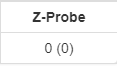
On the DWC, under Z-Probe, previously it was just "0". Suddenly it has become "0 (0)" and when I put something near the sensor, the reading becomes "0 (535)", and my Z-probe doesn't stop.Any hints?
-
uhh, it's ok! I figured. in Config.g it should have been M558 P1 but the configurator generated it as M558 P2

Been having quite a bit of issues with the codes generated by the configurator actually. For example, homing my Z axis to the high end, it moves the Z towards the high end but sets the Z position to minimum after homing. -
For example, homing my Z axis to the high end, it moves the Z towards the high end but sets the Z position to minimum after homing.
If you are homing to the high end, you must be using an endstop switch for Z homing, not a Z probe. In the configurator change the Z axis endstop from "Low end" to "high end". Or in the M574 command that it generated in config.g, change Z1 to Z2.
-
Sorry if i was being confusing.
It was 2 separate issues.First issue:
I have set up for 1 Z-probe and initially it was working fine (i.e. Z-probe was set as P1 in config.g).
I did change other stuff in the configurator tool but I didn't change anything about the Z-Probe but starting from some point, the Z-probe was generated as P2 instead of P1.
The code in config.g was:
; Z-Probe
M558 P2 H5 F120 T6000 ; Set Z probe type to modulated and the dive height + speeds
G31 P500 X0 Y0 Z2.5 ; Set Z probe trigger value, offset and trigger height
M557 X0:1050 Y-1040:0 S20 ; Define mesh gridSecond issue: I have defined my Z-axis homing with a limit switch to the "High End" but consistently my homez.g was as follow:
; homez.g
; called to home the Z axis
;
; generated by RepRapFirmware Configuration Tool v2 on Fri Feb 22 2019 13:32:37 GMT+0800 (Singapore Standard Time)
G91 ; relative positioning
G1 Z5 F6000 S2 ; lift Z relative to current position
G1 S1 Z1062.35 F1800 ; move Z up until the endstop is triggered
G92 Z1 ; set Z position to axis minimum (you may want to adjust this); Uncomment the following lines to lift Z after probing
;G91 ; relative positioning
;G1 S2 Z5 F100 ; lift Z relative to current position
;G90 ; absolute positioningInitially I was really fresh to this whole 3D printing, Duet, Reprap and all these G-codes. But now I'm starting to understand better and so I know where to check for problems, and I can make the adjustments, so no big issue.
Hope this clarifies my confusing post earlier.! ^^
-
Ok, so you need P1 in your M558 command; and for homing Z to high end you should not have a G92 command after the Z homing move. Use M208 to define the Z position at the endstop instead.
-
Your post always enlightens me on something new! I didn't know about M208!! Thank you! will go and change my code ^^ cheers