DuetWifi Laser Engraver Setup
-
Having some problem with setting my Duetwifi Laser engraver... can anyone give me some pointers?
- laser is connected to a mosfet then put on Fan 0
- laser can fire on S106 S0 (The on/off is inverse)
- I can home X and Y... but there is No Z... how can I set it up without Z?
- What is a good software to make gcode? I am trying to use lightburn, but seems it doesn't work yet?? (maybe because there is no Z)
Any help is really appreciated! thanks!
Here is my config.g:
; General preferences
G90 ; Send absolute coordinates...
M83 ; ...but relative extruder moves
M667 S1 ; Select CoreXY mode
; Network
M550 PLaserMk1 ; Set machine name
M551 Pxxxxxxxx ; Set password
M552 S1 ; Enable network
M587 S"XXXXXXXX" P"XXXXXXXX" ; Configure access point. You can delete this line once connected
M586 P0 S1 ; Enable HTTP
M586 P1 S0 ; Disable FTP
M586 P2 S0 ; Disable Telnet
; Drives
M569 P0 S1 ; Drive 0 goes BACKWARDS (X)
M569 P1 S1 ; Drive 1 goes BACKWARDS (Y)
M584 X0 Y1 ; Drive 0-X 1-Y
M350 X16 Y16 I1 ; Configure microstepping with interpolation(I=1) (x16 from 16)
M92 X80 Y80 ; microstep 16 Interpol 256
M201 X1000 Y1000
M203 X24000 Y24000 ; Maximum speeds (mm/min)
M566 X1200 Y1200 ; jerk values
M906 X900 Y900 I30 ; Set motor currents (mA) and motor idle factor in per cent
M84 S50 ; Set idle timeout
; Axis Limits
M208 X0 Y0 S1 ; Set axis min
M208 X200 Y200 S0 ; Set axis max
; Endstops
M574 X1 S1 ; Set active High endstops (S1=SENSORED) (X-MIN(1)) (S3=SENSORLESS)
M574 Y1 S1 ; Set active High endstops (S1=SENSORED) (Y-MIN(1)) (S3=SENSORLESS)
; Fans/Lazer
;M106 P0 S255 I1 H-1 ; Set fan 0 value, PWM signal inversion and frequency. Thermostatic control is turned off
; Tools
M563 P0 F0 ; Define tool 0 (P0=tool 0, D0=Extruder0, H1=Heater1, F0=Fan0)
G10 P0 X0 Y0 ; Set tool 0 axis offsets
G10 P0 R0 S0 ; Set initial tool 0 active and standby temperatures to 0C
; Automatic saving after power loss is not enabled
; Custom settings are not configured
; Miscellaneous
M501 ; Load saved parameters from non-volatile memory
T0 ; Select first tool
M555 P2 ; Marlin Compat
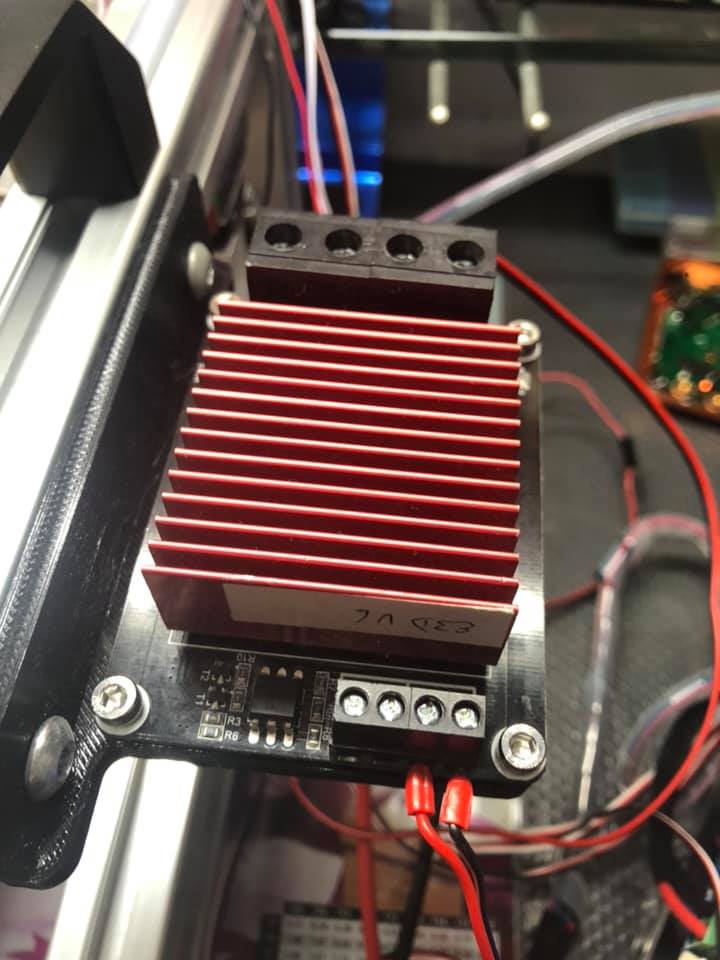


-
@otaku521 said in DuetWifi Laser Engraver Setup:
I can home X and Y... but there is No Z... how can I set it up without Z?
If your machine has no Z axis, just put G92 Z0 in homez.g and at the end of homeall.g, then the firmware will think that Z has been homed.
-
Dear DC42,
Thank you it works fabulously!!! Now I need to find laser gcode software that works with Duetwifi... as Inkscape for me kept on crashing and looking for alternative. And it appears that lightburn with marlin gcode export doesn't work...Do you know of any? Thanks
Also I am plugging the laser in the Fan... I know that there is a laser mode in the newest firmware... so should I instead of pluggin the laser from Fan to mosfet (then to laser) into pluggin into Extruder heater instead?
and in config:
M106 P0 S255 I1 H-1 ; Set fan 0 value, PWM signal inversion and frequency. Thermostatic control is turned off
into:
M452 P2 R255 F200 ; switch to laser mode using the heater 2 (E1 heater) output pins to control the laserhow about homex y z all? and anything else to make changes?
For S106 gcode commands in some software like inkscape and lightburn - which control fans how does it work with the laser?
Thanks!
Tony -
@otaku521 I thought that Lightburn did work.
-

This is the result from lightburn on my current setup...
it is supposed to say HyberCube Evolution Laser0_1560356311444_test2.gcode
Here is the test gcode from lightburn -
It looks like Lightburn is generating M106 commands to turn the laser on and off. Can you configure it to control the laser power by generating S parameters on the G1 commands instead?
-
Dear Dc42,
Thanks! I have added M452 and now G1 S255 xxxxxx will turn on while cutting..
It is still connect to Fan0 PortM106 P0 S255 I1 H-1 ; Set fan 0 value, PWM signal inversion and frequency. Thermostatic control is turned off
M452 P20 R255 F200 ; switch to laser mode using the Fan0 (20pin logical port) output pins to control the laser
I have a few questions:
- How to do I know the appropriate pwm frequencies? (F200?)
- I noticed that on lower G1 S# xxxx that the laser is not turn on? (or so weak I cannot see any etches at all?) is there a min # to set? is it set on M106 Lxx??
- any pointers to have a good etch? as I see some areas have very light and some are charred
Reinstalled Inkscape again and used @keyz182 's extension and it worked!

Here is the result of last night's test (ignore the previous burn marks on the left corners)0_1560474757873_Test8_BWfix_128_.gcode

-
@otaku521 said in DuetWifi Laser Engraver Setup:
I have a few questions:
How to do I know the appropriate pwm frequencies? (F200?)
You will need to see what the datasheet for your laser controller recommends.
I noticed that on lower G1 S# xxxx that the laser is not turn on? (or so weak I cannot see any etches at all?) is there a min # to set? is it set on M106 Lxx??
The feature you need is called Gamma Correction. I have been told that Lightburn supports it.
any pointers to have a good etch? as I see some areas have very light and some are charred
I'm sorry, I have no experience of laser engravers.