No Movement after upgrade to 2.02
-
Up graded to FW 2.02 from 1.2 and am running my printer as an access point. This is working and I can use the web interface. However there is no movement in any axis.
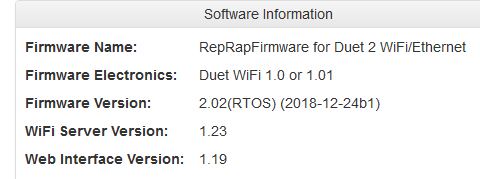 image url)
image url)


-
When doing such a huge version jump it's a good idea to read the update notes for notable changes. There was a change to prevent movement of the printer before the printer was homed to limit the chance of damage. That link will explain the two ways you can adjust to the change.
-
Thanks for that. It is sorted out now.