ANOTHER "No known networks found" error
-
Hi,
Sorry to raise this one again, but I have the latest version of the software, (2.something) - sorry, I'm in the bus at the moment. My phone can see and log into the network. My laptop can see and log into the network. The Duet WiFi says "No known networks found".This is so frustrating.
I have followed the steps - installed the USB drivers successfully. Installed YAT. I can speak to the board, which says it is idle. But every M-command returns the same error. "No known networks found".
After paying a premium for it, I have to say I'm disappointed.
Duncan
-
Can you post a screenshot from YAT? Does the board reply at all? Which Mcodes specifically have you sent?
We need some more specific information to be able to help.
-
Sorry, I thought I was being very specific. No matter, here goes:
The USB driver installed:
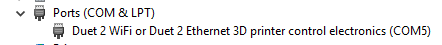
M115 results

Username and password (They are CORRECT)

-
The "Bad reply format version" suggests that either the WiFi module isn't working properly or the version of DuetWiFiServer it is running is incompatible with main firmware 2.02. Is it a genuine UK-manufactured Duet?
I suggest you download DuetWiFiServer.bin version 1.23 from https://github.com/dc42/RepRapFirmware/releases/download/2.03beta3/DuetWiFiServer.bin, use a PC to copy it into /sys on the SD card, replace the SD card in the Duet, restart the Duet, connect YAT, and run M997 S1 to install DuetWiFiServer. When it completes, try using M587 to add your network details again.
You will get a more meaningful display in YAT if you go to Text Settings and set the line ending to LF only.
-
Hi,
Thanks for the comprehensive answer. I'll set about tackling it tomorrow morning (when not quite so full of wine). But yes, a fair dinkum genuine Duet bought from Aurarum here in Aussie. I've just phoned them to confirm.I'll get back to you once I've tried what you suggest.
Cheers,
Duncan -
OKk morning here. I clicked on your link, which downloaded DuetWiFiServer.bin, and I replaced the original file with it. Put the SD card back into the Duet, fired her up, and here's what I did.
Duncan
PS How does one set line ends to <LF>? If I click on "Text" it just gives me tow options: Texy and Binary. That's it. Sorry to be so dumb, I'm new to this. -

-
I repeated the steps, just in case I got something wrong. Is there any indication that the new .bin file is loading? I see nothing. And as you can see, it seems to make no difference.
-
@duncan-rtfm said in ANOTHER "No known networks found" error:
How does one set line ends to <LF>?
See if you can find Text terminal settings. Then it's under EOL.
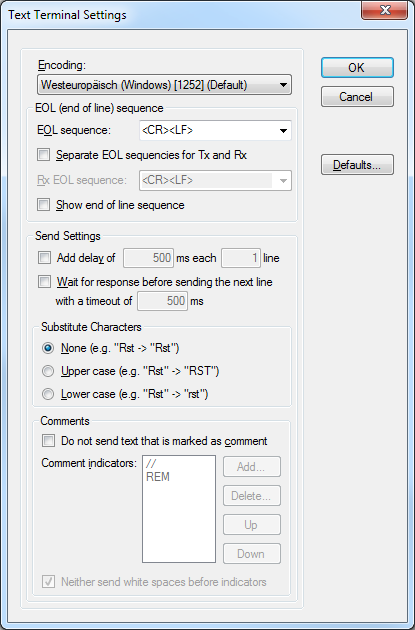
-
Thank you. Easy peasy..

-
Still no joy with setting up the wifi network. Have I erred in buying too recent a version of the firmware (v2.02 I think it said)
-
Can you post an image of YAT now with the proper line breaks? Much easier to see what's going on.
The results of M122 would be helpful.
-
Hi,
Too much text for a screenshot. But here it is:M122
=== Diagnostics ===
RepRapFirmware for Duet 2 WiFi/Ethernet version 2.02(RTOS) running on Duet WiFi 1.02 or later
Board ID: 08DGM-917DA-G4MS8-6J9DA-3SD6Q-TSSHA
Used output buffers: 1 of 20 (1 max)
=== RTOS ===
Static ram: 25524
Dynamic ram: 98840 of which 0 recycled
Exception stack ram used: 288
Never used ram: 6420
Tasks: NETWORK(ready,1240) HEAT(blocked,948) MAIN(running,3868) IDLE(ready,200)
Owned mutexes:
=== Platform ===
Last reset 00:06:13 ago, cause: power up
Last software reset details not available
Error status: 0
Free file entries: 10
SD card 0 detected, interface speed: 20.0MBytes/sec
SD card longest block write time: 0.0ms, max retries 0
MCU temperature: min 26.7, current 34.2, max 34.4
Supply voltage: min 0.5, current 1.7, max 1.8, under voltage events: 0, over voltage events: 0, power good: no
Driver 0: ok, SG min/max not available
Driver 1: ok, SG min/max not available
Driver 2: ok, SG min/max not available
Driver 3: ok, SG min/max not available
Driver 4: ok, SG min/max not available
Date/time: 1970-01-01 00:00:00
Cache data hit count 700958483
Slowest loop: 200.88ms; fastest: 0.06ms
I2C nak errors 0, send timeouts 0, receive timeouts 0, finishTimeouts 0
=== Move ===
Hiccups: 0, StepErrors: 0, LaErrors: 0, FreeDm: 240, MinFreeDm: 240, MaxWait: 0ms, Underruns: 0, 0
Scheduled moves: 0, completed moves: 0
Bed compensation in use: none
Bed probe heights: 0.000 0.000 0.000 0.000 0.000
=== Heat ===
Bed heaters = 0 -1 -1 -1, chamberHeaters = -1 -1
Heater 1 is on, I-accum = 0.0
=== GCodes ===
Segments left: 0
Stack records: 1 allocated, 0 in use
Movement lock held by null
http is idle in state(s) 0
telnet is idle in state(s) 0
file is idle in state(s) 0
serial is ready with "M122" in state(s) 0
aux is idle in state(s) 0
daemon is idle in state(s) 0
queue is idle in state(s) 0
autopause is idle in state(s) 0
Code queue is empty.
=== Network ===
Slowest loop: 1.25ms; fastest: 0.00ms
Responder states: HTTP(0) HTTP(0) HTTP(0) HTTP(0) FTP(0) Telnet(0) Telnet(0)
HTTP sessions: 0 of 8- WiFi -
Network state is changing mode
WiFi module is idle
Failed messages: pending 0, notready 0, noresp 3
WiFi firmware version 1.23
WiFi MAC address bc:dd:c2:9a:4a:e8
WiFi Vcc 3.39, reset reason Turned on by main processor
WiFi flash size 4194304, free heap 28880
Socket states: 0 0 0 0 0 0 0 0
ok
Error retrieving WiFi status message: SPI timeout
WiFi module is idle
Error retrieving WiFi status message: SPI timeout
WiFi module is idle
Failed to change WiFi mode (code -7)
- WiFi -
-
@duncan-rtfm said in ANOTHER "No known networks found" error:
Supply voltage: min 0.5, current 1.7, max 1.8, under voltage events: 0, over voltage events: 0, power good: no
This looks odd to me. Have you tried powering the board via the PSU yet rather than just USB?
And then, obviously, the main issue.
@duncan-rtfm said in ANOTHER "No known networks found" error:
Error retrieving WiFi status message: SPI timeout
WiFi module is idle
Error retrieving WiFi status message: SPI timeout
WiFi module is idle
Failed to change WiFi mode (code -7)At least we can confirm that you're running 2.02 firmware and 1.23 wifi server. So that's a start.
-
Hi,
OK, I can identify the PSU terminals (big green ones on the opposite side of the board from the USB port). But not sure how to power it from these terminals. Take the wires from the existing board which is powering my Ender3? -
Perhaps wait until @dc42 weighs in on the results of your wifi error message before connecting anything up. In the meantime see if you can try a different USB port, or a different computer in case the USB port isn't supplying enough power to the Duet.
but yes, if this is intended to be an upgrade for the Ender 3 you'd need to identify the DC 24v and ground wires on the Ender PSU and connect them to the Duet power in terminals.
This documentation might help:
https://duet3d.dozuki.com/Wiki/Power_Wiring
https://duet3d.dozuki.com/Wiki/Duet_Wiring_DiagramsThis guide is for the Ender 3 and Duet Maestro, but the process is similar, with some details obviously different, but it might give you an idea of how it will go for the Duet Wifi. https://duet3d.dozuki.com/Guide/Ender+3+Pro+and+Duet+Maestro+Guide+Part+1:+Wiring/37
-
Thanks. I'll wait...
-
I find it odd that the firmware was able to retrieve the wifi firmware version but it couldn't get the status after that. Please can you repeat the M997 S1 command, but with the correct line ending set in YAT so that we can see the full output.
-
Hi,
Here you go...WiFi module is idle
M997 S1
Trying to connect at 230400 baud: T:2000.0 /0.0 T0:2000.0 /0.0 T1:2000.0 /0.0 B:2000.0 /0.0
T:2000.0 /0.0 T0:2000.0 /0.0 T1:2000.0 /0.0 B:2000.0 /0.0
T:2000.0 /0.0 T0:2000.0 /0.0 T1:2000.0 /0.0 B:2000.0 /0.0
T:2000.0 /0.0 T0:2000.0 /0.0 T1:2000.0 /0.0 B:2000.0 /0.0
T:2000.0 /0.0 T0:2000.0 /0.0 T1:2000.0 /0.0 B:2000.0 /0.0
success
Erasing 4096 bytes...
Erasing 212992 bytes...
T:2000.0 /0.0 T0:2000.0 /0.0 T1:2000.0 /0.0 B:2000.0 /0.0
T:2000.0 /0.0 T0:2000.0 /0.0 T1:2000.0 /0.0 B:2000.0 /0.0
Uploading file...
T:2000.0 /0.0 T0:2000.0 /0.0 T1:2000.0 /0.0 B:2000.0 /0.0
5% complete
10% complete
T:2000.0 /0.0 T0:2000.0 /0.0 T1:2000.0 /0.0 B:2000.0 /0.0
15% complete
T:2000.0 /0.0 T0:2000.0 /0.0 T1:2000.0 /0.0 B:2000.0 /0.0
20% complete
T:2000.0 /0.0 T0:2000.0 /0.0 T1:2000.0 /0.0 B:2000.0 /0.0
25% complete
T:2000.0 /0.0 T0:2000.0 /0.0 T1:2000.0 /0.0 B:2000.0 /0.0
30% complete
T:2000.0 /0.0 T0:2000.0 /0.0 T1:2000.0 /0.0 B:2000.0 /0.0
35% complete
T:2000.0 /0.0 T0:2000.0 /0.0 T1:2000.0 /0.0 B:2000.0 /0.0
40% complete
T:2000.0 /0.0 T0:2000.0 /0.0 T1:2000.0 /0.0 B:2000.0 /0.0
45% complete
T:2000.0 /0.0 T0:2000.0 /0.0 T1:2000.0 /0.0 B:2000.0 /0.0
50% complete
T:2000.0 /0.0 T0:2000.0 /0.0 T1:2000.0 /0.0 B:2000.0 /0.0
55% complete
60% complete
T:2000.0 /0.0 T0:2000.0 /0.0 T1:2000.0 /0.0 B:2000.0 /0.0
65% complete
T:2000.0 /0.0 T0:2000.0 /0.0 T1:2000.0 /0.0 B:2000.0 /0.0
70% complete
T:2000.0 /0.0 T0:2000.0 /0.0 T1:2000.0 /0.0 B:2000.0 /0.0
75% complete
T:2000.0 /0.0 T0:2000.0 /0.0 T1:2000.0 /0.0 B:2000.0 /0.0
80% complete
T:2000.0 /0.0 T0:2000.0 /0.0 T1:2000.0 /0.0 B:2000.0 /0.0
85% complete
T:2000.0 /0.0 T0:2000.0 /0.0 T1:2000.0 /0.0 B:2000.0 /0.0
90% complete
T:2000.0 /0.0 T0:2000.0 /0.0 T1:2000.0 /0.0 B:2000.0 /0.0
95% complete
T:2000.0 /0.0 T0:2000.0 /0.0 T1:2000.0 /0.0 B:2000.0 /0.0
Upload successful
ok
WiFi module started
WiFi reported error: no known networks found -
Thanks. The installation of the WiFi firmware succeeded. So your 2.02 main firmware and 1.23 WiFi firmware are compatible.
This message:
Error retrieving WiFi status message: SPI timeout
suggests to me that either you are not providing sufficient power, or the WiFi module or something else on your Duet is faulty. I suggest you try again with VIN power applied.