ANOTHER "No known networks found" error
-
@duncan-rtfm said in ANOTHER "No known networks found" error:
Supply voltage: min 0.5, current 1.7, max 1.8, under voltage events: 0, over voltage events: 0, power good: no
This looks odd to me. Have you tried powering the board via the PSU yet rather than just USB?
And then, obviously, the main issue.
@duncan-rtfm said in ANOTHER "No known networks found" error:
Error retrieving WiFi status message: SPI timeout
WiFi module is idle
Error retrieving WiFi status message: SPI timeout
WiFi module is idle
Failed to change WiFi mode (code -7)At least we can confirm that you're running 2.02 firmware and 1.23 wifi server. So that's a start.
-
Hi,
OK, I can identify the PSU terminals (big green ones on the opposite side of the board from the USB port). But not sure how to power it from these terminals. Take the wires from the existing board which is powering my Ender3? -
Perhaps wait until @dc42 weighs in on the results of your wifi error message before connecting anything up. In the meantime see if you can try a different USB port, or a different computer in case the USB port isn't supplying enough power to the Duet.
but yes, if this is intended to be an upgrade for the Ender 3 you'd need to identify the DC 24v and ground wires on the Ender PSU and connect them to the Duet power in terminals.
This documentation might help:
https://duet3d.dozuki.com/Wiki/Power_Wiring
https://duet3d.dozuki.com/Wiki/Duet_Wiring_DiagramsThis guide is for the Ender 3 and Duet Maestro, but the process is similar, with some details obviously different, but it might give you an idea of how it will go for the Duet Wifi. https://duet3d.dozuki.com/Guide/Ender+3+Pro+and+Duet+Maestro+Guide+Part+1:+Wiring/37
-
Thanks. I'll wait...
-
I find it odd that the firmware was able to retrieve the wifi firmware version but it couldn't get the status after that. Please can you repeat the M997 S1 command, but with the correct line ending set in YAT so that we can see the full output.
-
Hi,
Here you go...WiFi module is idle
M997 S1
Trying to connect at 230400 baud: T:2000.0 /0.0 T0:2000.0 /0.0 T1:2000.0 /0.0 B:2000.0 /0.0
T:2000.0 /0.0 T0:2000.0 /0.0 T1:2000.0 /0.0 B:2000.0 /0.0
T:2000.0 /0.0 T0:2000.0 /0.0 T1:2000.0 /0.0 B:2000.0 /0.0
T:2000.0 /0.0 T0:2000.0 /0.0 T1:2000.0 /0.0 B:2000.0 /0.0
T:2000.0 /0.0 T0:2000.0 /0.0 T1:2000.0 /0.0 B:2000.0 /0.0
success
Erasing 4096 bytes...
Erasing 212992 bytes...
T:2000.0 /0.0 T0:2000.0 /0.0 T1:2000.0 /0.0 B:2000.0 /0.0
T:2000.0 /0.0 T0:2000.0 /0.0 T1:2000.0 /0.0 B:2000.0 /0.0
Uploading file...
T:2000.0 /0.0 T0:2000.0 /0.0 T1:2000.0 /0.0 B:2000.0 /0.0
5% complete
10% complete
T:2000.0 /0.0 T0:2000.0 /0.0 T1:2000.0 /0.0 B:2000.0 /0.0
15% complete
T:2000.0 /0.0 T0:2000.0 /0.0 T1:2000.0 /0.0 B:2000.0 /0.0
20% complete
T:2000.0 /0.0 T0:2000.0 /0.0 T1:2000.0 /0.0 B:2000.0 /0.0
25% complete
T:2000.0 /0.0 T0:2000.0 /0.0 T1:2000.0 /0.0 B:2000.0 /0.0
30% complete
T:2000.0 /0.0 T0:2000.0 /0.0 T1:2000.0 /0.0 B:2000.0 /0.0
35% complete
T:2000.0 /0.0 T0:2000.0 /0.0 T1:2000.0 /0.0 B:2000.0 /0.0
40% complete
T:2000.0 /0.0 T0:2000.0 /0.0 T1:2000.0 /0.0 B:2000.0 /0.0
45% complete
T:2000.0 /0.0 T0:2000.0 /0.0 T1:2000.0 /0.0 B:2000.0 /0.0
50% complete
T:2000.0 /0.0 T0:2000.0 /0.0 T1:2000.0 /0.0 B:2000.0 /0.0
55% complete
60% complete
T:2000.0 /0.0 T0:2000.0 /0.0 T1:2000.0 /0.0 B:2000.0 /0.0
65% complete
T:2000.0 /0.0 T0:2000.0 /0.0 T1:2000.0 /0.0 B:2000.0 /0.0
70% complete
T:2000.0 /0.0 T0:2000.0 /0.0 T1:2000.0 /0.0 B:2000.0 /0.0
75% complete
T:2000.0 /0.0 T0:2000.0 /0.0 T1:2000.0 /0.0 B:2000.0 /0.0
80% complete
T:2000.0 /0.0 T0:2000.0 /0.0 T1:2000.0 /0.0 B:2000.0 /0.0
85% complete
T:2000.0 /0.0 T0:2000.0 /0.0 T1:2000.0 /0.0 B:2000.0 /0.0
90% complete
T:2000.0 /0.0 T0:2000.0 /0.0 T1:2000.0 /0.0 B:2000.0 /0.0
95% complete
T:2000.0 /0.0 T0:2000.0 /0.0 T1:2000.0 /0.0 B:2000.0 /0.0
Upload successful
ok
WiFi module started
WiFi reported error: no known networks found -
Thanks. The installation of the WiFi firmware succeeded. So your 2.02 main firmware and 1.23 WiFi firmware are compatible.
This message:
Error retrieving WiFi status message: SPI timeout
suggests to me that either you are not providing sufficient power, or the WiFi module or something else on your Duet is faulty. I suggest you try again with VIN power applied.
-
Let me try it on my new laptop
-
Same story on the new laptop I'm afraid.
What does VIN power mean? Power taken from the Ender3 printer? -
If that's the case, I had better try it in the morning. It's getting late here.
-
Ah... Voltage in or Vin. And it takes presedence over USB power. Amazing what a little Google research will turn up...
-
Hi again,
OK, Duet now powered by Ender3. See photo.
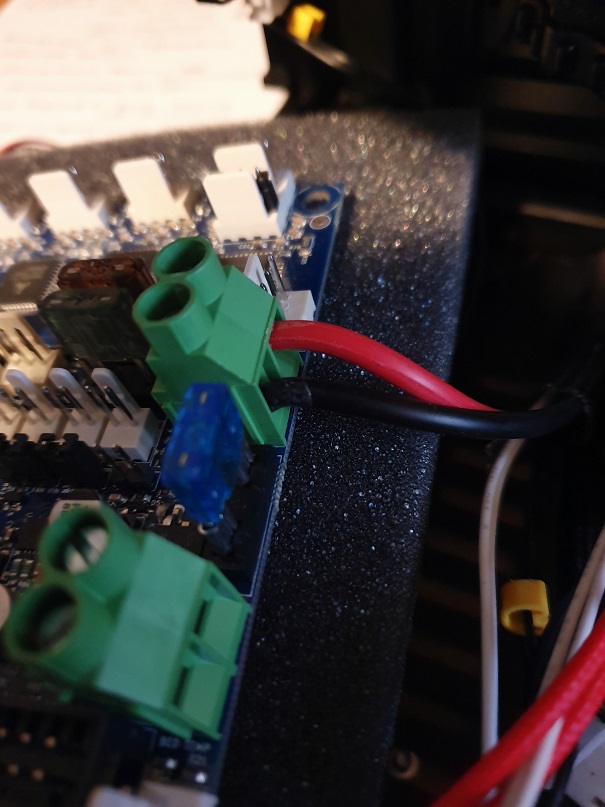
However, dire warnings from the board (via YAP)

-
This is weird, because as far as I can see, the heater isn't powered at all. Switched it off. But I'll go look at the URL it mentions
-
It would appear that you do not have a valid config.g loaded. It probably has the default that came with the board.
You will need to create one for your printer using the online configurator tool.
I'll point to the Ender 3 Duet Maestro guide I posted a link to earlier again as it goes through the process of using the configurator. Most of the details will still apply for the Duet Wifi anyway.
https://duet3d.dozuki.com/Guide/Ender+3+Pro+and+Duet+Maestro+Guide+Part+2:+Configuration/38
-
@duncan-rtfm said in ANOTHER "No known networks found" error:
This is weird, because as far as I can see, the heater isn't powered at all. Switched it off. But I'll go look at the URL it mentions
The warning about the heater is based on the default heater settings in your config file and based on the heater model the firmware uses it estimates that if there were a heater fault that left the heater stuck in the powered state it could reach that heat. Now in your case you don't have the correct heater values entered and you haven't run a PID tune, so it doesn't have an accurate estimate.
-
@duncan-rtfm said in ANOTHER "No known networks found" error:
Duet now powered by Ender3
What does the result of M122 look like now?
-
I've checked M122 with the Vin power off, and on - compared them, and they seem identical. I can post the Vin power on version if you like, but that's an awful lot of text. Any particular section you actually need to look at?
-
I have also gone into the config.g file, and hard coded the network settings as per a post I found on the forum, like this:
;*** NetworkingM552 S1 ; Turn network on
M555 P2
M550 Duncan's Ender3 ; Set machine name
M551 DuetPassword ; Set password (for Duet Web interface, not for WiFi network)
M587 S"MySSID" P"MyPassword" ;Set SSID and network key password for WiFi network.
M552 S1 ; Enable networkBut of course, the issue is with establishing a wifi connection to begin with, so this rather convenient piece of code is useless.
-
Mainly want to know what the last part about the wifi says.
-
With Vin power:
=== Network ===
Slowest loop: 0.27ms; fastest: 0.00ms
Responder states: HTTP(0) HTTP(0) HTTP(0) HTTP(0) FTP(0) Telnet(0) Telnet(0)
HTTP sessions: 0 of 8- WiFi -
Network state is changing mode
WiFi module is idle
Failed messages: pending 0, notready 0, noresp 1
Failed to get WiFi status
Socket states: 0 0 0 0 0 0 0 0
ok
Error retrieving WiFi status message: bad reply format version
WiFi module is idle
- WiFi -