Duet3d Wifi Doesn't connect from LAN PC
-
Hello,
I could not find any information on the forum about this problem so I've opened this topic.
I can't connect to the duet wifi board from my PC (win10) which is connected through cable to the Router (ZTE F660RV1) but from all my other devices (laptop, tablet, smartphone I have no problem connecting). The only difference is that all others are connected via WIFI to the router.
When i try from the PC i get " This site can’t be reached"
I've tryed to disable the firewall, antivirus but still could not connect.
I've followed the steps here : https://duet3d.dozuki.com/Guide/1.)+Getting+Connected+to+your+Duet/7
I've set an IP using YAT:M587 S"skybaxbv" P"********" I192.168.1.51When i type M552 I get the message:
WiFi module is connected to access point skybaxbv, IP address 192.168.1.51<LF>ok<LF>If I ping the board's IP from the PC it works:
C:\Users\skyba>ping 192.168.1.51 Pinging 192.168.1.51 with 32 bytes of data: Reply from 192.168.1.2: Destination host unreachable. Reply from 192.168.1.2: Destination host unreachable. Reply from 192.168.1.2: Destination host unreachable. Reply from 192.168.1.2: Destination host unreachable. Ping statistics for 192.168.1.51: Packets: Sent = 4, Received = 4, Lost = 0 (0% loss),Am I missing something?
-
are they in the same subnet?
same netmask?
if yes then the router might disallow the communication between wired and wireless.
-
Hi,
Yes, same Subnet mask
I've looked on the router settings for the past 2 days but can't find where's the problem. At first i thought there was a problem with the board or files on SD card, because it didn't cross my mind to check if it connects from the phone until last night.
After that i focused on the router/ PC settings.
I also tried to change the PC connection settings from dynamic ip to static but the same. -
I'm almost sure that it from the router because I've connected the laptop to internet via cable and it doesn't work.
When i switch to wifi works instant. -
what is the ip of your pc?
can you ping your laptop from the pc?after a quick look at the manual i could not see anything either, but that ui is horrible.
unfortunately that router is not supported by openwrt. otherwise i would recommend flashing that. -
Hi,
What is the IP address of the computer?
Frederick
-
Hi, IP adress for PC is :
IPv4 Address. . . . . . . . . . . : 192.168.1.2 Subnet Mask . . . . . . . . . . . : 255.255.255.0 Default Gateway . . . . . . . . . : 192.168.1.1When i tried to ping from PC to laptop IP i got :
C:\WINDOWS\system32>ping 192.168.1.9 Pinging 192.168.1.9 with 32 bytes of data: Reply from 192.168.1.2: Destination host unreachable. Reply from 192.168.1.2: Destination host unreachable. Reply from 192.168.1.2: Destination host unreachable. Reply from 192.168.1.2: Destination host unreachable. Ping statistics for 192.168.1.9: Packets: Sent = 4, Received = 4, Lost = 0 (0% loss), -
Thanks.
A router can be configured to hand out IP addresses for a WiFi connection on a different subnet from your primary network.
But this is normally done for a "guest" WiFi network so guests don't have access to you primary network.
What do you get when you ping one WiFi connected device from another WiFi connected device?
Frederick
-
I pinged my smartphone from my laptop and got this
C:\Users\Stef>ping 192.168.1.7 Pinging 192.168.1.7 with 32 bytes of data: Reply from 192.168.1.7: bytes=32 time=23ms TTL=64 Reply from 192.168.1.7: bytes=32 time=57ms TTL=64 Request timed out. Request timed out. Ping statistics for 192.168.1.7: Packets: Sent = 4, Received = 2, Lost = 2 (50% loss), Approximate round trip times in milli-seconds: Minimum = 23ms, Maximum = 57ms, Average = 40ms -
Thanks.
That indicates that everything is on the same subnet, which is good.
If you can connect your laptop to your network via a cable and see if you can then ping PC to laptop and laptop to PC.
It seems as if something is blocking communication from your wired network to your wireless network which can be done in a good router but normally it wouldn't be setup that way.
Frederick
-
@Skybaxbv said in Duet3d Wifi Doesn't connect from LAN PC:
:M587 S"skybaxbv" P"********" I192.168.1.51
can you reconfigure the duet to use dhcp. maybe the router does not like manually configured machines.
-
@Veti
At first i did that but didn't work. I choose I192.168.1.51 to make sure it's not used.
I will try tomorrow with another router from a friend to see if anything changes. -
@Skybaxbv said in Duet3d Wifi Doesn't connect from LAN PC:
@Veti
At first i did that but didn't work. I choose I192.168.1.51 to make sure it's not used.
I will try tomorrow with another router from a friend to see if anything changes.Devices like a 3D printer are best configured with a unchanging IP address.
The ability to do that in the router is sometimes called an "IP reservation" though I have seen some routers refer to them as "static IP address". IMO that not is good name because a static IP address is the term most often used when the device itself is configured with a unchanging IP address.
Every device on your network has a fixed, unique value called the MAC address. In the DHCP server in the router this MAC address can be associated with an fixed IP address . When the device with that MAC address requests a IP address the associated IP address is handed out, as opposed to a "random" one.
Thus the device behaves as it has a "static" IP address without the problems of IP address conflict since the DHCP server cannot be configured to handout the same IP address to more than one device.
Frederick
-
@Skybaxbv said in Duet3d Wifi Doesn't connect from LAN PC:
At first i did that but didn't work.
if dhcp does not work. then there is something really wrong with your router.
-
I managed to make it work in an unusual way.
First of all i want to thank you all for help.
I found in the house an old TP link router. I've connected it to the PC, set up the IP address different from main router (192.168.1.2 (main router is 192.168.1.1).
I've connected the lan cable from main router to one of the lan ports on the TP router, and another lan cable from TP router to PC. I checked the PC and I had internet, so i connected the Duet wifi board to this other router and it works.
All this info i found in this video: https://www.youtube.com/watch?v=J5QJb3O19zIThank you all again

-
@Skybaxbv said in Duet3d Wifi Doesn't connect from LAN PC:
I found in the house an old TP link router. I've connected it to the PC, set up the IP address different from main router (192.168.1.2 (main router is 192.168.1.1).
I've connected the lan cable from main router to one of the lan ports on the TP router, and another lan cable from TP router to PC.The addresses you describe cannot be on "opposite sides" of a router (the old TP link). Specifically not with a /24 netmask (which you showed in a prior post), and really, there is no possible mask that could put those two specific addresses in different subnets.
Even though you can reach the printer, there are still problems in your network and you will have more problems in the future.
Further evidence of this is in your prior post:
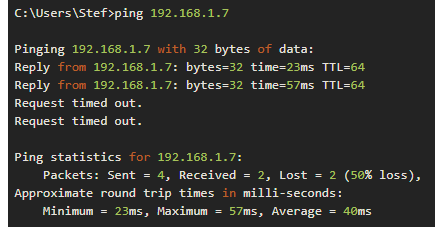
Two pings worked, two were lost. This absolutely should not happen. All four should work, or all four should fail.
This is a great community and we can probably work out, eventually, what is wrong with your network... but... it might be a lot faster to get a friend that knows networking fairly well to take a look at it. However you pursue it, I'd highly recommend you get it all straight, as evidenced by pings working consistently.
-
@Skybaxbv said in Duet3d Wifi Doesn't connect from LAN PC:
I found in the house an old TP link router.
which one. there is a chance that you can flash openwrt on that router. that would make that router a lot better than your current zte router.