Trouble using multiple laser filament monitors under RRF3
-
Hi guys, I'm having trouble using multiple laser filament monitors under RRF3.
Under the following conditions I am able to run 6 monitors at the same time in any configuration without trouble.
Firmware Name: RepRapFirmware for Duet 2 Wifi/Ethernet
Firmware Electronics: Duet Wifi 1.02 or later + DueX5
Firmware Version: 2.04RC1 (2019-07-14b1)
WiFi Server Version: 1.23
Web Interface Version: 1.22.5
Laser Filament Monitor: Version 1.7
Inputs: xstop, ystop, zstop, e1stop, (e3stop, e4stop, e5stop - without DueX5), e10stop (enc_b) & e11stop (enc_a)However, when using RRF3, I start running into trouble.
Firmware Version: 3.0beta10
Inputs: xstop, ystop, zstop, e1stop, (duex.cs5, duex.cs6, duex.cs7, duex.cs8), connlcd.encb & connlcd.encaI'm able to run with all 6 monitors electrically connected and any 2 enabled & giving readback. However, if I try to enable a third, I get intermittent system restarts (particularly when homing). Sorry I don't have a fully functioning system, so I can't print anything yet. If I try & enable 4 or more, the system gets stuck in a reboot loop and won't start.
If your able to look into this & release a fix in a later version (assuming that I haven’t stuffed up) that would be great.
config RRF3 (2019-09-27).gThanks.
-
Perhaps memory is running out. If you configure 2 filament monitors and run M122, how much Never Used RAM does it report? What is the figure with 3 monitors configured? It may be helpful to try this using RRF2 as well as RRF3.
-
You’ve hit the nail on the head.
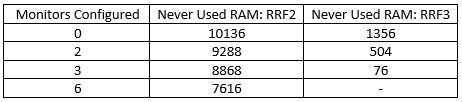
My only question now is what can be done (I’d really like to be able to run 6 monitors & the XY&Z Endstops)?
Is it possible to configure the XY&Z Endstops on the DueX5 under RRF2?
I’m assuming freeing up enough memory in RRF3 is not going to be an option. -
The question is, why does RRF3 use about 8.8K more memory than RRF2. I will look into that.
-
I've found and fixed one of the reasons for the excessive memory usage of RRF3 on Duet 2, saving 3K. I still need to find the reason for most of the remaining ~5.8K.
-
Sounds great & thanks for looking into this. I look forward to trying it out once you've had time to track down the remaining memory.
-
I saved another 4K of RAM in the Duet 2 builds. New RRF3 release coming soon, perhaps tomorrow.
-
Thanks @dc42 all is looking good with the new update.